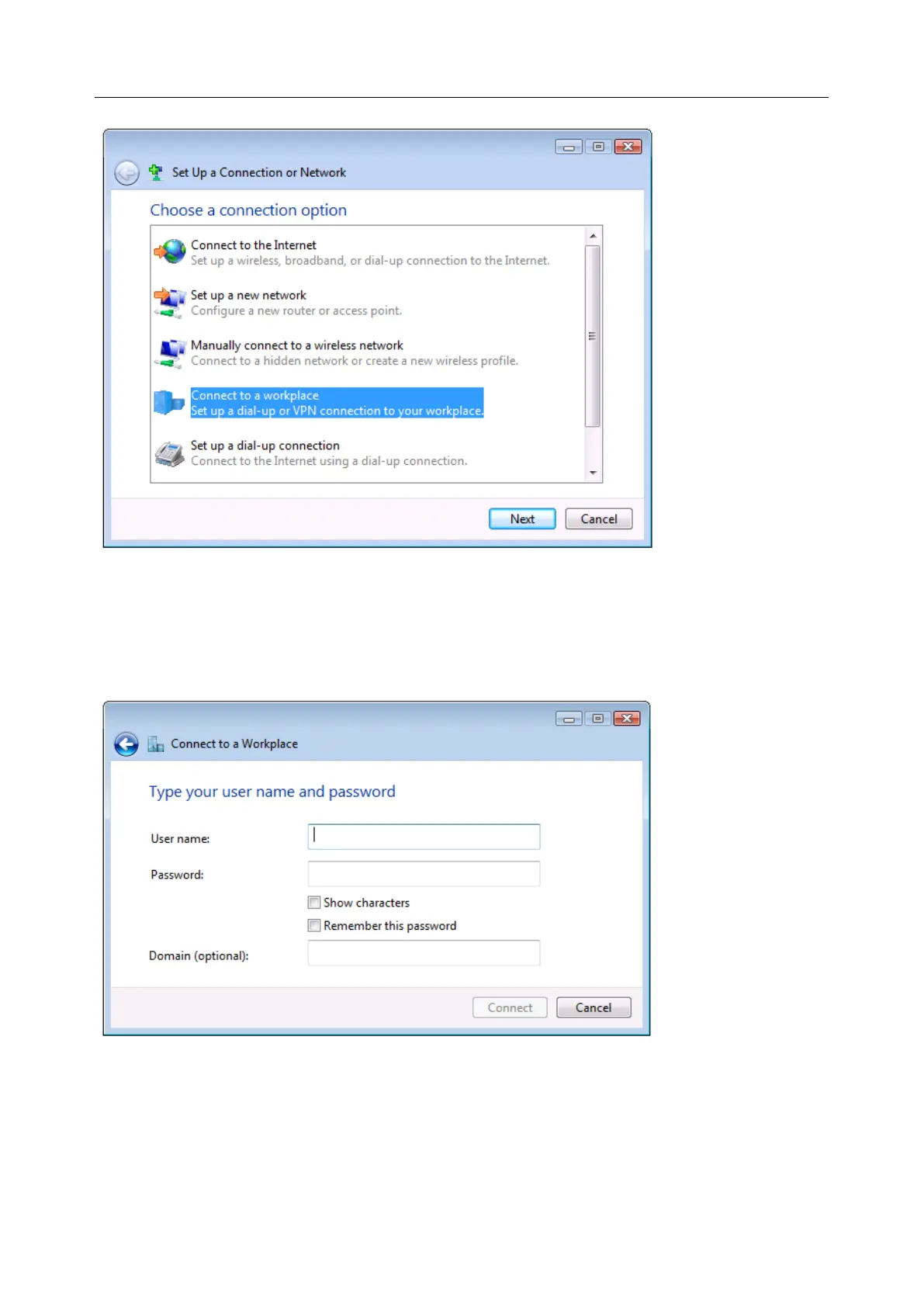User Manual
3. Select Use My Internet Connection (VPN) and enter the IP Address of the Opengear appliance
To connect remote VPN clients to the local network, you need to know the username and password for
the PPTP account you added, as well as the Internet IP address of the Opengear appliance. If your ISP has
not allocated you a static IP address, consider using a dynamic DNS service. Otherwise you must modify
the PPTP client configuration each time your Internet IP address changes.
