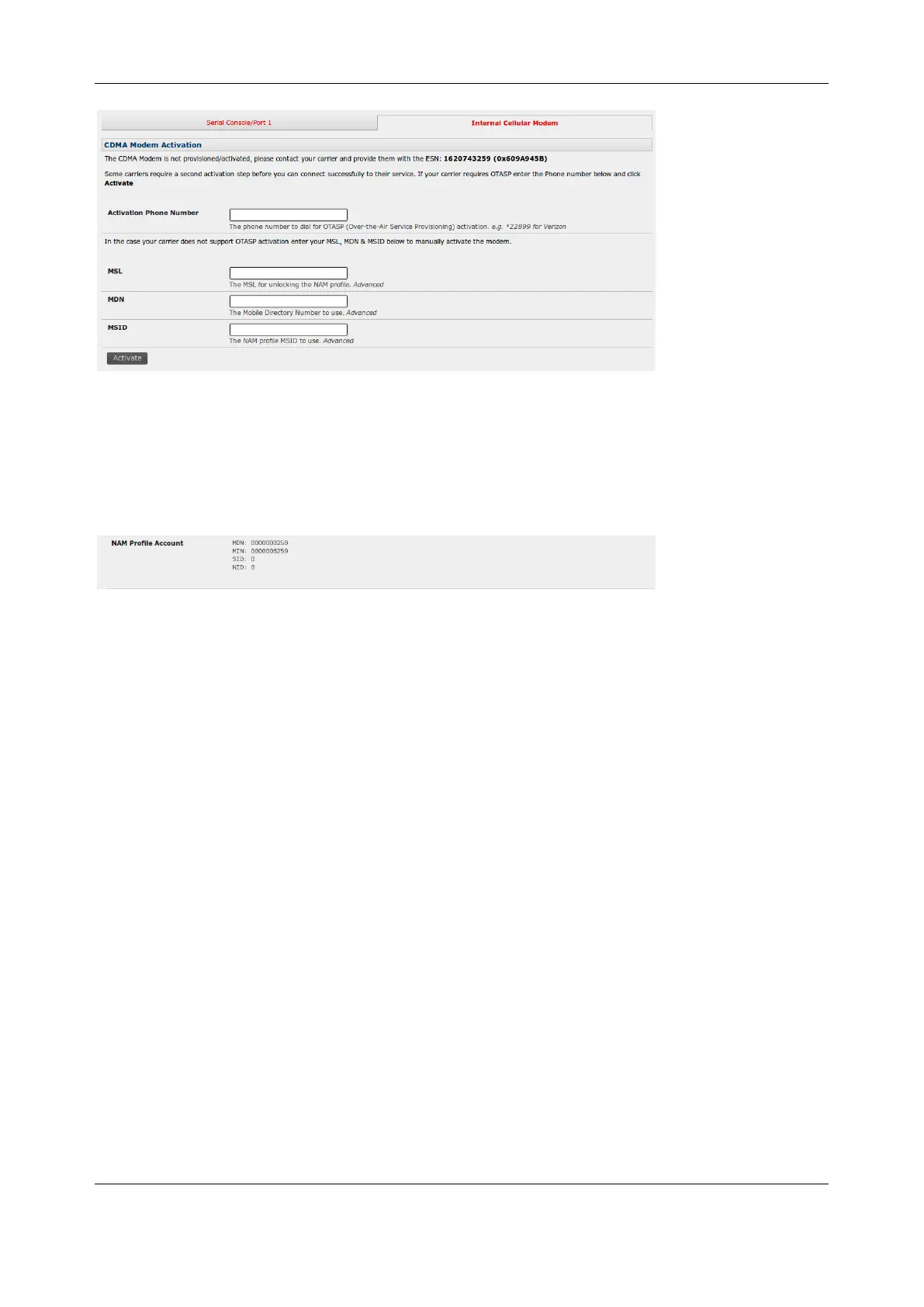Chapter 4: Firewall, Failover & OOB Access
88
2. Enter the MSL, MDN and MSID values. These are specific to your carrier and for manual
activation, find out which values your carrier uses in each field. For example, Verizon has used
an MSL of 000000 and the phone number assigned to the Opengear device as both the MDN
and MSID with no spaces or hyphens, e.g. 5551231234 for 555-123-1234
3. Click Activate. If no errors occur, the new values appear in the NAM Profile at the Cellular
page on Status > Statistics
4. Navigate to the Internal Cellular Modem tab on System > Dial. To connect to your carrier’s 3G
network, enter the appropriate phone number (usually #777) and a Username and Password if
directed to by your account/plan documentation
5. Select Enable.
6. Click Apply to initiate the Always On Out-of-Band connection
4.6.3 Connecting to a 4G LTE carrier network
-LV, -LA and -LR models have an internal modem that connect to any major 4G LTE carrier globally.
1. Before powering on, you must install the SIM card provided by your cellular carrier, and attach the
external aerial
2. Select Internal Cellular Modem panel on the System > Dial menu
3. Check Enable Dial-Out Settings
