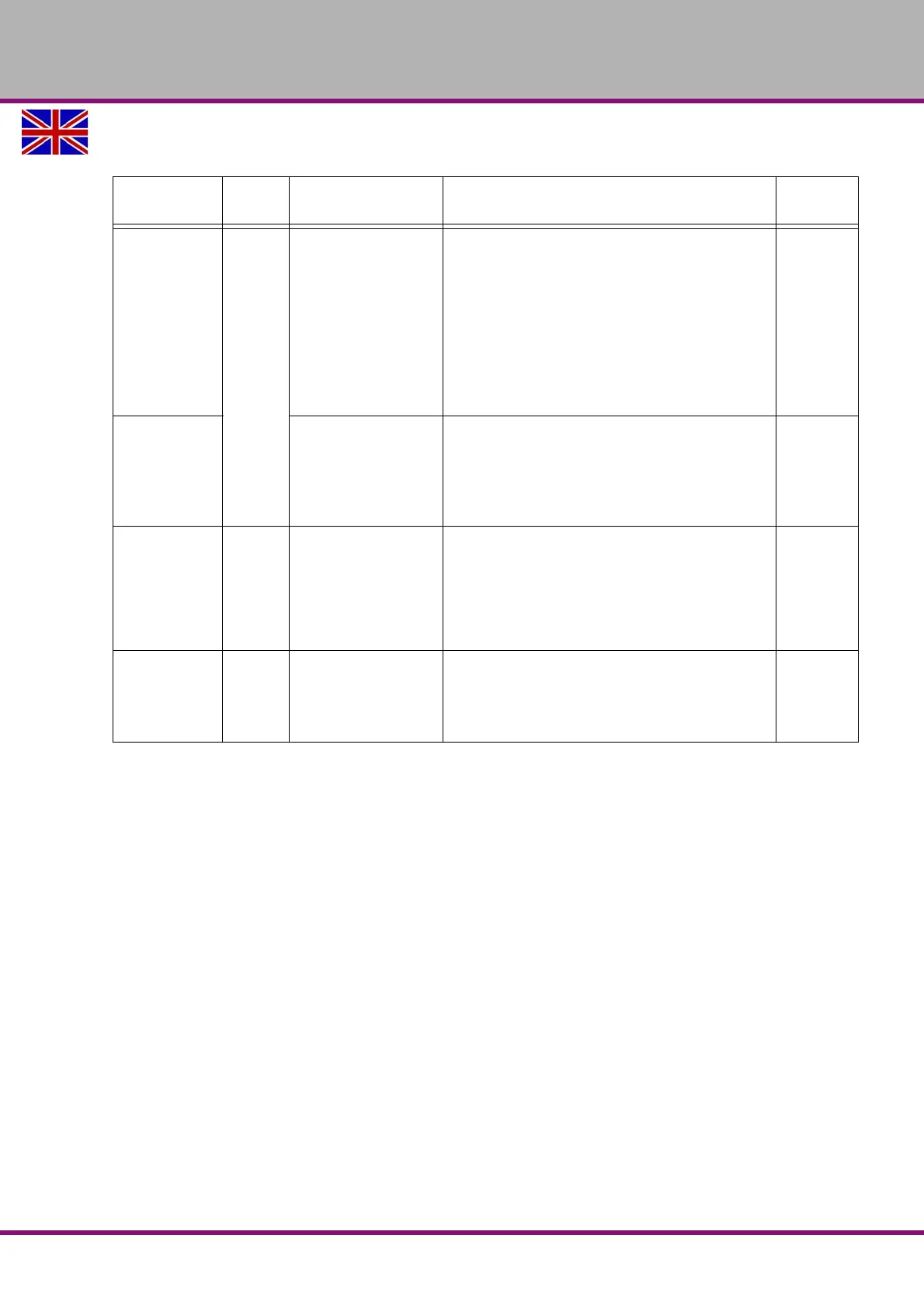OPTIMUM
MASCHINEN - GERMANY
Version 1.1.6 dated 2014-10-16 Page 105Original operating instructions
F150 GB
10.5 Optional CTS system
Interval
Wher
e?
What? How?
Check
Every day
CTS unit
Check the coolant
level
check
Fill with coolant when the level reaches
the minimum level.
Make sure that the pressure gauge
reaches the intended operating pressure.
If the machine is out of pressure in a cut-
ting condition, stop the machine immedi-
ately and ensure the inlet and outlet filters
are not clogged. Check the level and the
inlet and outlet filter for blockage.
Every week
Mixture ratio
oil / water
Make sure that the return pipe is not
clogged.
Ensure that the proportion of water to
coolant is within the range recommended
by the coolant manufacturer.
Every month
Filter and pump
Cleaning
Clean the inlet and outlet filters to obtain
a good filtering performance.
Make sure that the system is not leaking.
Ensure there is no abnormal noise when
the motor is running.
Annually
CTS unit
Replacing
Check
Replace the inlet and outlet filters to
maintain high quality of coolant.
Ensure that all switches, pressure
switches, pressure gauges work properly.
