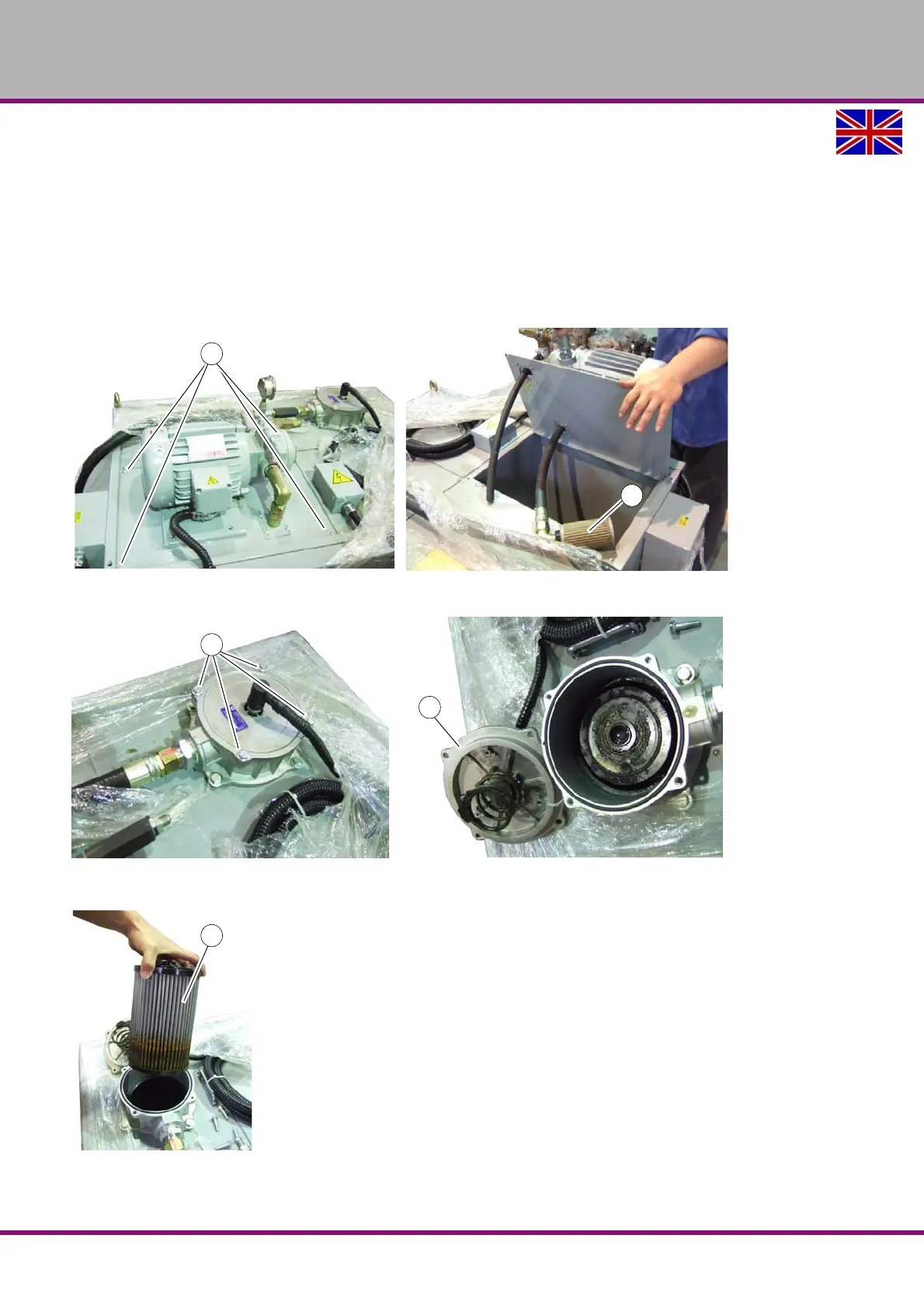OPTIMUM
MASCHINEN - GERMANY
Version 1.1.6 dated 2014-10-16Page 106 Original operating instructions
F150GB
10.5.1 Cleaning and replacing the filters on the external CTS system
If the filters of CTS system are clogged, cavitation is generated. Cavitation could damage the
piping and pump. In addition, if contaminated coolant is pumped to the CTS system, fine chips
may enter the pump, generating abnormal noise and shortening the service life of the pump.
Monthly - Clean the filter
Annually - Changing the filter
Loosen the screws on the metal sheet of motor.
Open the metal sheet of motor, remove the outlet filter and clean/replace it.
Loosen the four screws (3) and lift the cover of the outlet filter (4) .
Clean / replace the outlet filter (5).
Img.10-9: external CTS unit
