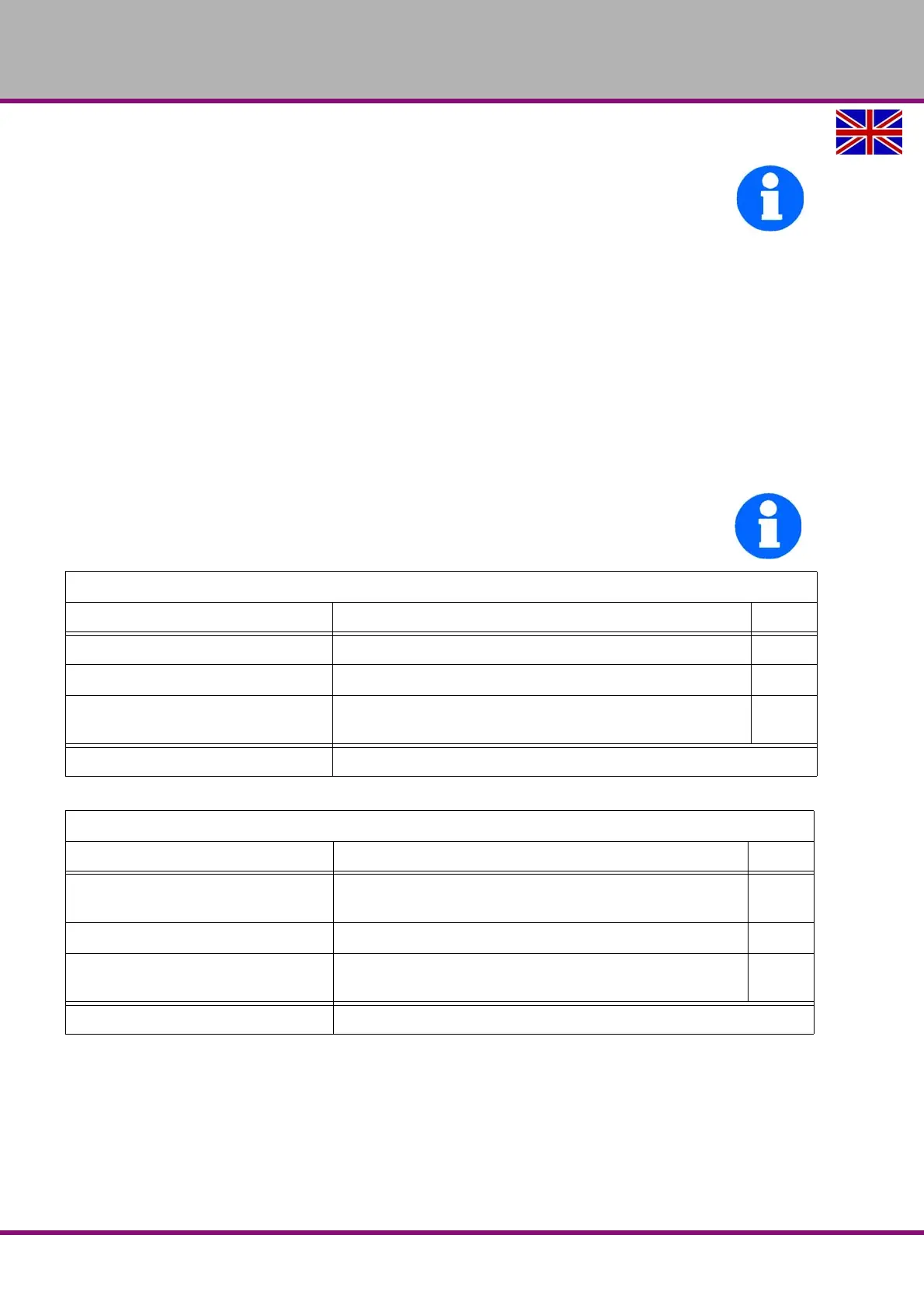OPTIMUM
MASCHINEN - GERMANY
Safety
Version 1.1.6 dated 2014-10-16Page 16 Original operating instructions
F150GB
1.8.5 Prohibition, warning and mandatory labels
INFORMATION
All warning and mandatory labels must be legible. Check them regularly.
1.9 Safety check
Check the CNC machine at least once per shift. Inform the person responsible immediately of
any damage, defects or changes in the operating function.
Check all safety devices
at the beginning of each shift (when the machine is operated continuously),
once per day (during one-shift operation),
once per week (when operated occasionally),
after all maintenance and repair work.
Check that prohibition, warning and information signs and the labels on the CNC machine
are legible (clean them, if necessary),
are complete (replace them, if necessary).
INFORMATION
Use the following table in order to organize the checks.
General check
Equipment Check OK
Protective housing Switching function, firmly bolted and not damaged
Signs, Markings Installed and legible
Sight window Check for mechanical damage (scratches, cracks)
"Polycarbonate windows“ on page 15
Date: checked by (signature):
Functional check
Equipment Check OK
EMERGENCY STOP
button
After actuating an EMERGENCY STOP button the CNC
machine must be switched off.
Switch cabinet cooling The cabinet cooling must be running.
Separating protective equipment
around the CNC machine
If the protective equipment is open it must not be possi-
ble to start program.
Date: checked by (signature):
