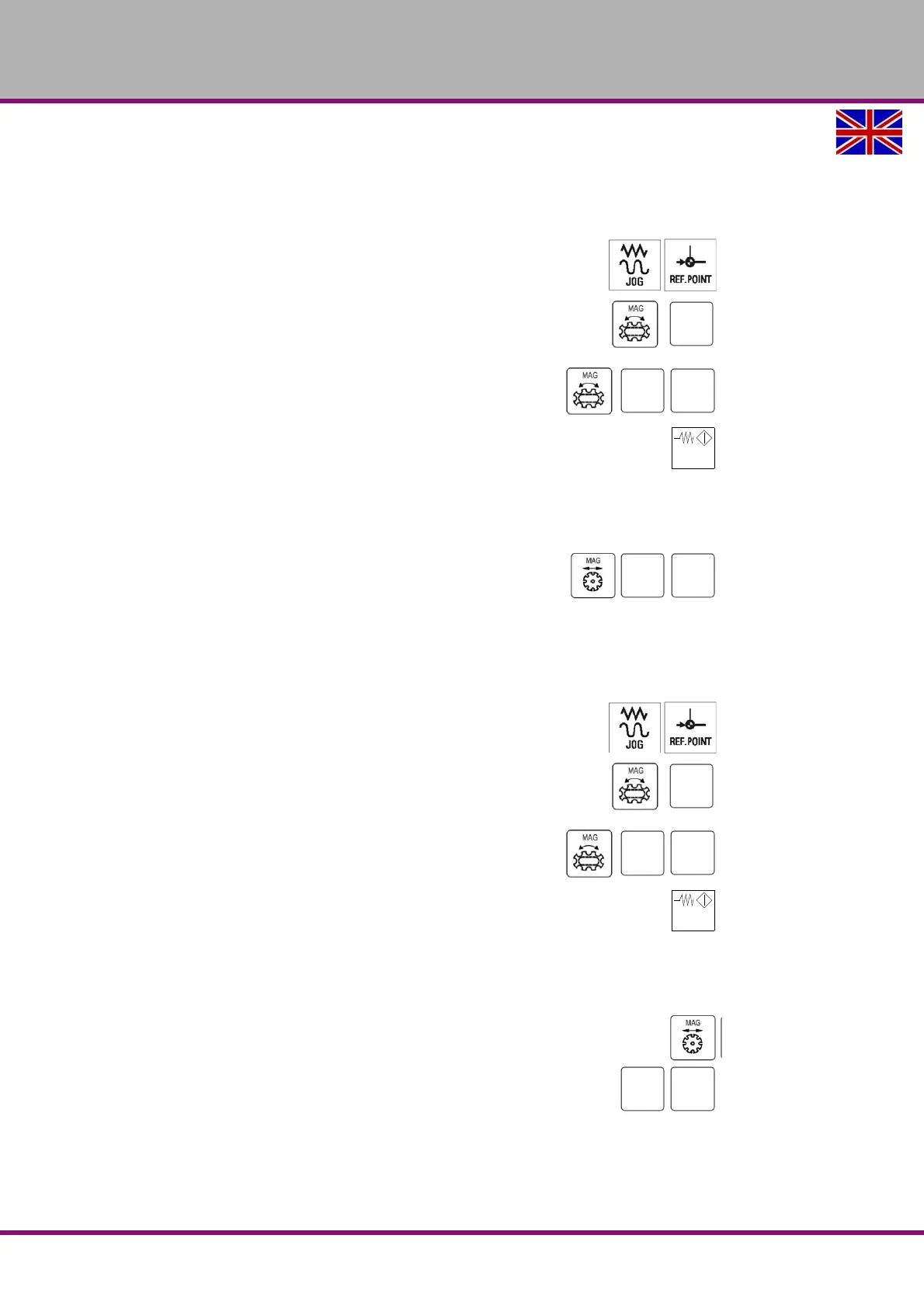OPTIMUM
MASCHINEN - GERMANY
Operation
Version 1.1.6 dated 2014-10-16Page 76 Original operating instructions
F150GB
6.7 Manual operation of the tool changer
6.7.1 Manual operation of the 16-type tool changer
The operator can manually travel the tool changer to the reference point
Press the key <JOG> and <REF.POINT> on the machine control panel in
order to access the mode "Reference point approach".
Press the key <MAG> and <+> in order to release the travelling of the
tool changer
Press the key <Turn MAG> and <+> or
<MAG> and <-> in order to turn the tool changer to the desired
direction.
Press the key <FEED START> on the control panel of the machine 3 times contin-
uously. The LED via the key <FEED START> starts flashing and the message
700095 *** Service mode*** is displayed. Then the system goes to the ATC serv-
ice mode.
When the system has accessed the ATC-Service mode and the Z-axis and the spindle are in
the tool changing position, the operator can manually operate the tool changer.
Press the key <Move MAG> and <+> or
<Move MAG> and <-> in order to move the tool changer to the
desired direction. The key <
+> moves the tool changer to the tool
change position.
6.7.2 Manual operation of the 24-type tool changer
The operator can manually travel the tool changer to the reference point
Press the key <JOG> and <REF.POINT> on the machine control panel in
order to access the mode "Reference point approach".
Press the key <MAG> and <+> in order to release the travelling of the
tool changer
Press the key <Turn MAG> and <+> or
<MAG> and <-> in order to turn the tool changer to the desired
direction.
Press the key <FEED START> on the control panel of the machine 3 times contin-
uously. The LED via the key <FEED START> starts flashing and the message
700095 *** Service mode*** is displayed. Then the system goes to the ATC serv-
ice mode.
When the system has accessed the ATC-Service mode and the Z-axis and the spindle are in
the tool changing position, the operator can manually operate the tool changer.
Press the key <move MAG> and the tool changer moves down to the tool
change position.
The key <+> and <-> moves the double arm of the tool changer .
6.7.3 Quit the ATC-Service mode
Press the key <FEED START> or <FEED STOP> or <RESET> on the machine control
panel in order to quit the ATC-Service mode.
