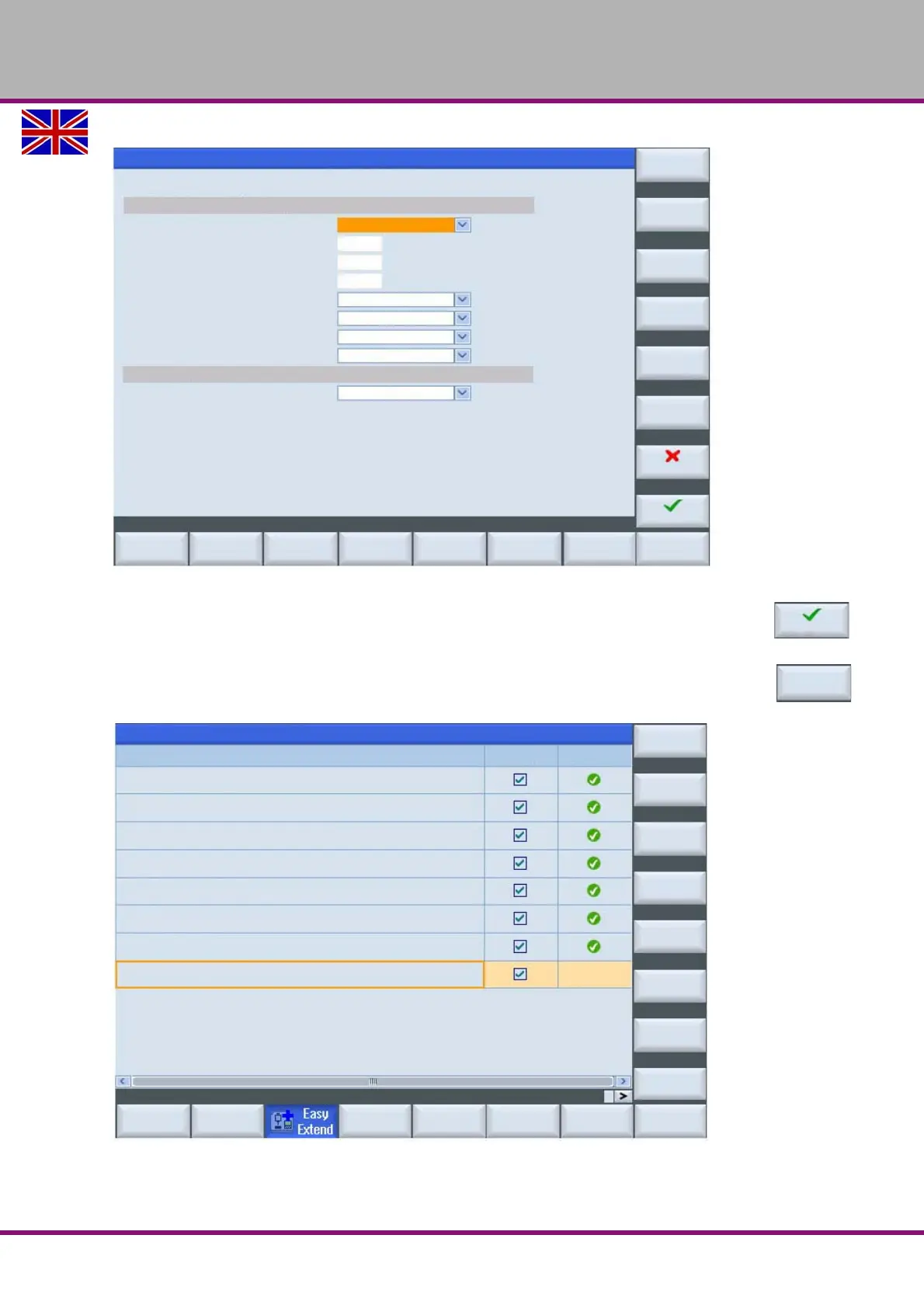OPTIMUM
MASCHINEN - GERMANY
Version 1.1.6 dated 2014-10-16 Page 117Original operating instructions
F150 GB
Img.10-12: Lubrication configuration
Enter the value of <OFF-Time> and <ON-Time> in seconds for lubrication.
Confirm your entry with the softkey <OK>.
Press the softkey <Activate> to accept the settings. The process of setting the amount of
lubricating oil is thus completed.
Img.10-13: Easy Extend
Configure Lubrication
Lubrication Configuration:
Lubrication PLC Controlled:
Lubrication OFF Time:
Yes
in seconds
in seconds
in seconds
Lubrication On Time:
900
10
Cancel
OK
Last
configuration
Activate
Addition.
parameter
Lubrication
Function
activated
