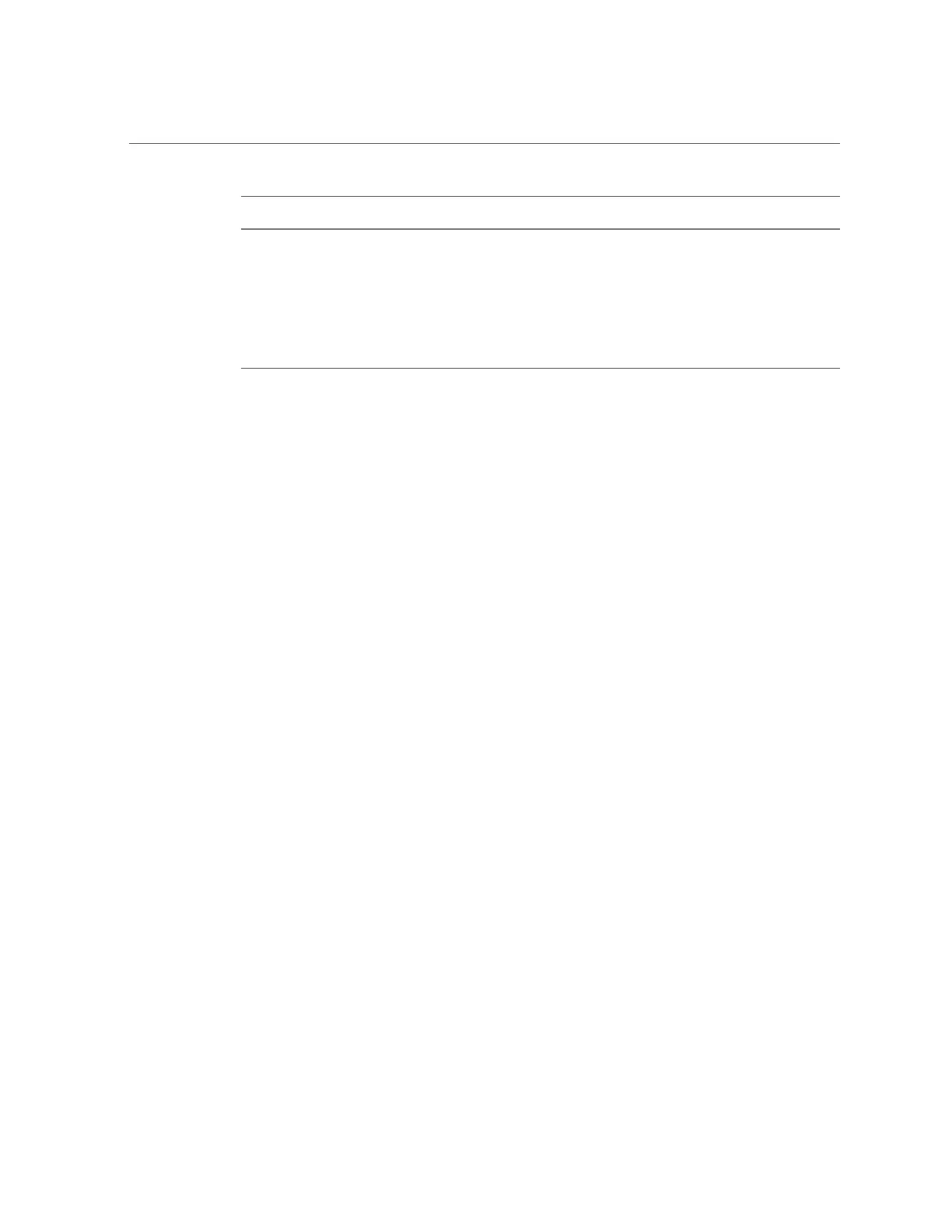Resetting the Service Processor
100 Oracle Database Appliance Service Manual • June 2017
Oracle Database Appliance Version 1 Oracle Database
Appliance X3-2
Oracle Database
Appliance X4-2
Oracle Database
Appliance X5-2
See the "Oracle Database Appliance
Version 1 Back Panel" section in the
Oracle Database Appliance Owner's
Guide.
2. Insert a small stylus or non-conductive
object into the opening and press the
recessed push button switch.
The SP resets.
