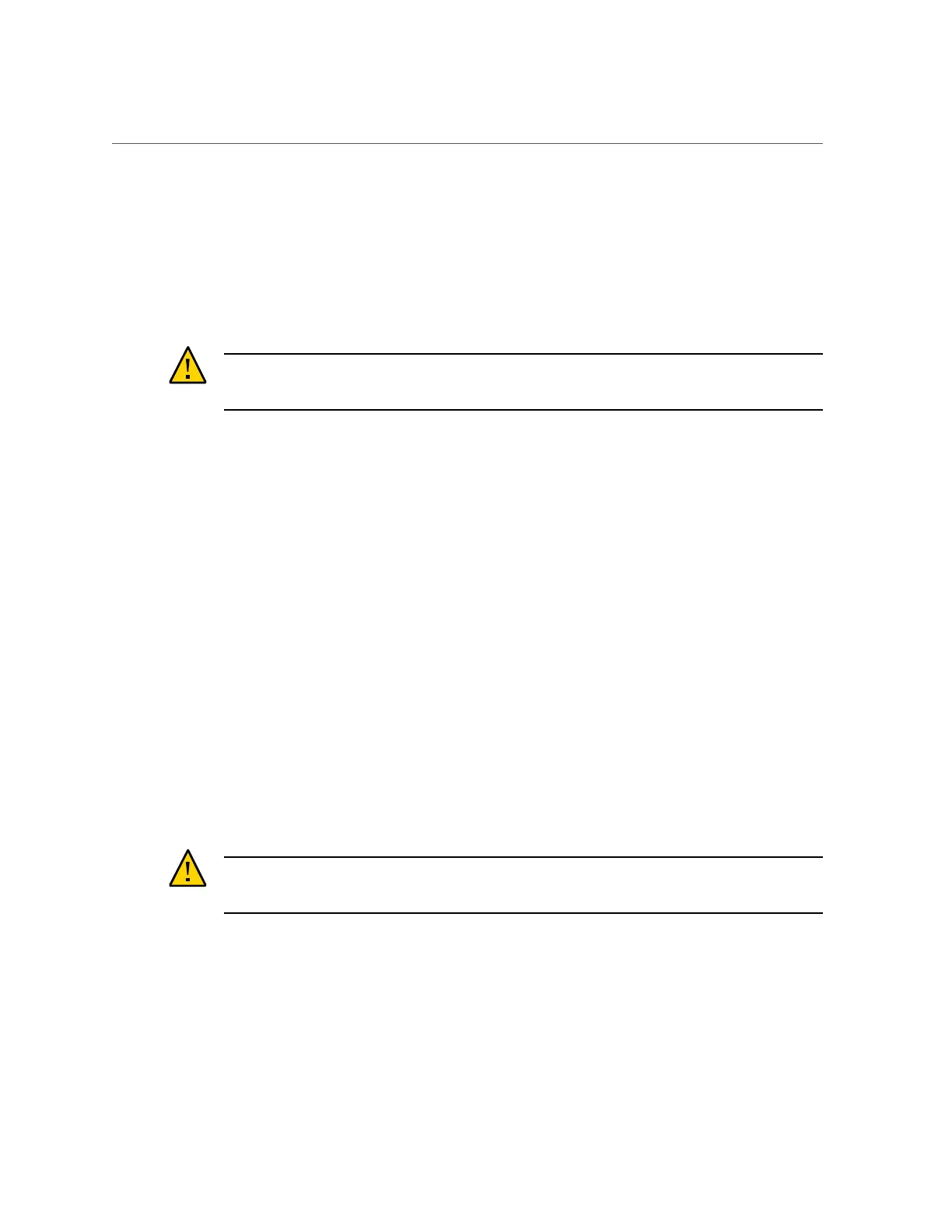Shut Down a Server Node
AppendixA • Servicing the Oracle Database Appliance Version 1 111
■
Select Graceful Shutdown and Power Off from the Select Action list box and
then click Save and OK.
The server node shuts down gracefully.
■
Select Immediate Power Off from the Select Action list box and then click Save
and OK.
The server node shuts down immediately.
Caution - Data loss. To avoid data loss and file system corruption, use graceful shutdown
unless it is an emergency.
■
Using the Oracle ILOM CLI:
a.
Log in to Oracle ILOM using an ssh client. Type:
$ssh username@sp_ip_address
Where username is a user account name with Reset and Host Control (r) privileges
and sp_ip_address is the IP address of the server node service processor.
b.
When prompted, enter the user account password.
c.
Enter the command to shut down the server node:
■
For a graceful shutdown, type:
-> stop /SYS
The server node shuts down gracefully.
■
For an emergency shutdown, type:
-> stop -f /SYS
The server node shuts down immediately.
Caution - Data loss. To avoid data loss and file system corruption, use graceful shutdown
unless it is an emergency.
