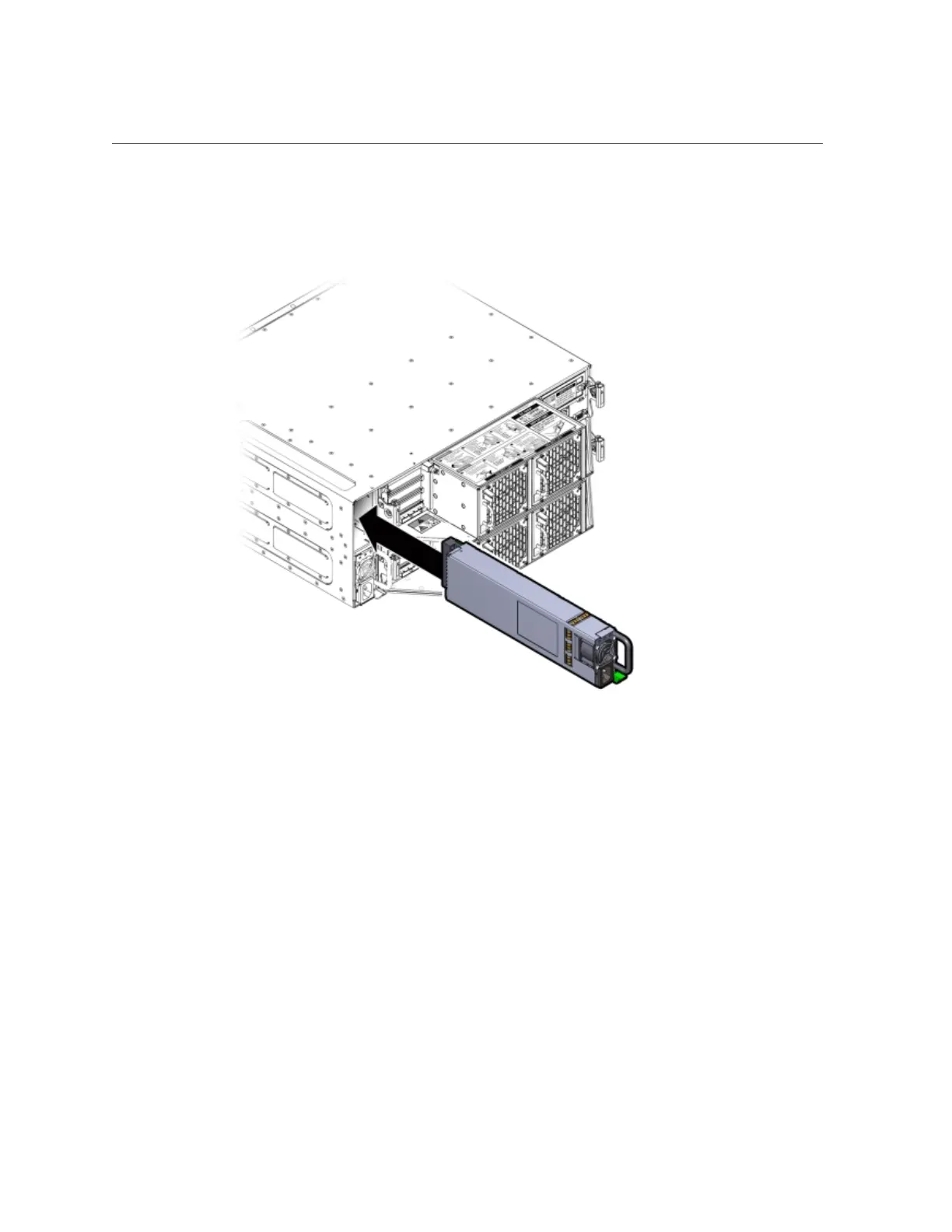Install a Power Supply
AppendixA • Servicing the Oracle Database Appliance Version 1 131
The release latch engages when the power supply is fully seated.
3.
Reconnect the power cord to the power supply and verify the following:
■
The power supply AC Present LED is lit
■
The power supply Service Required LED is off.
4.
Verify that the following LEDs are off:
■
Service Required LEDs located on the front of both server nodes
■
REAR HDD/PS/FAN LED located on the front of both server nodes
See “Storage and Boot Drive Locations” on page 118 for more information about system
LEDs.
