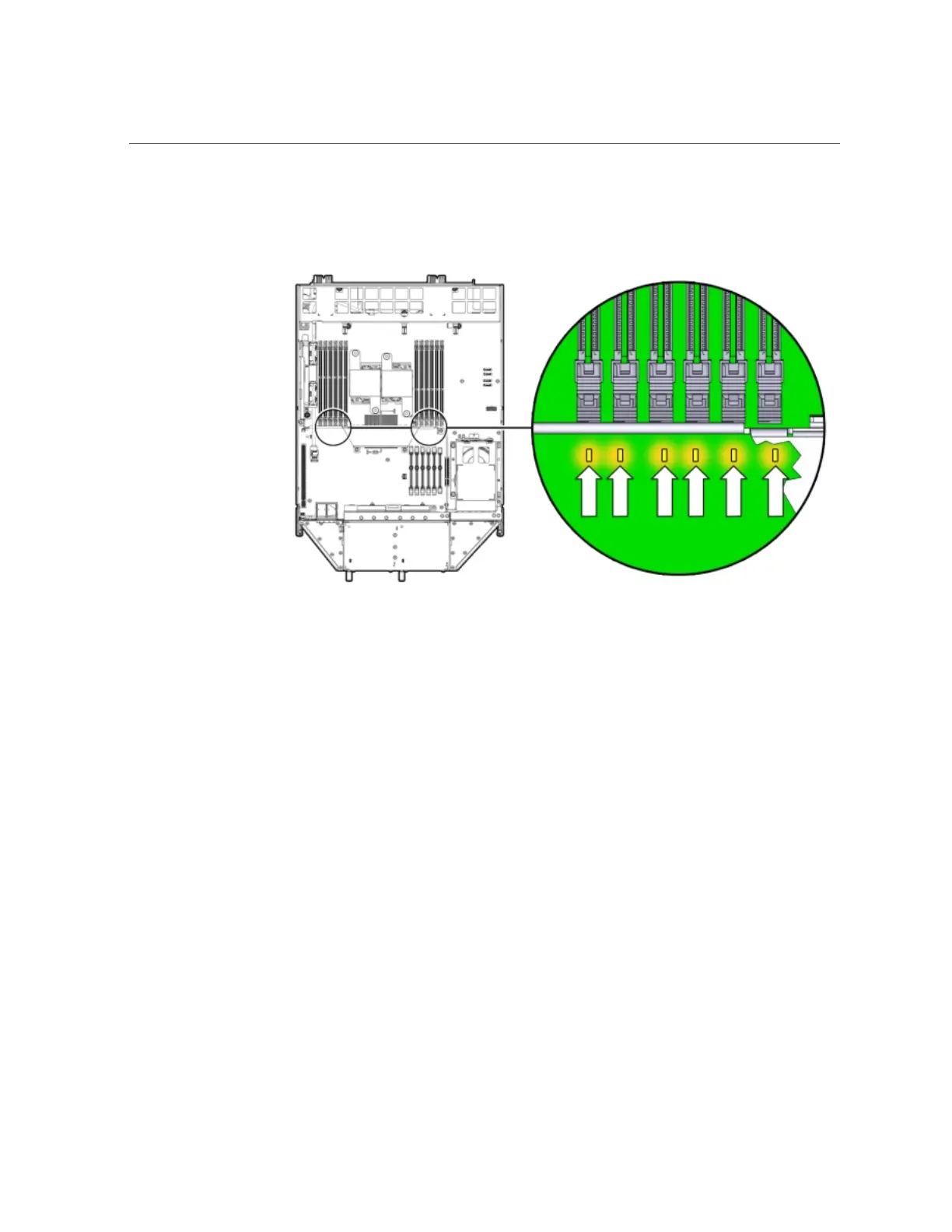Remove Faulty DIMMs
138 Oracle Database Appliance Service Manual • June 2017
The amber DIMM fault LEDs light if the adjacent DIMM is faulty.
■
If the DIMM fault LED is off, the DIMM is operating properly.
■
If the DIMM fault Required LED is on (amber), the DIMM is faulty and
should be replaced.
3.
To remove the faulty DIMM(s), do the following:
a.
Rotate both DIMM slot ejectors outward as far as they go.
The ejectors push the DIMM partially up.
