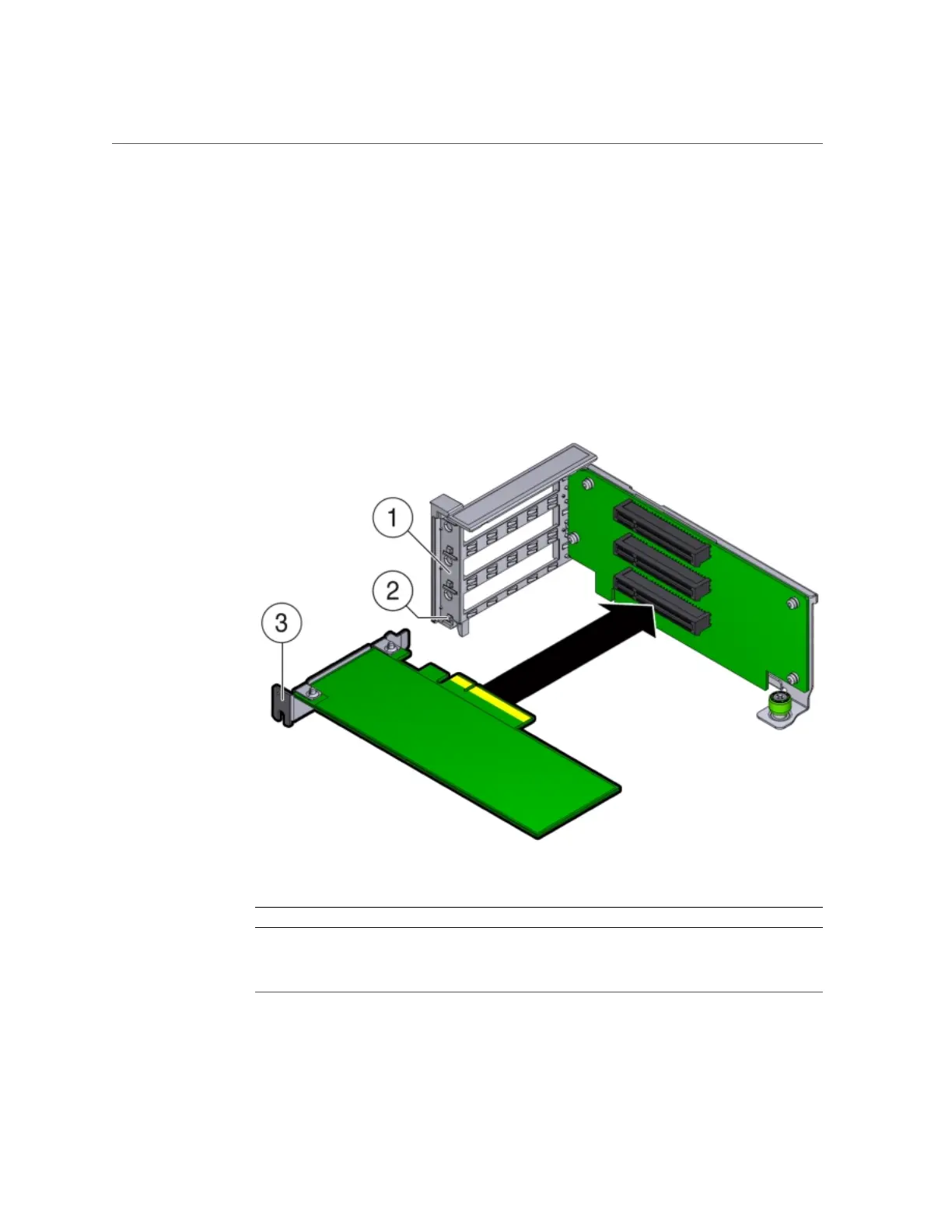Install PCIe Card in PCIe Riser
AppendixA • Servicing the Oracle Database Appliance Version 1 151
3.
Remove the PCIe riser.
See “Remove PCIe Riser From Server Nodes” on page 144.
4.
Insert the PCIe card into the correct slot on the riser.
a.
Press the PCIe card until the locking bracket on the PCIe card is flush with
the recessed area on the PCIe riser.
b.
Slide the locking bracket down until it engages the PCIe riser locking tab.
Callout Description
1 Recessed area on the PCIe riser
2 PCIe riser locking tab
3 PCIe card locking bracket
5.
Install the PCIe riser.
See “Install PCIe Riser in Server Nodes” on page 145.
