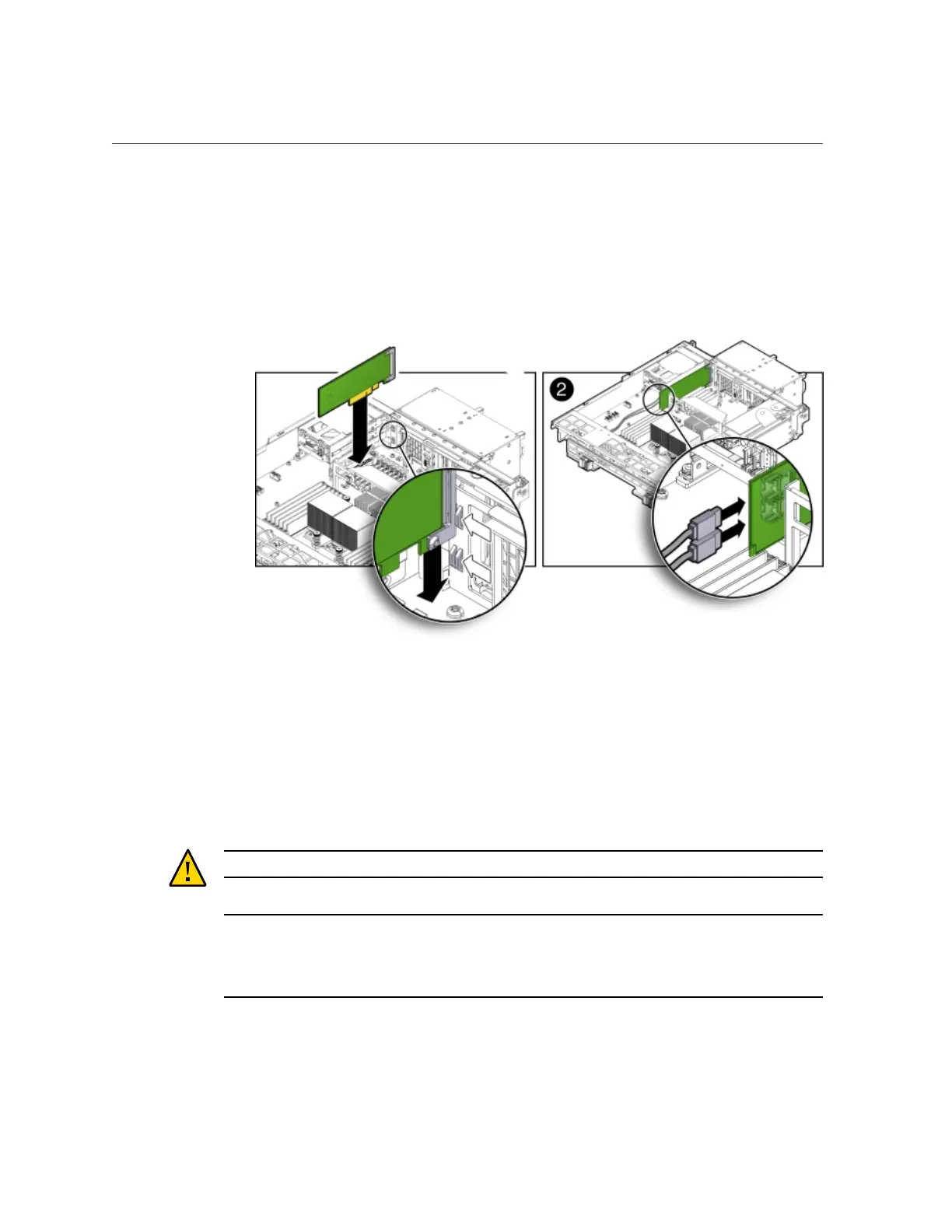Install Primary HBA PCIe Card in Motherboard
AppendixA • Servicing the Oracle Database Appliance Version 1 155
2.
Install the internal PCIe card.
a.
Locate the connector for the internal PCIe card [1].
The internal PCIe connector is located next to the rear-mounted disk drives.
b.
Align the notch on the PCIe card with the key on the motherboard connector
[1].
c.
Align the rear of the PCIe card with the support bracket located on the rear
of the server node [1].
d.
Press down on the PCIe to seat it into the connector [1].
Caution - If the notch and key are not aligned, damage to the PCIe card might occur.
Note - To install the primary HBA into the HBA slot on the motherboard, a special PCI metal
bracket is required. The standard low-profile metal bracket or full-height metal bracket must be
removed from the PCIe card and replaced with the unique metal bracket that is provided with
the system.
e.
Reconnect the cables to the PCIe card that you disconnected during the
removal procedure [2].
