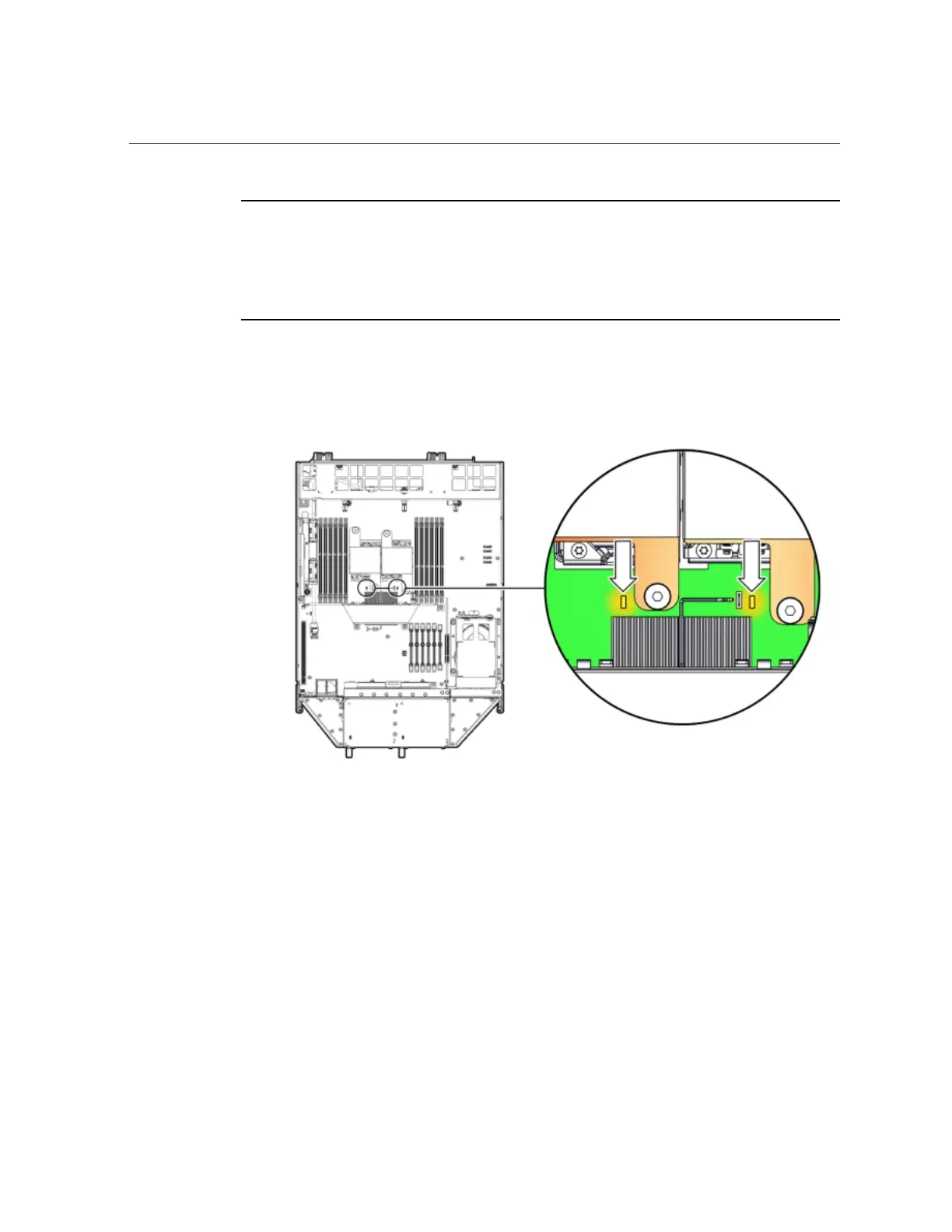Remove Processor (CPU)
164 Oracle Database Appliance Service Manual • June 2017
Note - When the Fault Remind button is pressed, the Fault Remind Power Good indicator
(LED) lights green to indicate that there is sufficient voltage present in the fault remind circuit
to light the fault indicators. If this indicator fails to light when you press the Fault Remind
button, the capacitor powering the fault remind circuit has lost its charge. This can happen if the
Fault Remind button is pressed for a long time with fault indicators lit or if the server node has
been out of the chassis for more then 15 minutes.
c.
The fault LED for the faulty CPU lights.
The fault LED is located next to the CPU.
■
If CPU fault LED is off: CPU is operating properly.
■
If CPU fault LED is on (amber): CPU is faulty and should be replaced.
Viewing the server node from the front, CPU0 (P0) is on the right side of the server node.
d.
Using a Phillips screwdriver, turn one captive screw on the heatsink
counterclockwise two full turns, then turn the other screw two full turns, and
keep alternating between the two screws until they are removed [2].
e.
Twist the heatsink slightly to break the grease seal, then lift it off and
place it upside down on a flat surface to prevent the thermal grease from
contaminating other components.
