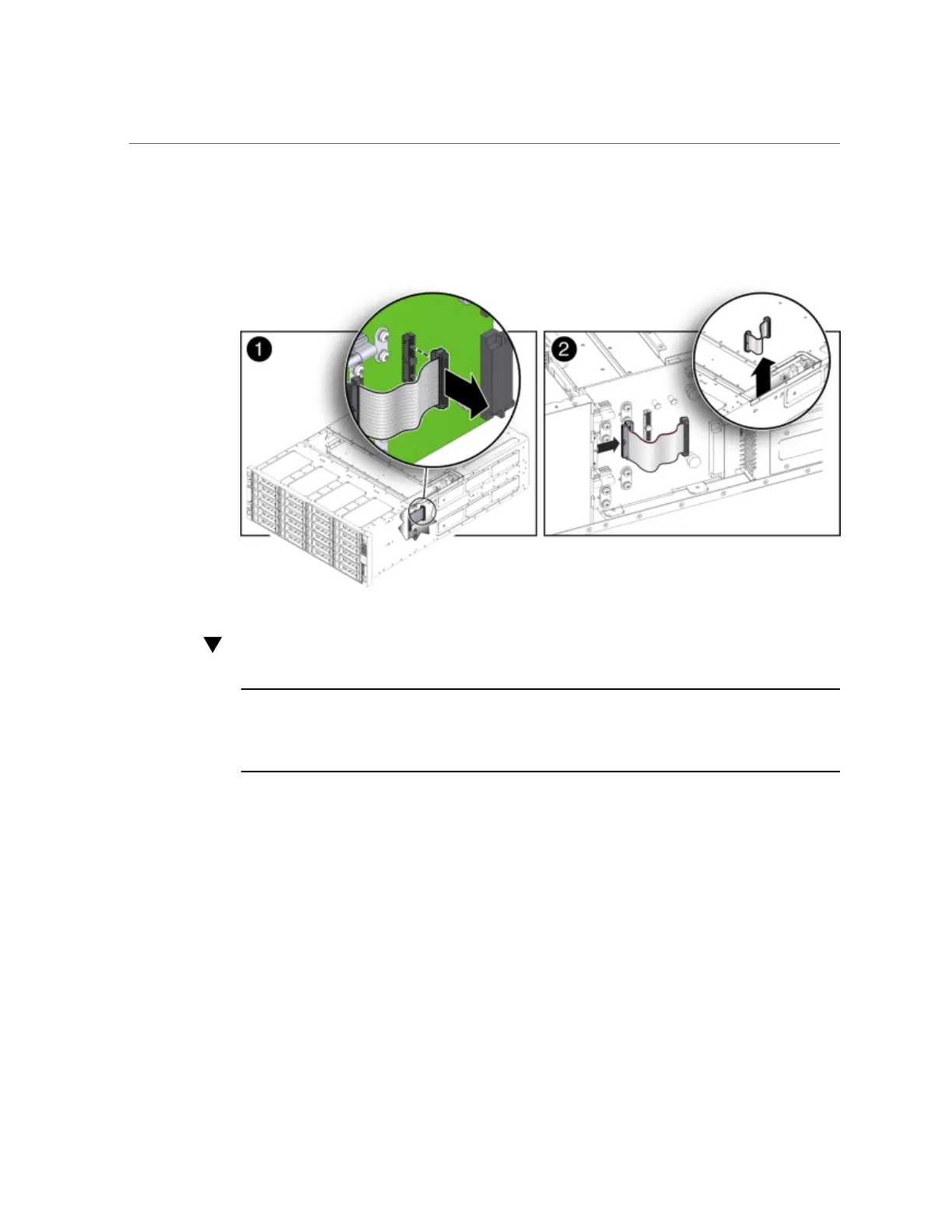Install Disk Midplane Module HDD Cable
184 Oracle Database Appliance Service Manual • June 2017
4.
Disconnect the HDD ribbon cable connector located on the disk midplane
module [2].
Install Disk Midplane Module HDD Cable
Note - Information in this appendix does NOT apply to Oracle Database Appliance X3-
2, Oracle Database Appliance X4-2, Oracle Database Appliance X5-2 or Oracle Database
Appliance X6 series. Refer to the preceding chapters in this document for information on
servicing those systems.
This section describes installing the disk midplane module HDD cable in Oracle Database
Appliance Version 1.
1.
Reconnect the HDD ribbon cable connector located on the disk midplane module
[2]).
2.
Reconnect the HDD ribbon cable connector located on the power distribution
board [1].
3.
Return the system to operation.
a.
Install the middle section of the system top cover.
Install and tighten the Phillips screws that secure the middle section of the top cover to the
system chassis.
