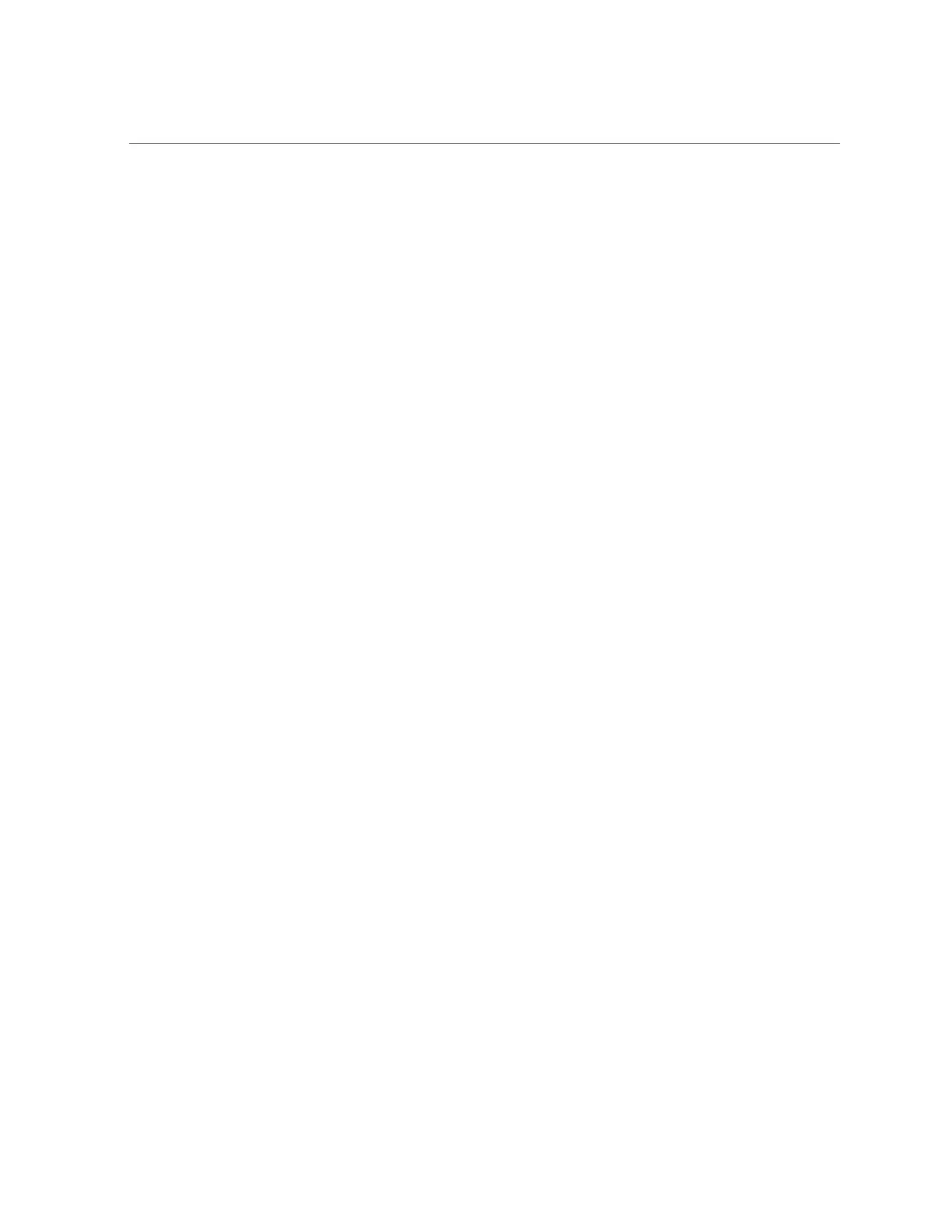Remove Front Indicator Panel
186 Oracle Database Appliance Service Manual • June 2017
1.
Prepare the system for service.
a.
Power off the system (both server nodes).
See “Shutting Down a Server Node and Powering Off the System” on page 109.
b.
Disconnect the power cords from the system.
c.
If the system is installed in a rack, remove it.
See the Oracle Database Appliance Owner's Guide for information on racking the system
chassis.
d.
Attach an antistatic wrist strap.
See “Performing Electrostatic Discharge and Antistatic Prevention
Measures” on page 112.
2.
Remove the adjacent disk drives [1].
Be sure to mark them so that you can return them to the correct drive bays later.
3.
Unscrew the three Phillips screws from the back of the ear bezel [2].
4.
Remove four more Phillips screws from the inside of the drive bays [3].
5.
Remove the ear bezel [4].
The ear bezel and indicator panels remain connected to the ribbon cables.
