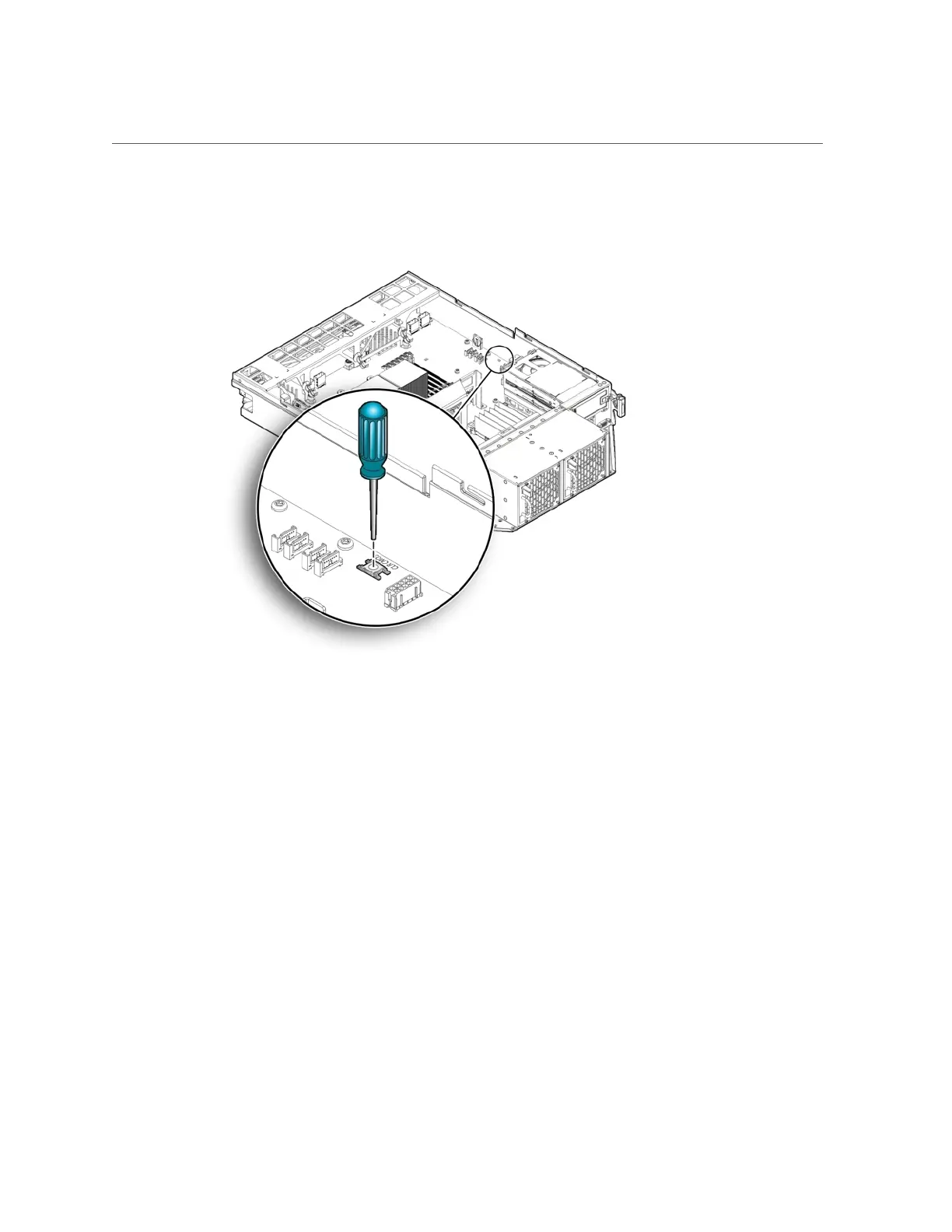Reset BIOS Password and Clear CMOS NVRAM Using CLR CMOS Button
AppendixA • Servicing the Oracle Database Appliance Version 1 219
2.
Using a stylus, press and release the CLR CMOS button.
3.
Return the server node to operation.
a.
Install the server node top cover.
See “Installing the Server Node Top Cover” on page 207.
b.
Install the server node into the system.
See “Installing a Server Node Into the System Chassis” on page 208.
c.
Power on the server node.
See “Powering On Oracle Database Appliance Version 1” on page 210.
When the server node powers on and boots, it displays a message that indicates that
NVRAM has been cleared.
The CMOS NVRAM, including the BIOS password is cleared to its default state.
The default state for the BIOS passwords is that no password is required. To set a BIOS
password, see “BIOS Security Menu Screen” on page 238.
4.
Verify that the Power/OK LED is lit on the server node.
