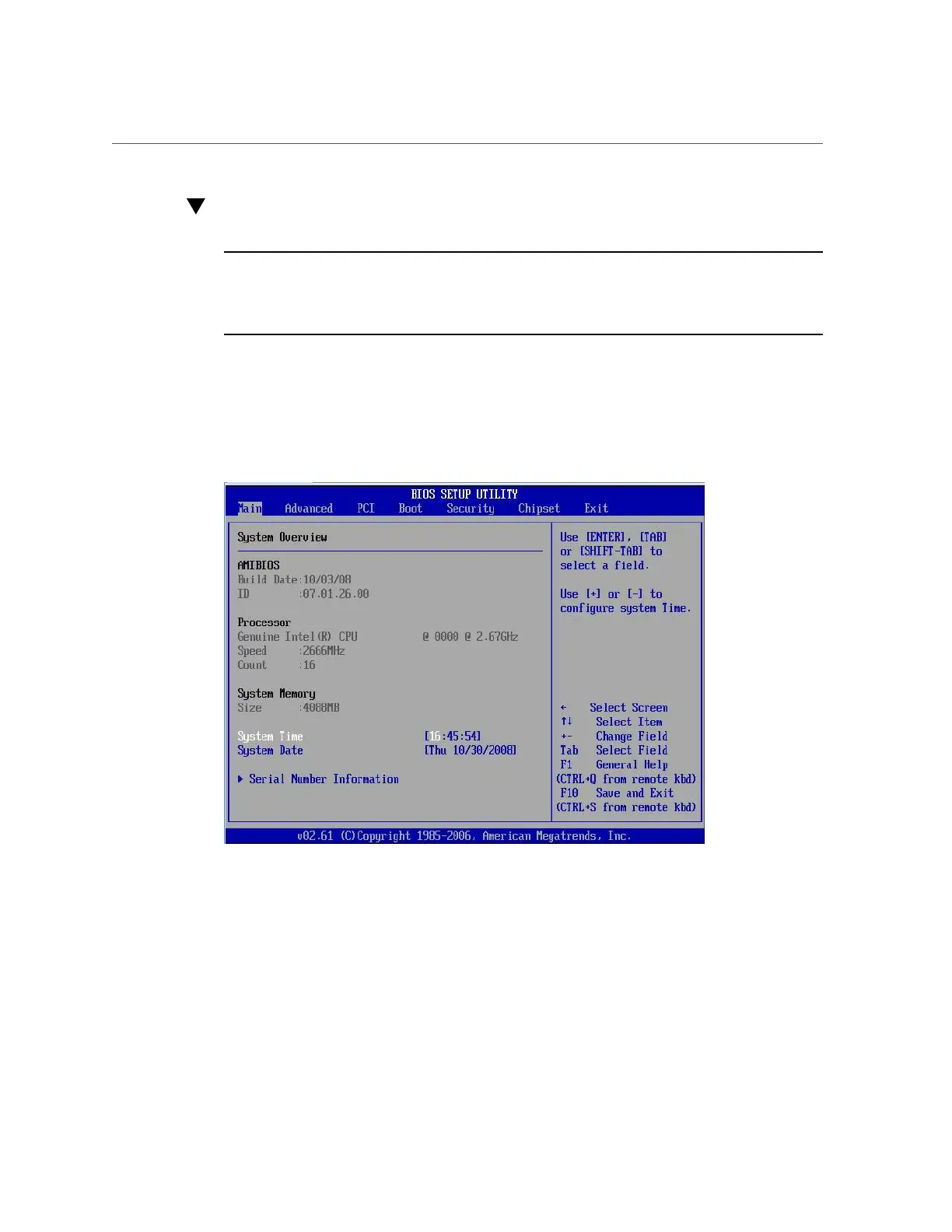Configure TPM Support in BIOS
AppendixA • Servicing the Oracle Database Appliance Version 1 221
Configure TPM Support in BIOS
Note - Information in this appendix does NOT apply to Oracle Database Appliance X3-
2, Oracle Database Appliance X4-2, Oracle Database Appliance X5-2 or Oracle Database
Appliance X6 series. Refer to the preceding chapters in this document for information on
servicing those systems.
1.
Access the BIOS Setup Utility menus.
For instructions, see “Accessing the BIOS Setup Utility Menus” on page 230.
When BIOS is started, the main BIOS Setup Utility top-level System Overview screen appears.
2.
In the BIOS Setup Utility screen, select the Advanced menu option.
