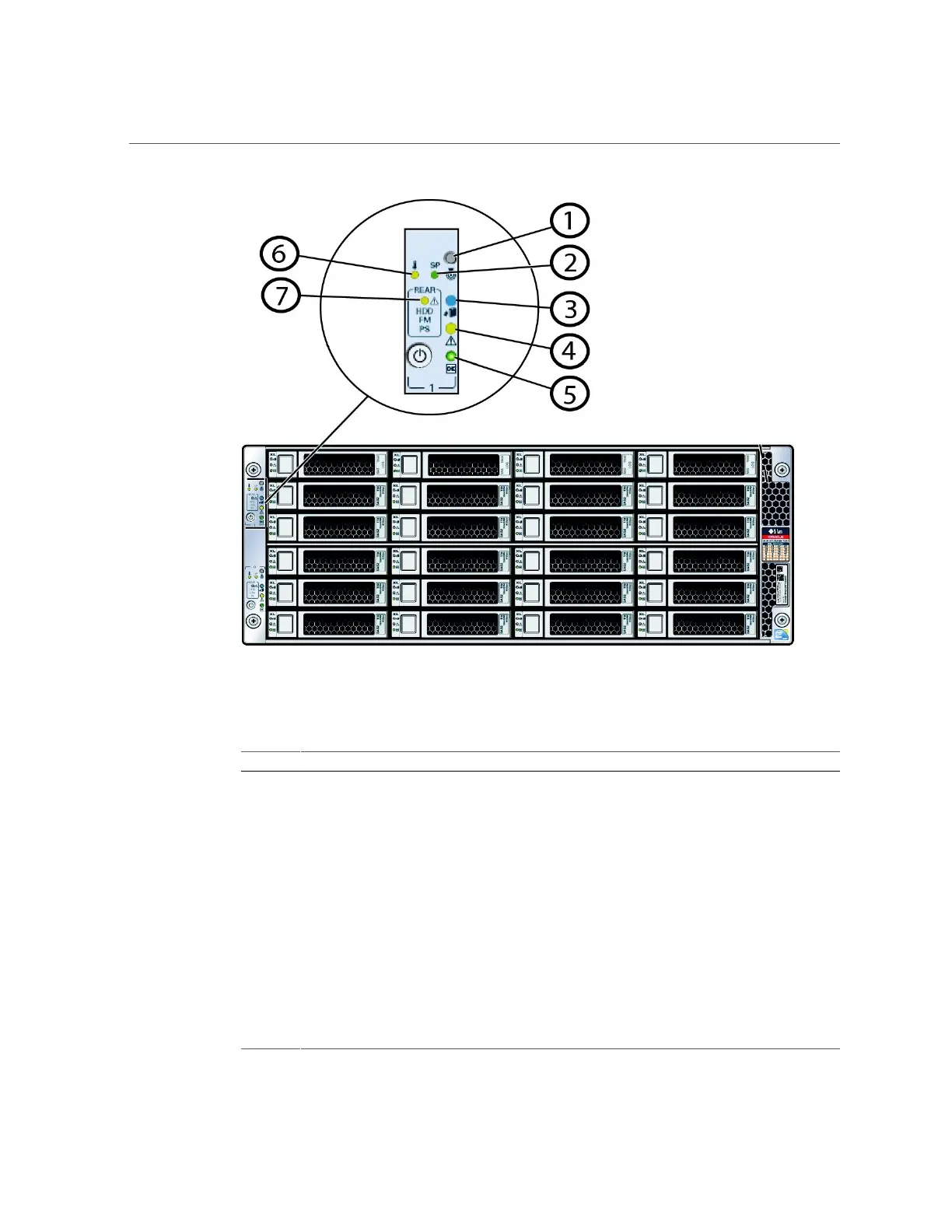Oracle Database Appliance Version 1 Status Indicators
38 Oracle Database Appliance Service Manual • June 2017
Callout Indicator/LED: Color State Meaning
1 Locate button/LED: white ■ Off – Normal operation.
■ Fast blink – This LED blinks to help locate the system. Operators
can turn this indicator on and off remotely using Oracle ILOM.
■ Pressing this button toggles the fast blink on or off. It is also used
to prove physical presence.
■ Indicator Test Mode – Push and hold the Locate button for 5
seconds to activate the push to test feature, which causes all
LEDs except disk activity and power supply LEDs to light for 15
seconds.
2 SP OK/Fault: bi-color ■ Off – No power is supplied to the SP or it is not functional.
■ Amber – When lit indicates an SP fault.
■ Green – When steady on indicates that Oracle ILOM is fully
functional. If blinking, POST diagnostics are running, Oracle
ILOM is booting, or firmware is updating.
Note - The amber LED indicates the status of the watchdog timer.
The watchdog timer runs continuously, but it times out if it is not
