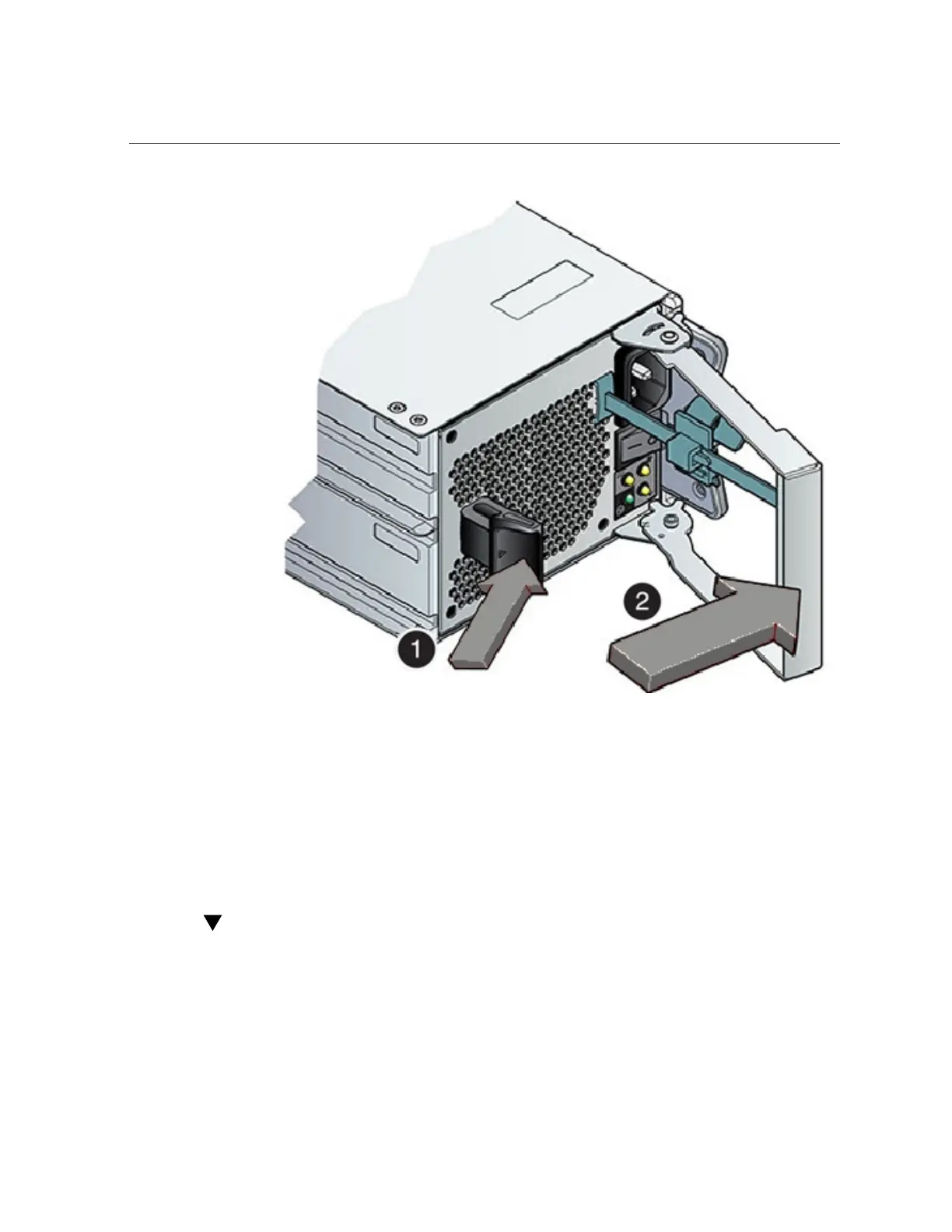Replace a Storage Shelf I/O Module (CRU)
70 Oracle Database Appliance Service Manual • June 2017
4.
Open the lever/ejection arms on the replacement power supply.
5.
Slide the replacement power supply module into the chassis.
Be careful to not bend the pins.
6.
Close the lever/ejection arms.
Push the lever fully closed until you hear or feel a click.
Replace a Storage Shelf I/O Module (CRU)
Storage Shelf SAS I/O modules are fully redundant and can be replaced while the appliance is
running.
