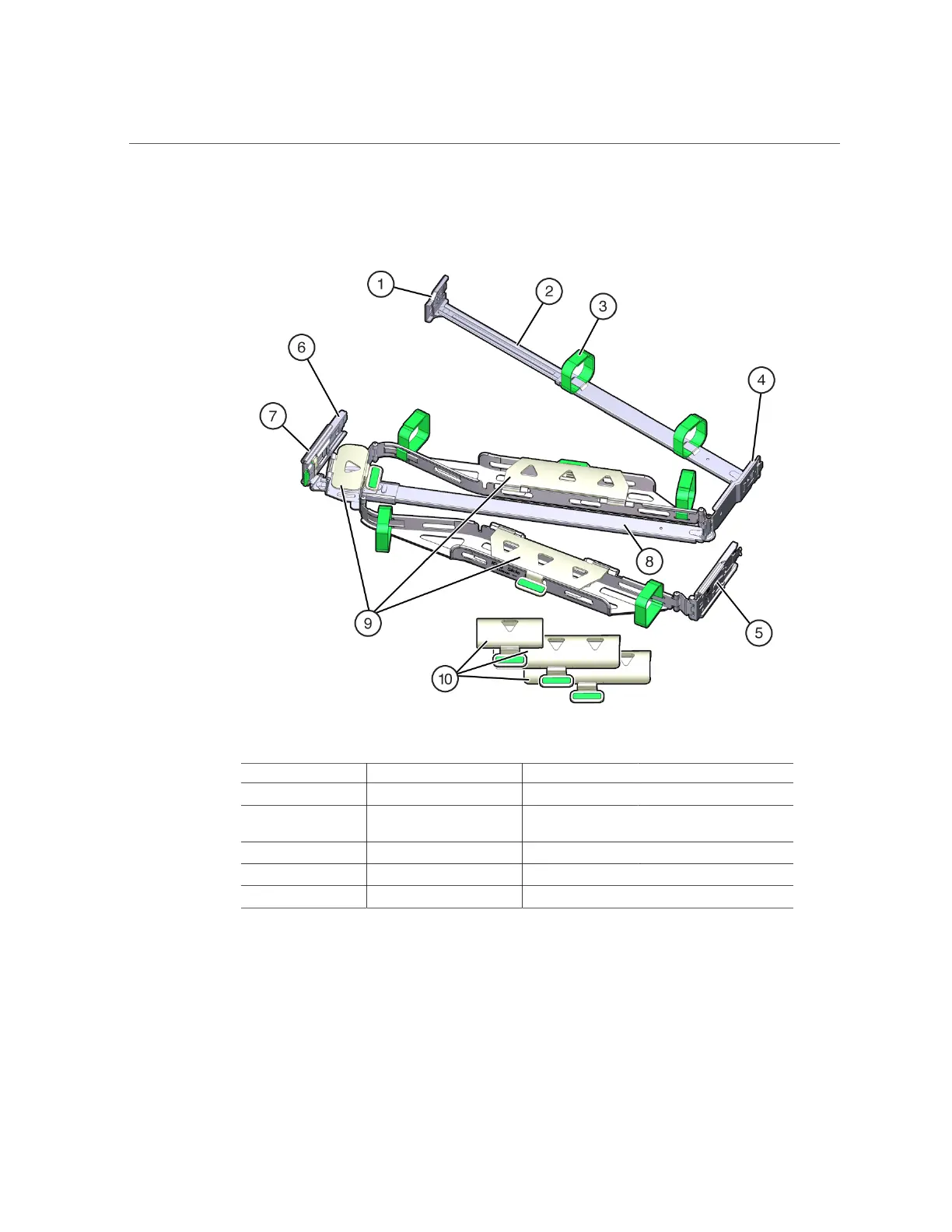Install the Cable Management Arm
The following figure shows the CMA components.
No. Description No. Description
1 Connector A 6 Connector D
2 Front slide bar 7 Slide-rail latching bracket
(used with connector D)
3 Velcro straps (6) 8 Rear slide bar
4 Connector B 9 SPARC S7-2 cable covers
5 Connector C 10 SPARC S7-2L cable covers
2.
Ensure that the correct cable covers for your server are installed on the CMA.
The SPARC S7-2 uses the flat cable covers.
3.
Ensure that the six Velcro straps are threaded into the CMA.
40 SPARC S7-2 Server Installation Guide • July 2016
