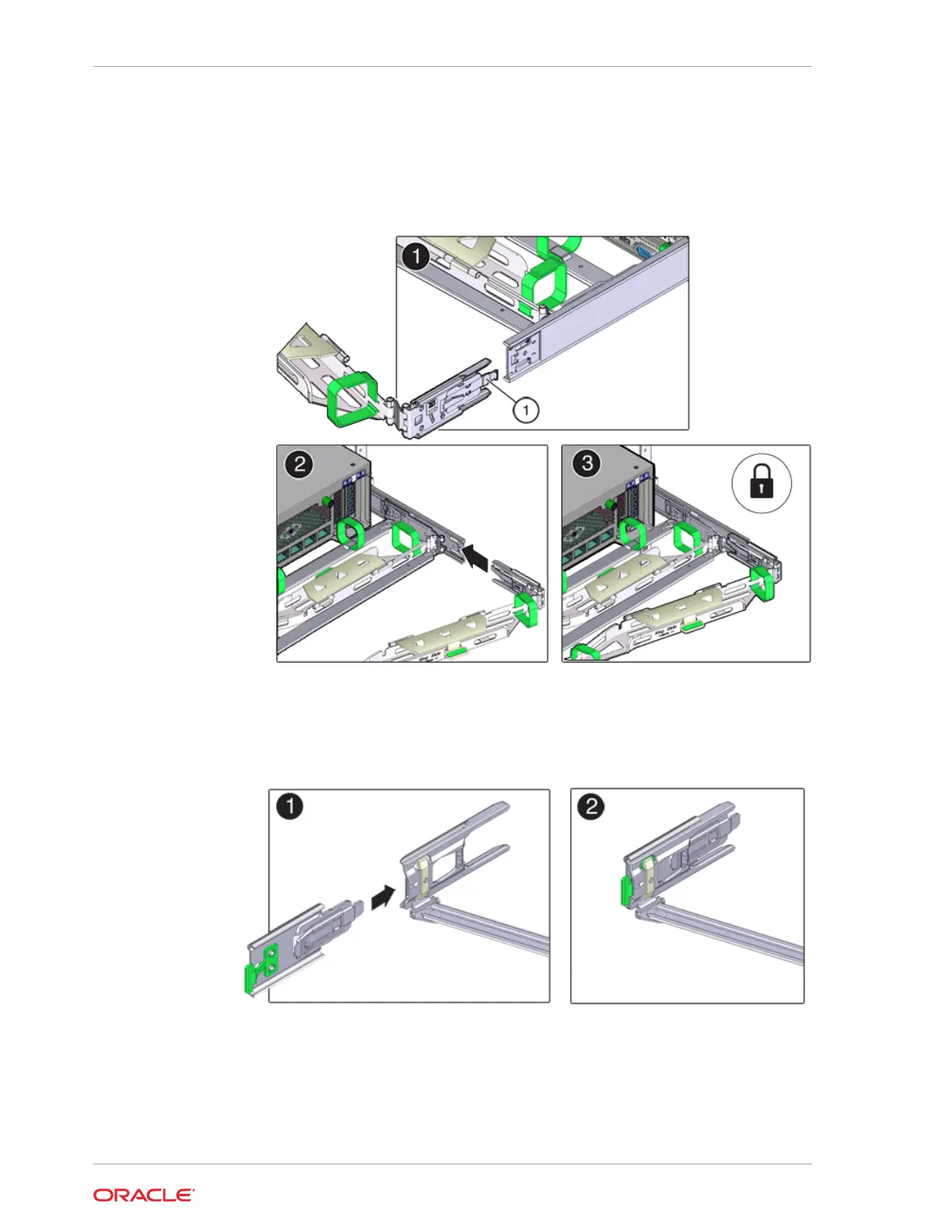b. Insert connector C into the right side-rail until it locks into place with an audible
click (frames 2 and 3). Ensure that the end latch of the center bar mount
engages with the rail notch during server pullout; see also step 14.
c. Gently tug on the right side of the CMA's rear slide bar to verify that connector
C is properly seated.
10. To prepare the CMA's connector D for installation, remove the tape that secures
the slide-rail latching bracket to connector D and ensure that the latching bracket
is properly aligned with connector D (frames 1 and 2).
11. While holding the slide-rail latching bracket in place, insert connector D and its
associated slide-rail latching bracket into the left slide-rail until connector D locks
into place with an audible click (frames 1 and 2).
Chapter 7
Installing an Oracle ZFS Storage ZS5-2 Cable Management Arm
7-8
