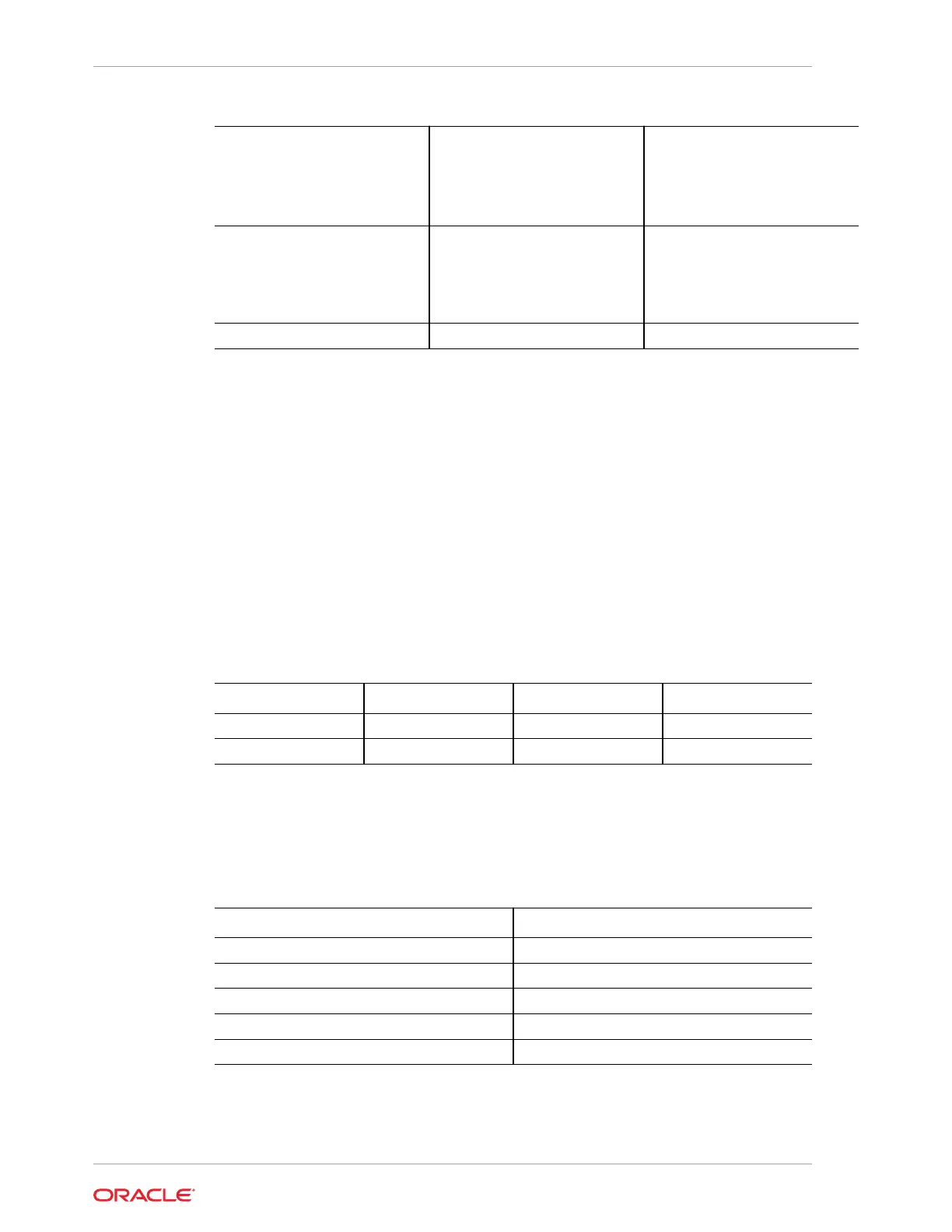13 Network (NET)
100/1000BASE-T RJ-45 Gigabit
Ethernet (GbE) port: NET 0
14 USB 3.0 port 15 System status LEDs:
• Locate (white) - left
• Attention (amber) - right, top
• Power/OK (green) - right,
bottom
16 Fourth PCIe option (slot 7) 17 Second PCIe option (slot 8) 18 Slot 9:
• High-end model: External
SAS-3 HBA
• Mid-range model: Filler
panel; slot not available
19 External SAS-3 HBA (slot 10) 20 Internal SAS-3 HBA (slot 11)
For information about how to connect cables to form a cluster, see Connecting Cluster
Cables.
Overview of the Oracle ZFS Storage ZS5-4 Controller
This section provides an overview of the Oracle ZFS Storage ZS5-4 controller. For
installation instructions, refer to Installing an Oracle ZFS Storage ZS5-4 Controller. For
service instructions, refer to Servicing the ZS5-4 Controller in Oracle ZFS Storage
Appliance Customer Service Manual, Release OS8.8.x.
Refer to https://oracle.com/zfsstorage for the most recent component specification.
Oracle ZFS Storage ZS5-4 Physical Specifications
The Oracle ZFS Storage ZS5-4 controller chassis dimensions are as follows:
Dimension Measurement Dimension Measurement
Height 5.1 in./129.9 mm Depth 28.8 in./732.0 mm
Width 17.2 in./436.5 mm Weight (Maximum) 88 lb./40 kg
Oracle ZFS Storage ZS5-4 Electrical Specifications
The Oracle ZFS Storage ZS5-4 controller has two hot-swappable rear accessible
power supplies with N+N redundancy. To understand the overall power consumption,
see Oracle's online power calculator at http://www.oracle.com/goto/powercalculators .
Parameter AC Power Supplies
Nominal input frequencies 50/60 Hz
Operating input voltage range 200-240 VAC
Rated input current 10 A @ 200 to 240 VAC
Maximum power consumption 200W
Maximum heat output 6824 BTU/hr
Chapter 2
Overview of the Oracle ZFS Storage ZS5-4 Controller
2-34
