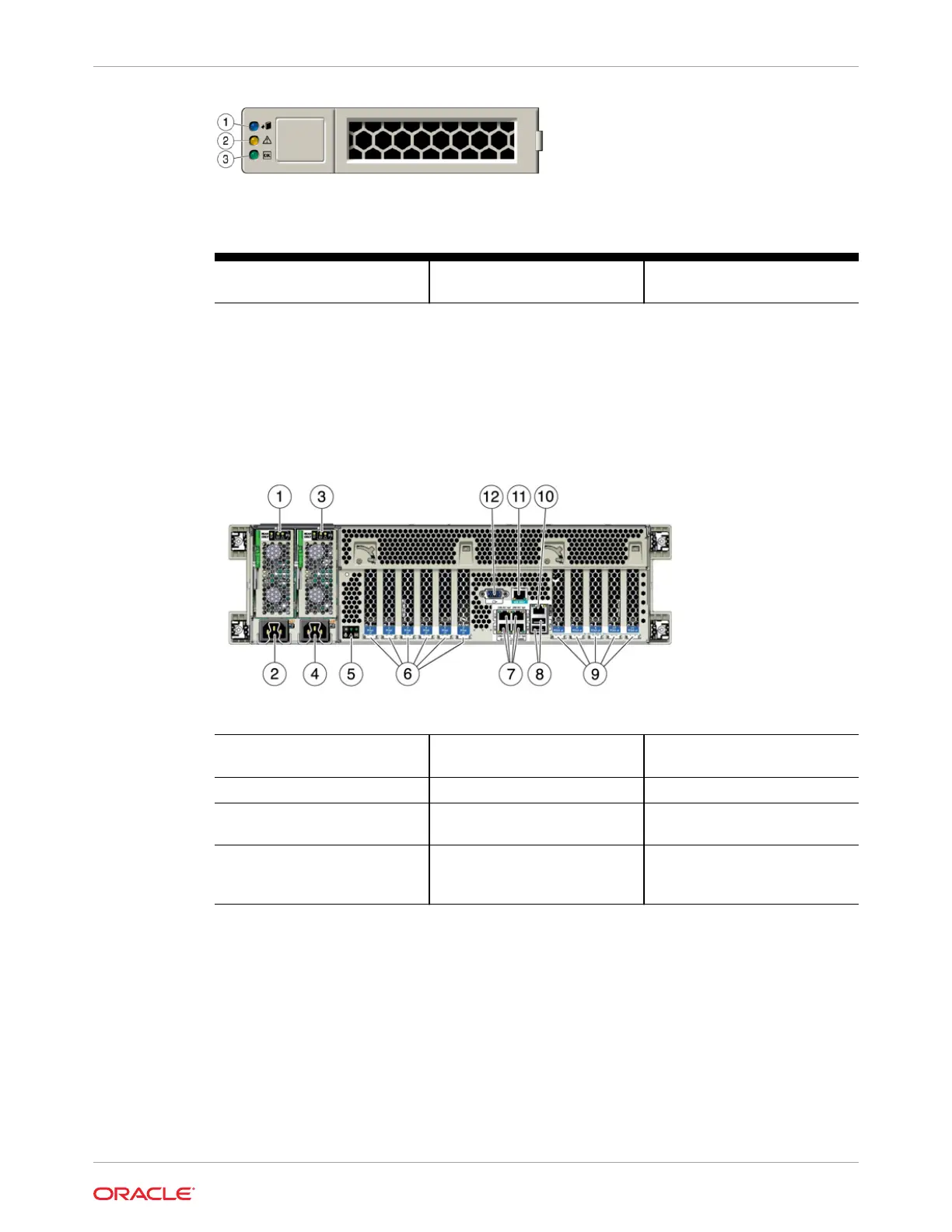Table 2-5 System Boot Drive LEDs
1 Ready to remove (blue) 2 Service action required
(amber)
3 OK/Activity (green)
Oracle ZFS Storage ZS4-4 Rear Panel Components
The Oracle ZFS Storage ZS4-4 rear panel is shown in the following figure. Base configuration
PCIe cards are not depicted in this illustration. For more information about PCIe cards, see
ZS4-4 PCIe I/O Cards in Oracle ZFS Storage Appliance Customer Service Manual, Release
OS8.8.x.
1 Power supply unit (PSU) 0
indicator panel
2 PSU 0 AC inlet 3 PSU 1 indicator panel
4 PSU 1 AC inlet 5 System status indicator panel 6 PCIe card slots 1-6
7 Network (NET) 10 GbE ports:
NET 0, NET 1, NET 2, NET 3
8 USB 2.0 connectors (2) 9 PCIe card slots 7-11
10 Network management (NET
MGT) 10/100/1000 BASE-T
Ethernet port
11 Serial management (SER
MGT) RJ-45 port
12 DB-15 video port
• PCIe Slots - The Oracle ZFS Storage ZS4-4 base configuration contains the following
PCIe cards:
– Slot 2 - One 8-port SAS-2 internal HBA
– Slot 4 - One cluster interface card
– Slots 6 and 7 - Two 4-port (4x4) SAS external HBAs
For information about PCIe slot order, see ZS4-4 PCIe I/O Cards in Oracle ZFS Storage
Appliance Customer Service Manual, Release OS8.8.x.
• Ethernet Ports - Oracle ZFS Storage ZS4-4 has four RJ-45 10-Gigabit Ethernet (10GbE)
network connectors on the rear panel, labeled NET 0, NET 1, NET 2, and NET 3 (bottom
Chapter 2
Overview of the Oracle ZFS Storage ZS4-4 Controller
2-41
