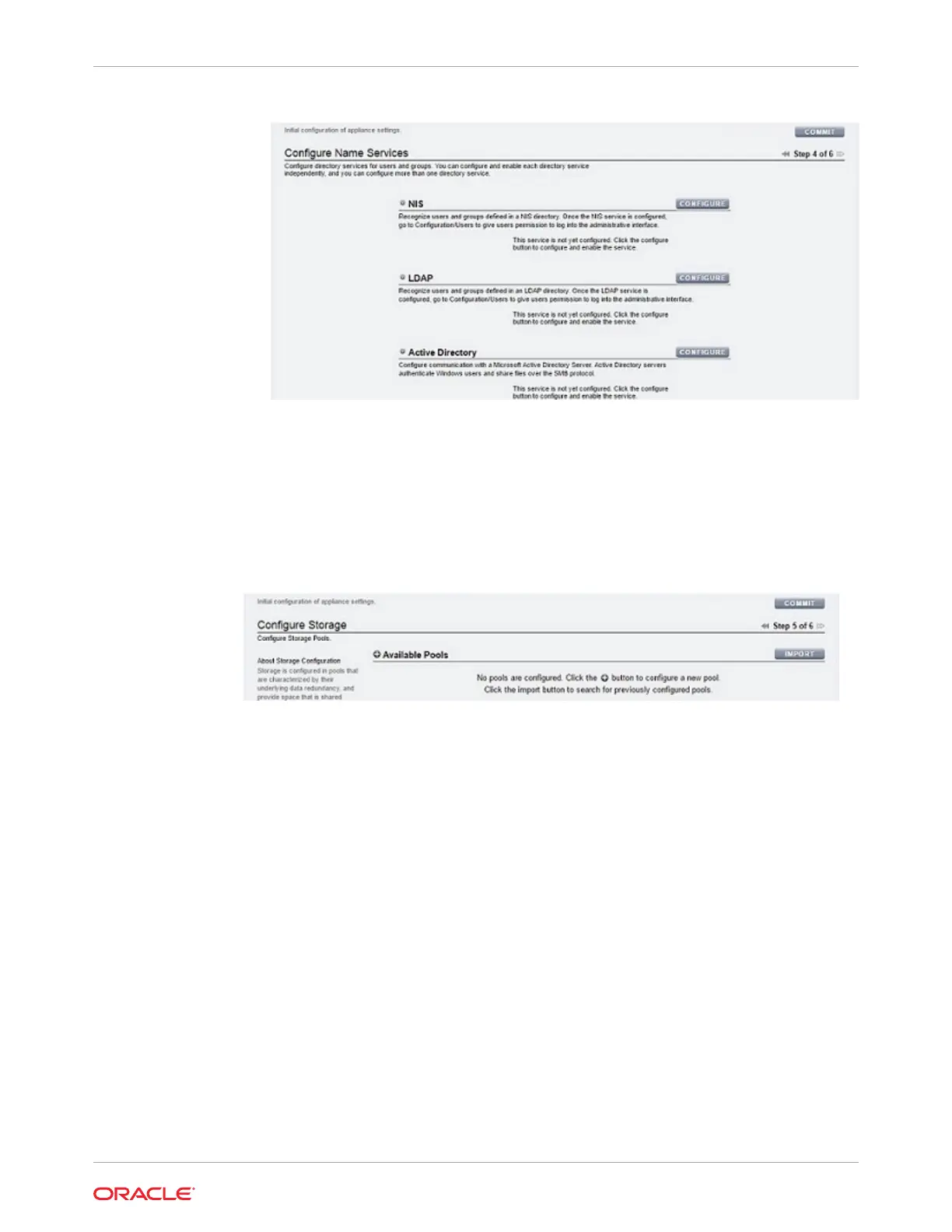b. When the summary of Name Services settings is displayed, click COMMIT if all
settings are complete and correct. Otherwise, click CONFIGURE to adjust the
settings for a service.
11. Configure storage pools and click COMMIT.
For detailed information, see Configuring Storage in Oracle ZFS Storage Appliance
Administration Guide, Release OS8.8.x.
12. Perform one of the following steps:
• To register your appliance for remote support, complete the fields and click
REGISTER.
If you do not have an Oracle support account, click LATER and see Phone Home
Configuration in Oracle ZFS Storage Appliance Administration Guide, Release
OS8.8.x.
• To skip remote support configuration, click LATER.
Chapter 13
Performing Initial Configuration (BUI)
13-13
