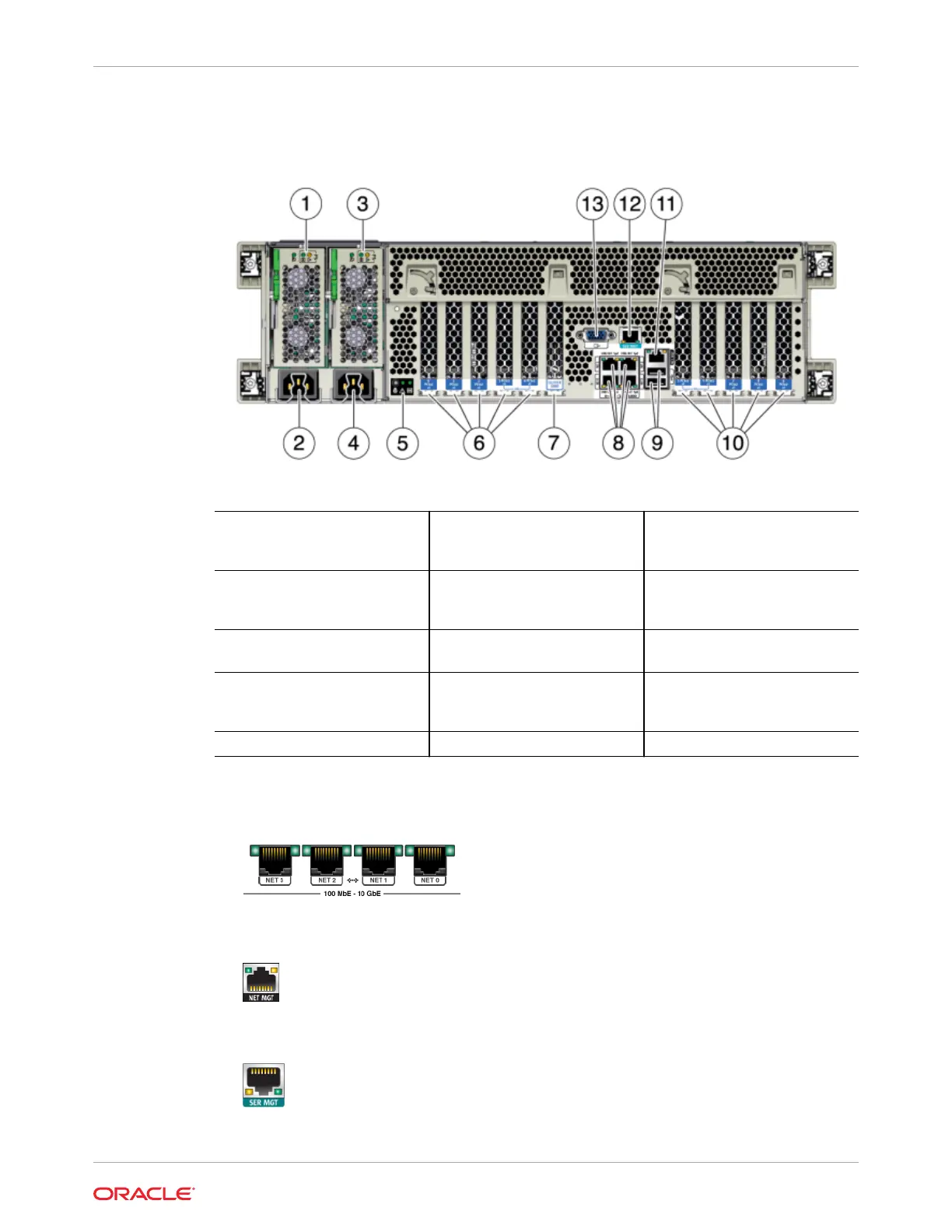For information about PCIe cards, see ZS3-4 PCIe I/O Cards in Oracle ZFS Storage
Appliance Customer Service Manual, Release OS8.8.x.
1 Power supply unit 0 status
LEDs OK: green Power Supply
Fail: amber AC OK: green
2 Power supply unit 0 AC inlet 3 Power supply unit 1 status
LEDs OK: green Power Supply
Fail: amber AC OK: green
4 Power supply unit 1 AC inlet 5 System status LEDs Power:
green Attention: amber Locate:
white
6 PCIe slots 0-4
7 Cluster card slot 8 Network (NET) 10/100/1000
ports: NET 0-NET 3
9 USB 2.0 ports
10 PCIe slots 5-9 11 Network management (NET
MGT) 10/100 BASE-T Ethernet
port
12 Serial management (SER
MGT) port
13 DB-15 video connector
• Ethernet Ports - Oracle ZFS Storage ZS3-4 has four RJ-45 Gigabit Ethernet connectors
(NET 0, NET 1, NET 2, NET 3) located on the motherboard that operate at 10/100/1000
Mbit/sec. These network interfaces must be configured before use.
• Network Management Port - The network management connector (NET MGT) is an
RJ-45 10/100 BASE-T Ethernet port and provides a LAN interface to the SP console.
• Serial Management Port - The serial management connector (SER MGT) is an RJ-45
connector and provides a terminal connection to the SP console.
Chapter 2
Overview of the Oracle ZFS Storage ZS3-4 Controller
2-45
