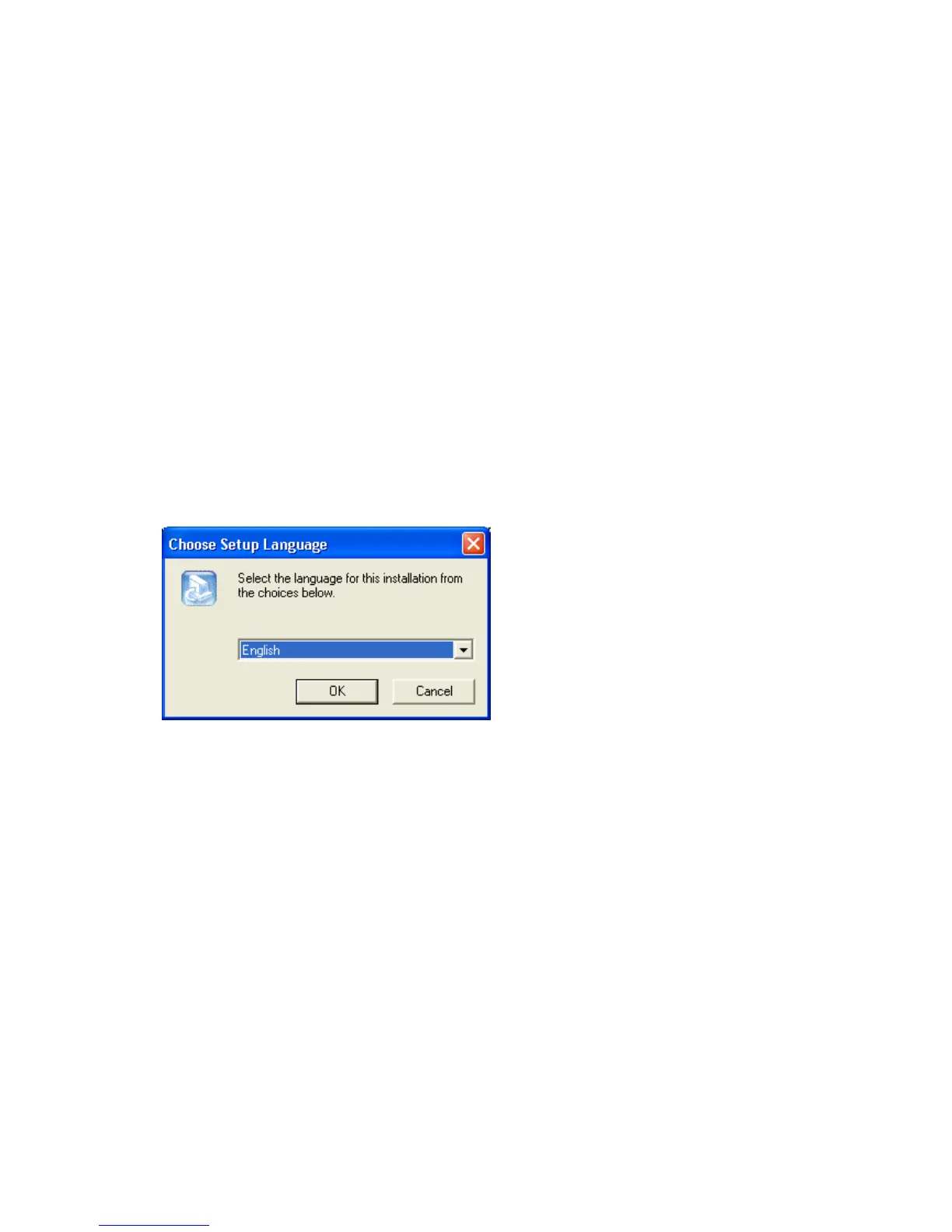User’s Guide 10
Using the USB port allows you to install the cable modem more quickly and easily than using
the Ethernet port, because you do not have to install and configure a network interface card
(NIC).
USB, however, only enables you to connect one computer to the cable modem. Using the
Ethernet port allows to you connect multiple computers to a cable modem through the use of
additional equipment which is not included. Please contact your cable service provider for
more information on using multiple computers.
Installing the Software Drivers Before Hardware Connection
CAUTION: You should run the “Setup.exe” program first before you connect USB
cable to PC.
To install the cable modem software drivers using the Windows operating system:
1. Double click the “Setup.exe” program in the CD.
2. Then the “Choose Setup Language” screen appears. You can choose the language you
need and click “OK”.
3. You will see the following Welcome screen.