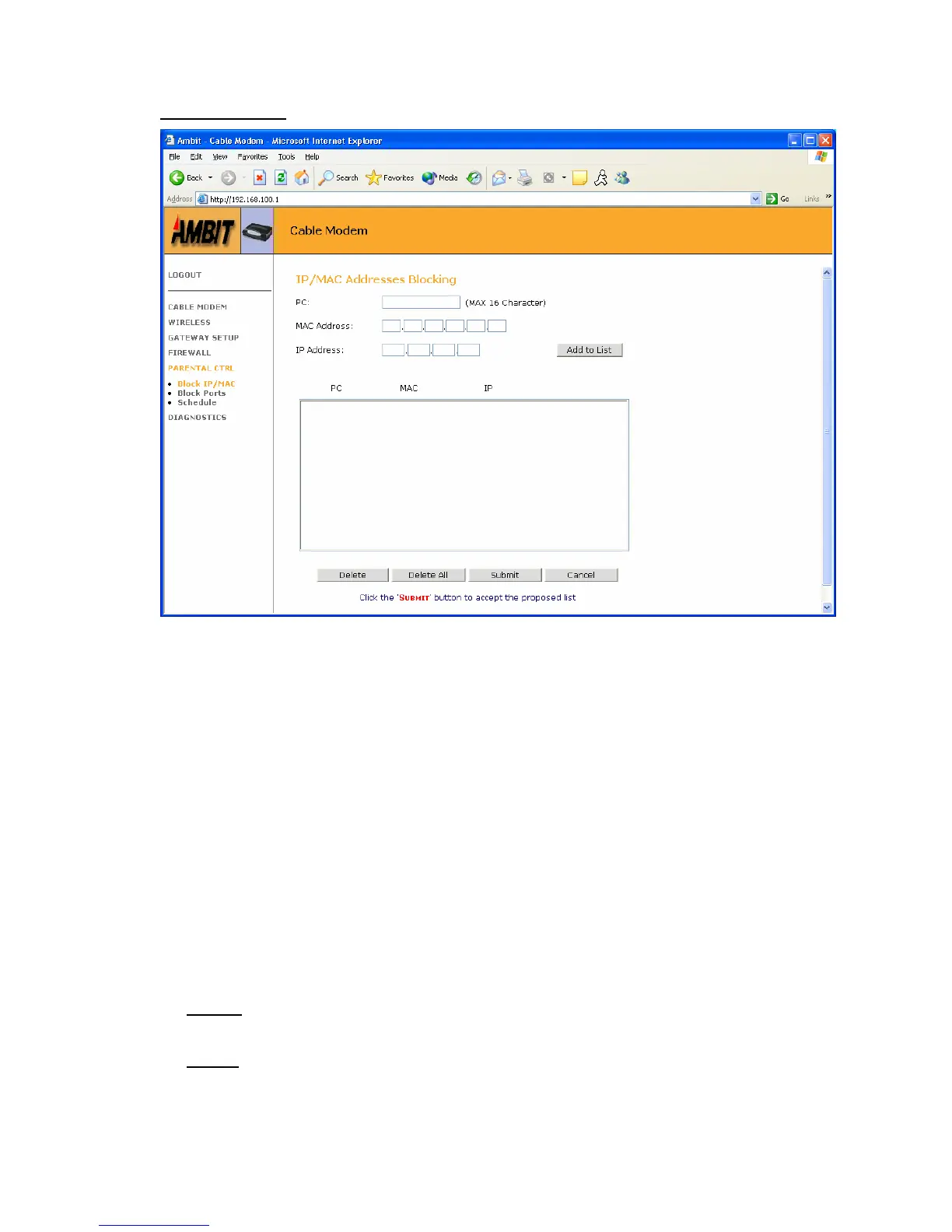User’s Guide 67
PARENTAL CONTROL
Block IPs/MACs
PC
This option simply allows you to associate a PC name with a specific MAC address. This
allows users to more easily identify PCs on the network. Entering the PC name is
optional.
Note: This option does not match the Windows-assigned PC name and is only used to
more easily identify PCs on the network.
MAC Address
Specify MAC address of the PC to be blocked.
IP Address
Specify IP address of the PC to be blocked.
• Add to list – Add the PC with specified MAC and IP to the “IP/MAC Blocking table”.
• Delete – Select the PC with specified MAC and IP from the “IP/MAC Blocking
Table”, and click “Delete” to remove the entry from the table.
• Delete all – Clicking “Delete all” will empty the “IP/MAC Blocking Table”.
Submit
• Any configuration changes must be followed by “Submit” before changes will occur.
Cancel
• Any configuration changes will be restored.