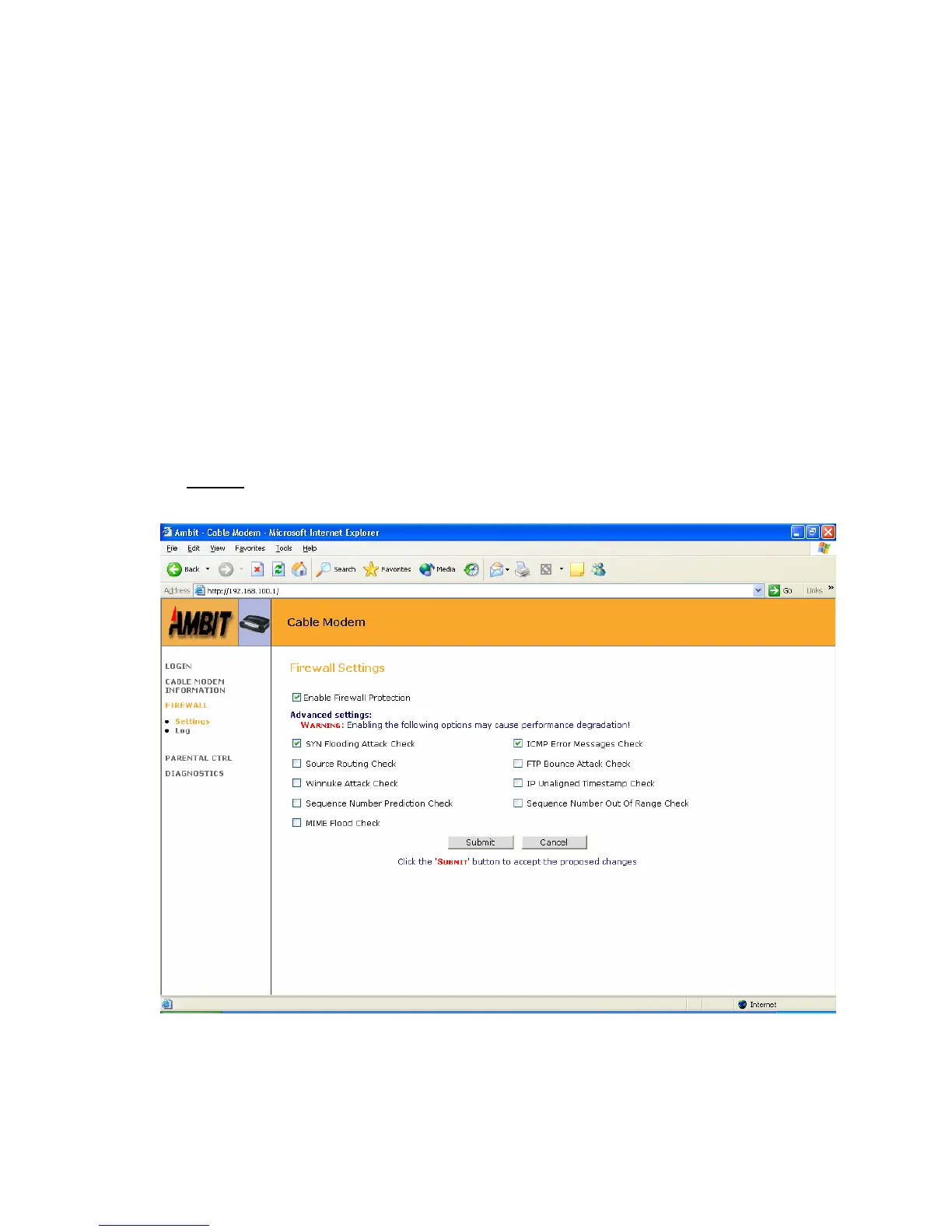User’s Guide 65
You can assign TCP and/or IP services port forwarding and translation.
• Select “TCP” to enable TCP service port forwarding and translation.
• Select “IP” to enable IP service(s) port forwarding and translation.
IP Address
• Private LAN IP address of the receiving host computer..
Add
• Select “Add” to include the specified service type with port forwarding and/or
translation of the selected protocol and host IP address.
Delete
• Click “Delete” to remove the selected application from the table.
(En/Dis) able
• Select application from the table. Click“(En/Dis) able” to disable application if it is
in enabled. Click “(En/Dis) able” to enable the application if it is in disabled.
FIREWALL
Attacks
Enable Firewall Protection
You can enable or disable firewall protection by clicking “Enable Firewall Protection”
Default setting for firewall protect includes the following:
o SYN Flooding Attack Check
o ICMP Error Message Check