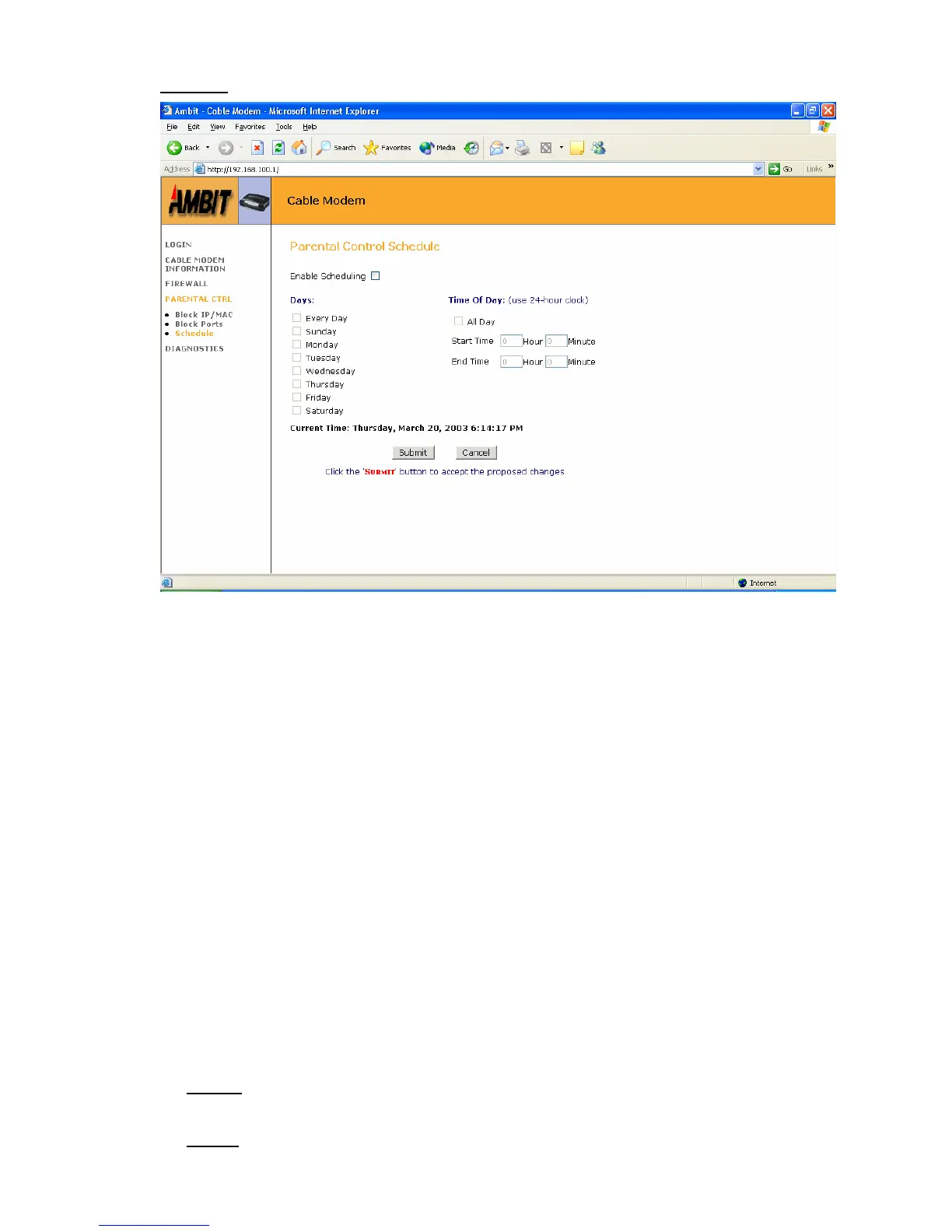User’s Guide 69
Schedule
Enable Schedule
You can enabel|disable Parental Control Schedule by clicking “Enable Schedule”
Schedule will be based on the Days and Time of Day table specified and blocking policy
by IP/MAC and Ports.
Days
• Allow you to specify Parental Control Schedule with:
o Every Day
o Sunday
o Monday
o Tuesday
o Wednesday
o Thursday
o Friday
o Saturday
Time of day
• You can specify Parental Control Schedule by “Start time” and “End time”.
NOTE: The time is based on network time. This option will be grayed out if your cable
company does not support Time of Day.
Submit
• Any configuration changes must be followed by “Submit” before changes will occur.
Cancel
