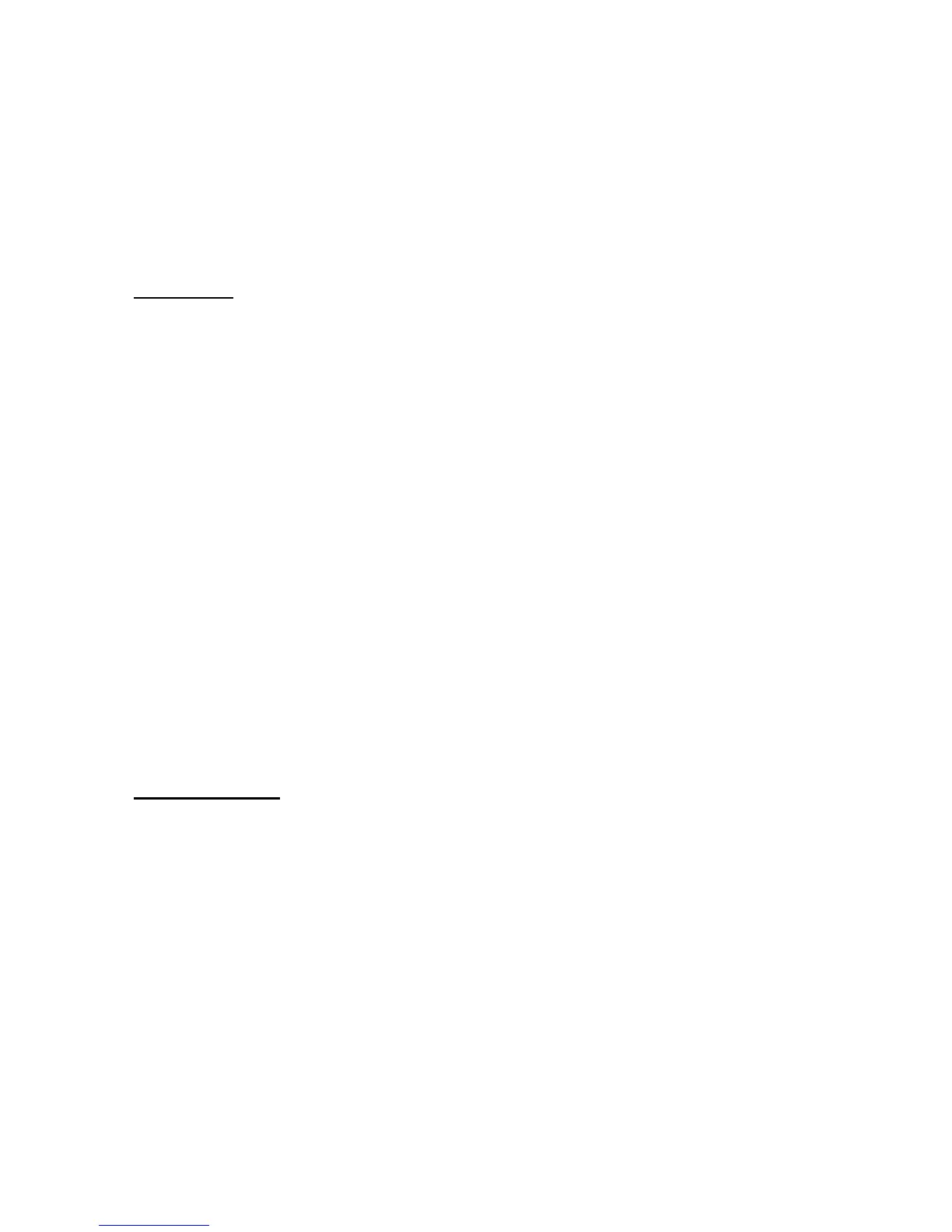User’s Guide 48
1 21 192.168.100.23 ftp
¾ nat static portmapping delete {index/all}
Remove the entry from the portmapping table
Example:
CM>nat static portmapping delete 1
Delete static portmapping index 1
NAT static ip
¾ nat static ip {enable|disable|ipaddress}
Enable/disable NAT/PAT gateway function or assign global ip
Example:
CM>nat static ip disable
Static IP will be disabled after "reset" command.
Example:
CM>nat static ip enable
Static IP will be enabled after "reset" command.
¾ nat static ip {ipaddress} mask (mask)
Set static IP and network mask for NAT/PAT
Example:
CM>nat static ip 68.5.203.15 mask 255.255.254.0
Set NAT public IP to 68.5.203.15, subnet mask to: 255.255.254.0
NAT static gateway
¾ nat static gateway {ipaddress}
Set static router ip address
Example:
CM>nat static gateway 68.5.202.1
Set NAT public Gateway IP to 68.5.202.1
CM>show nat config
NAT : Enable
WAN SETUP :
NAT public IP configuration : Manually
Static NAT public IP address : 68.5.203.15 Subnet Mask : 255.255.254.0
Static NAT public Gateway IP address : 68.5.202.1