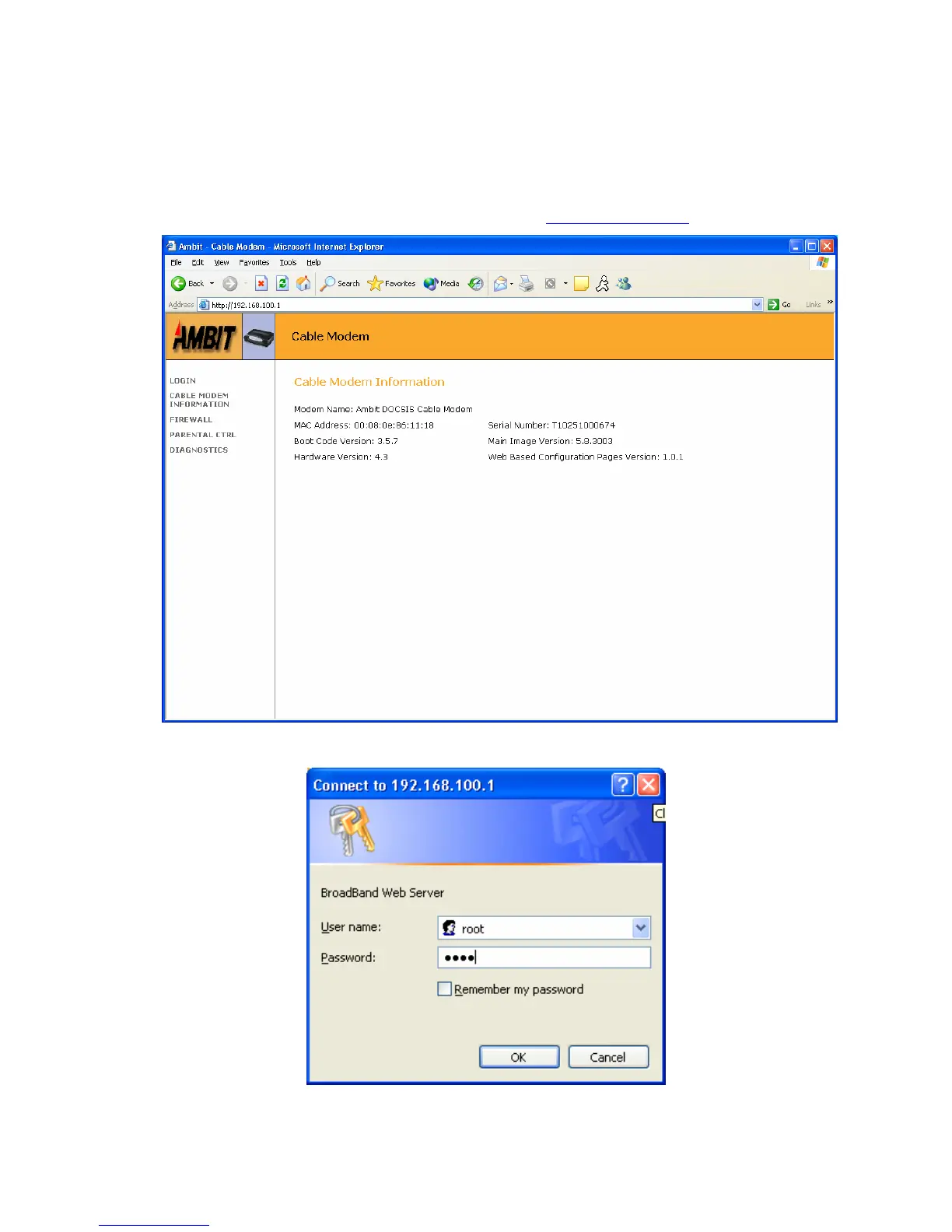User’s Guide 52
8. Web User Interface
Accessing the Web User Interface
1. The PC connected to the wireless cable modem must support TCP/IP connection and
dynamic DHCP IP address acquisition, and must have a web browser installed.
2. Open the web browser and set the URL location as: http://192.168.100.1
3. Click LOGIN. Input root for both user name and password, then click OK.
4. If the user inputs an incorrect user name and/or password, the web user interface displays
“401Unauthorized”.