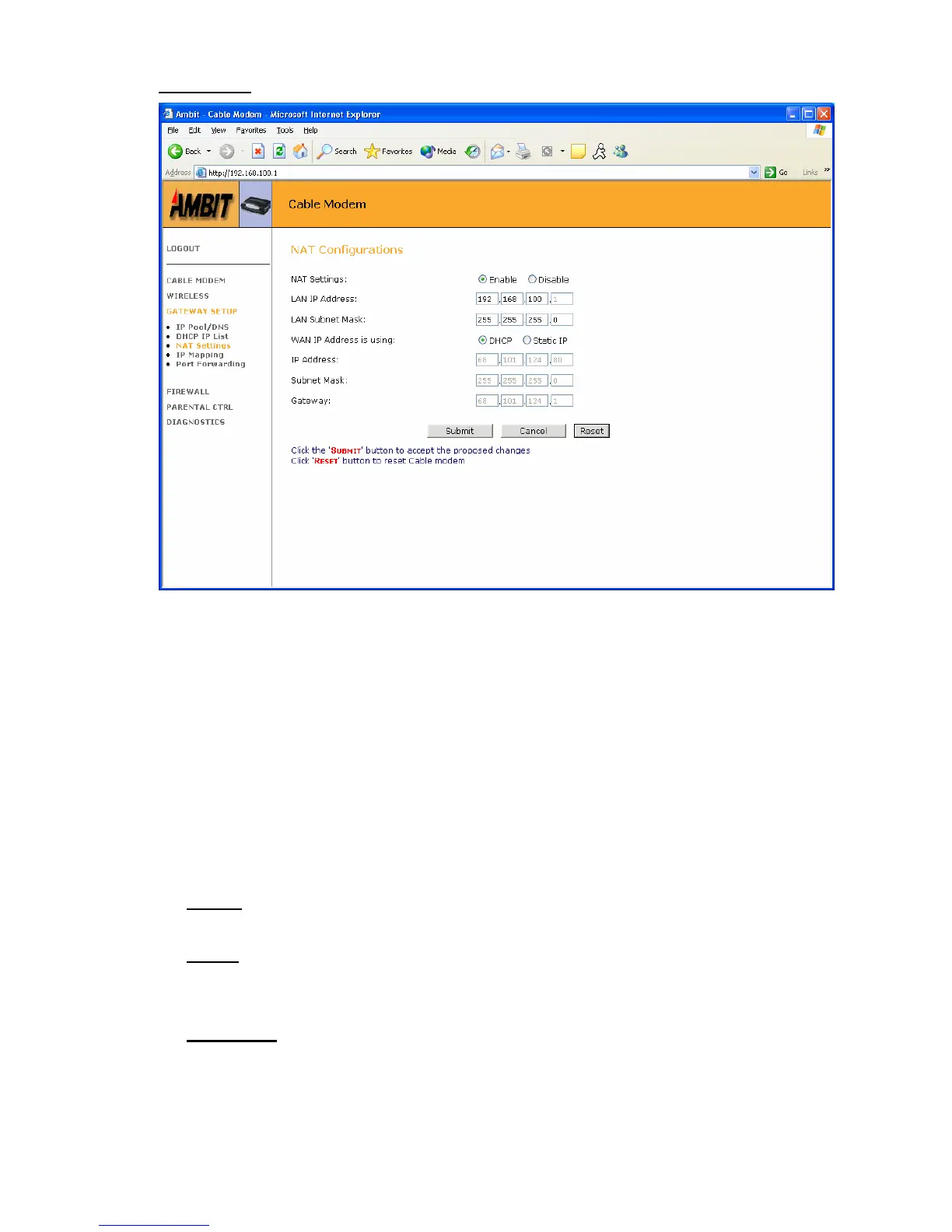User’s Guide 62
NAT Config
NAT Settings
• You can Enable or Disable NAT (Network Address Translation). The default setting is
“Enable”.
LAN IP Address
• Assign private LAN IP address gateway for the cable modem’s Ethernet interface.
LAN Subnet Mask
• Assign subnet mask for the private LAN IP address for the cable modem’s Ethernet
interface
WAN IP Address is using
• DHCP – Use DHCP to assign a WAN public IP address for the private LAN using NAT.
• Static IP – Assign a static WAN public IP address for the private LAN using NAT.
Submit
• Any configuration changes must be followed by “Submit” before changes will occur.
Cancel
• Any configuration changes will be restored.
IP Mapping
IP mapping allows 1-to-1 mapping of a public IP address to a private LAN IP address.
