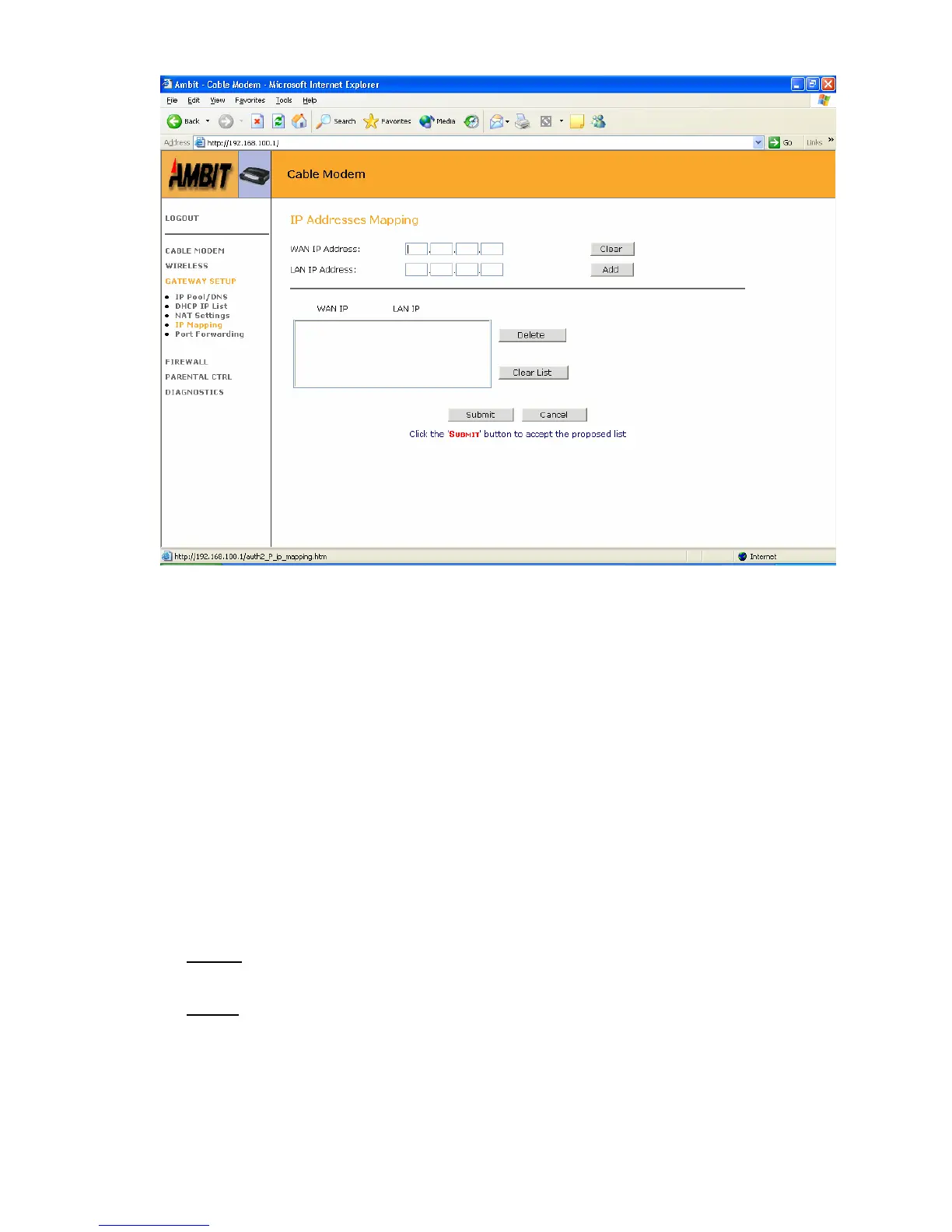User’s Guide 63
WAN IP Address
• Assign a public IP address to be mapped to a private LAN IP address.
LAN IP Address
• Assign a private LAN IP address to be mapped to a public IP address.
Clear
• Clear the entries of both WAN IP Address and LAN IP Address
Add
• Add the 1-to-1 mapping of WAN IP Address and private LAN IP Address to the IP
Mapping table.
Delete
• Select the WAN IP Address and private LAN IP Address pair in the IP mapping table
and click “Delete” to remove from the table.
Clear List
• Click “Clear List” to empty the IP mapping table.
Submit
• Any configuration changes must be followed by “Submit” before changes will occur.
Cancel
• Any configuration changes will be restored.