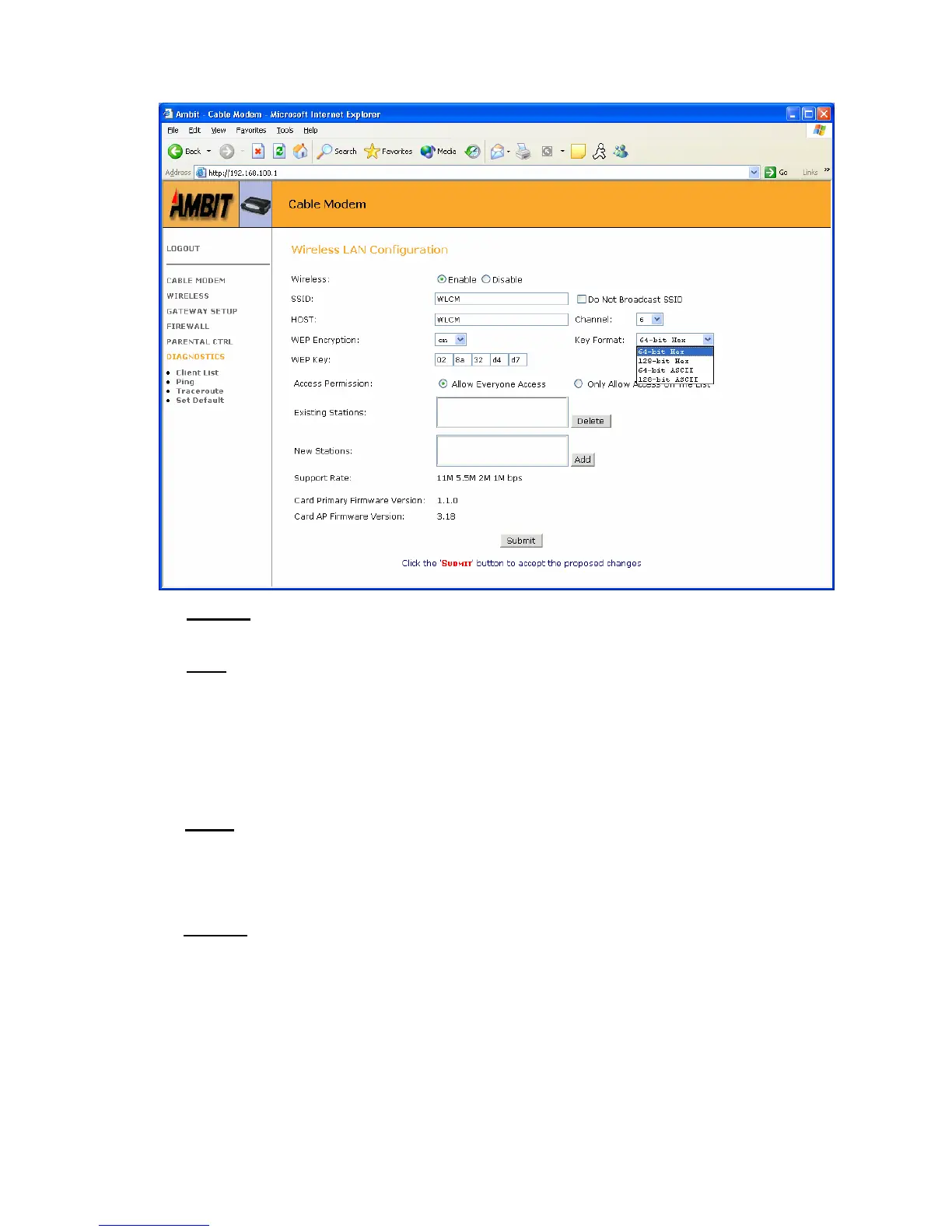User’s Guide 58
Wireless Configuration
Wireless
• Enable/Disable wireless client to access cable modem.
SSID
• You can input SSID to group your wireless network. The wireless clients that have the
same SSID can communicate with others. Default SSID is “WLCM”.
• You can prevent the SSID from being broadcast. Default is set to allow broadcast
SSID. This will reduce the risk of unauthorized users being able to access your
Wireless Cable Modem.
HOST
• You can define the wireless cable modem name. For example, if you have two
Wireless Cable Modems with the SSID of “WLCM”, you can set specific host names
to differentiate between the two Wireless Cable Modems. Default HOST is WLCM.
Channel
• There are 11 channels available in the U.S. In the Channel section of the webpage,
you can specify which wireless communication channel to use.. If there are multiple
wireless cable modems or access points in the same area, wireless channels should be
well organized to avoid interference. We recommended the adjacent wireless cable
modems or access points should be 5 channels apart. For example, WLCM1 is
channel 1, then the next cell, WLCM2 should use channel 6. If only one Wireless
Cable Modem is used, the default channel should be set to channel 6