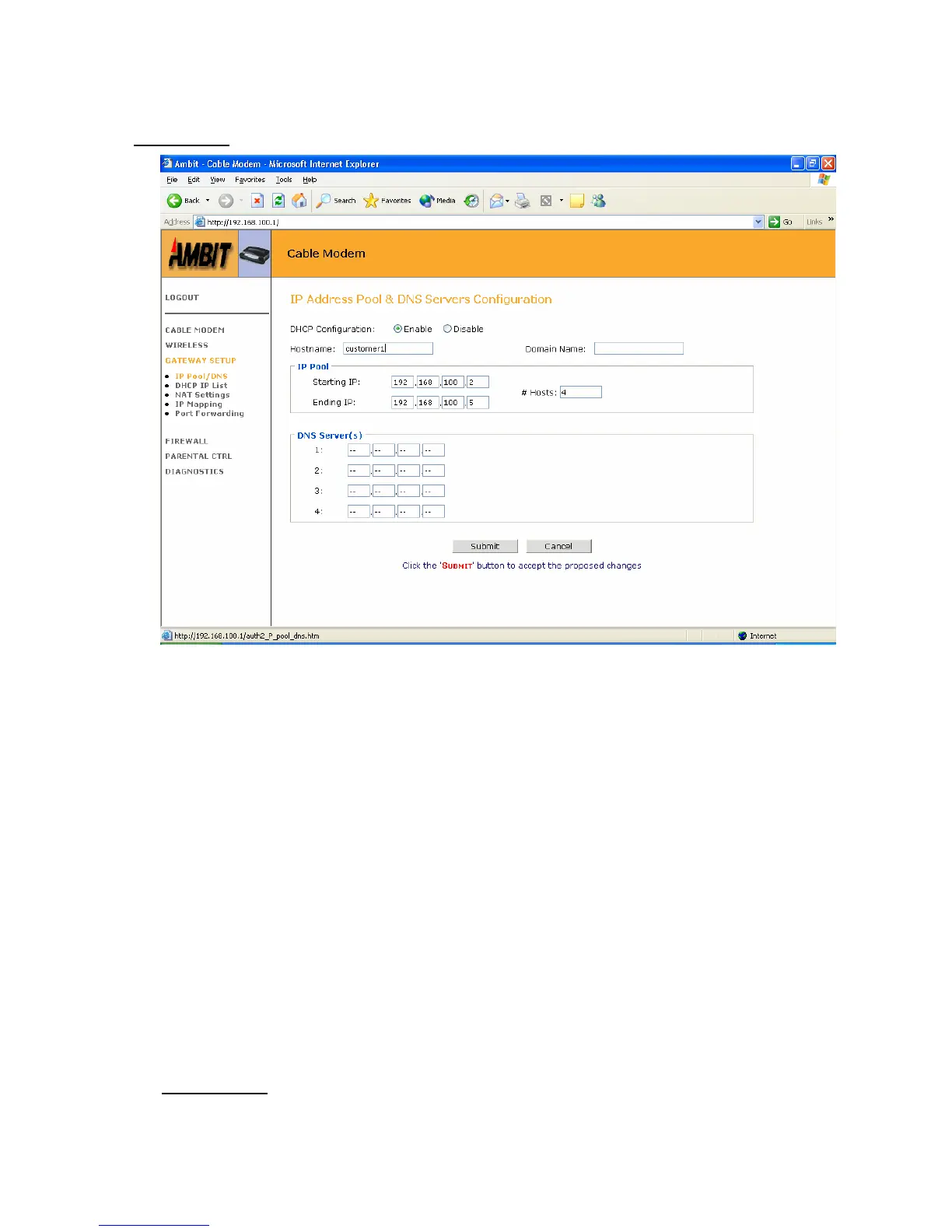User’s Guide 60
GATEWAY SETUP
IP Pool/DNS
DHCP Configuration
• You Can Enable/Disable DHCP server (Dynamic Host Configuration Protocol). The
default is set to “Enable”
Hostname
• You can assign Hostname to the modem. (Optional)
Domain Name
• You can assign Domain Name to be used by the DHCP server. (Optional)
IP Pool
• Starting IP - You can specify the starting IP range used by the DHCP server. Default
Starting IP range is 192.168.100.2.
• Ending IP - You can specify the ending IP range used by the DHCP server. Default
Ending IP range is 192.168.100.5.
• # Hosts - You can specify the total number of IP pool clients. Default is 4 clients.
DNS Server(s)
• You can assign up to 4 DNS servers used by the DHCP server. (Optional)
DHCP IP List