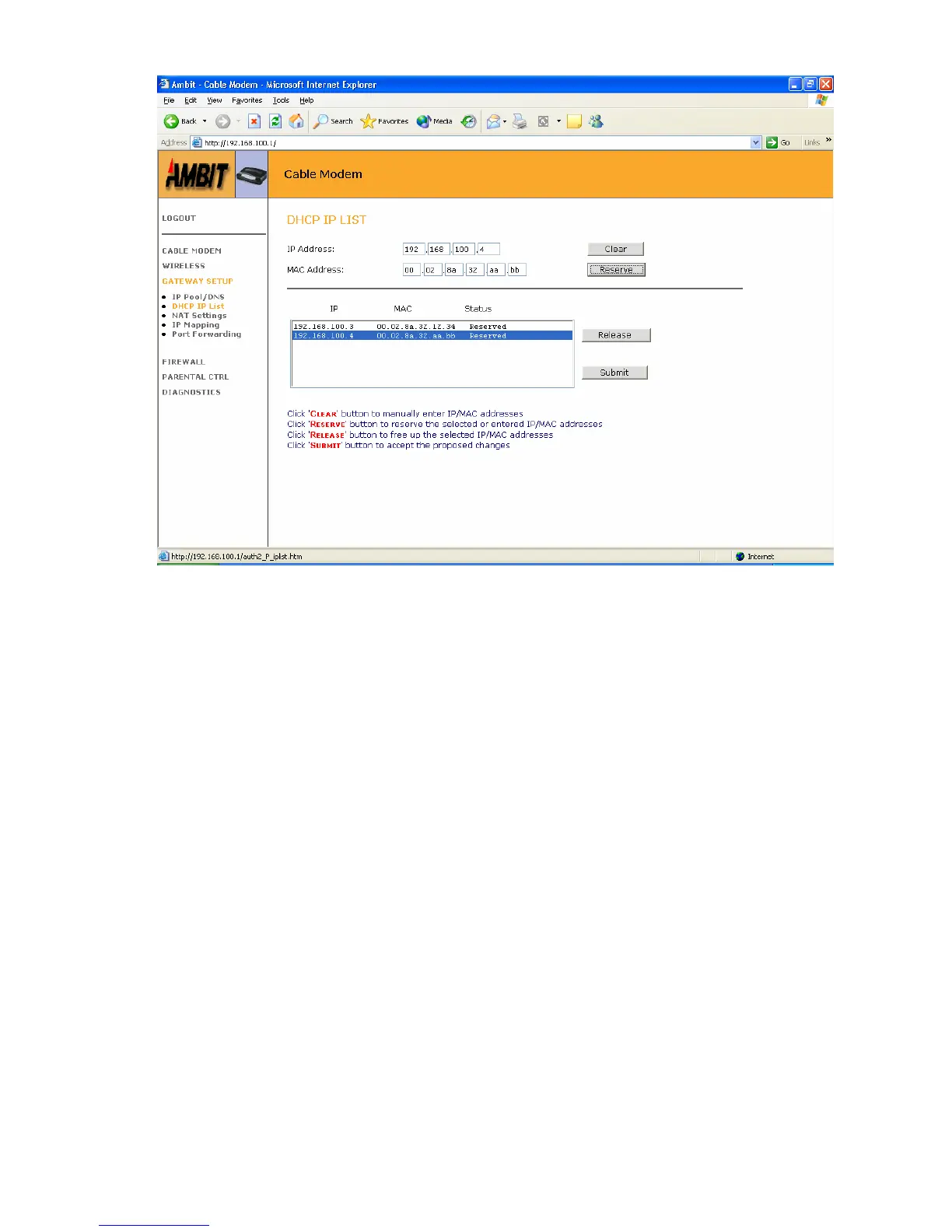User’s Guide 61
DHCP IP List
You can reserve a specify private LAN IP address from the DHCP server IP pool to a
specify CPE’s MAC address
• Clear – Clicking “Clear” will allow you to clear the IP Address field and MAC
Address field.
• Reserve – Clicking “Reserve” will allow you to put the IP Address and the MAC
Address pair into the IP Address reserve list.
• IP Addresses Listing – Shows current reserved private IP address from the DHCP
server IP-pool.
• Release –Select the IP Address and the MAC Address pair from the IP Addresses list
and click “Release” to remove reserved IP address from the DHCP server IP-pool.