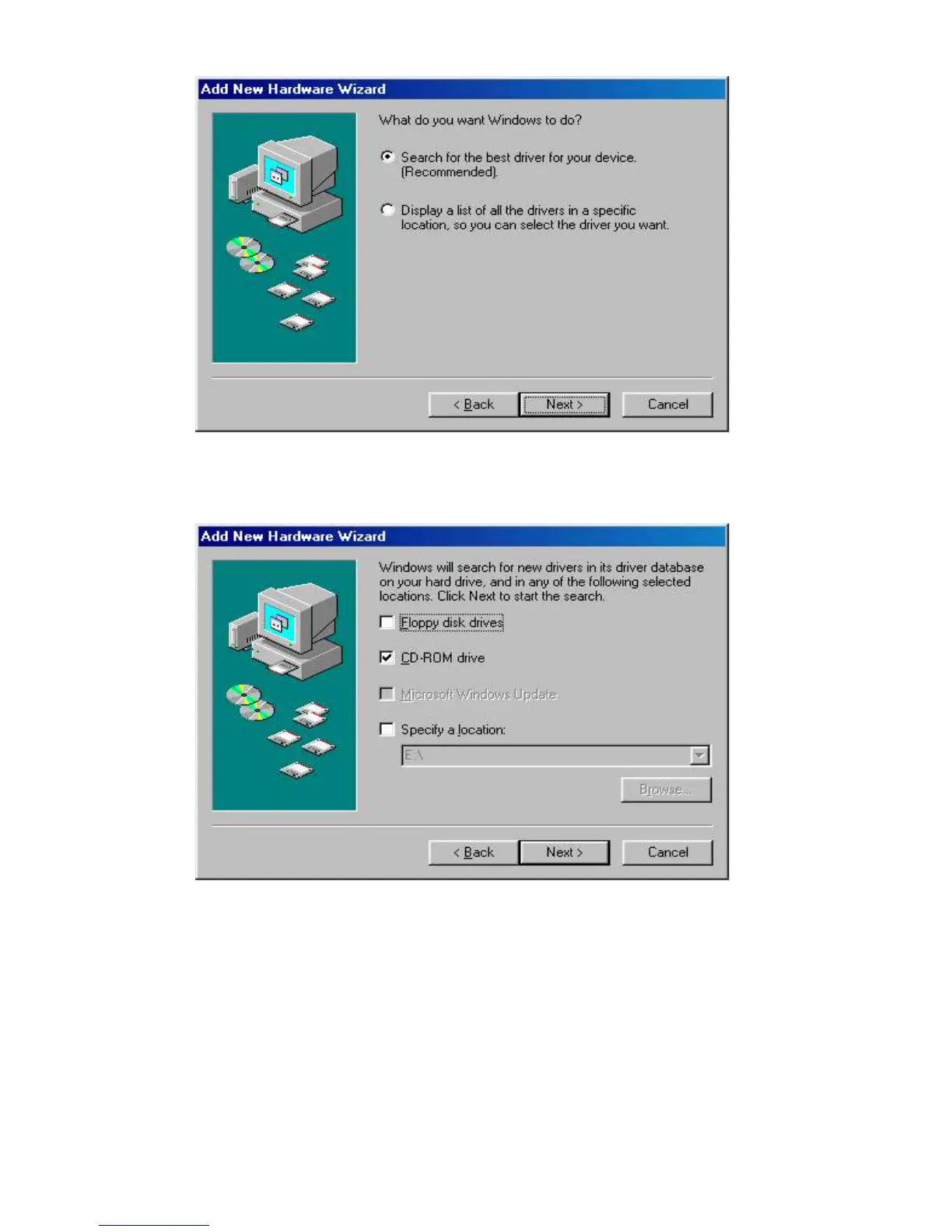User’s Guide 14
3. Select Search for the best driver for your device (Recommended). Then select Next.
You will see the following screen.
4. Check the CD-ROM drive check box and verify that the CD is in the CD-ROM drive.
Click Next to have Windows search for the necessary driver files. You will see the
following.
CAUTION: You must verify that Ambit USB Cable Modem appears on the screen.
If USB Composite Device appears, you must click Back twice and specify the
correct location of the driver files. DO NOT proceed if USB Composite Device is
displayed in the above window. Contact your cable provider for further assistance.