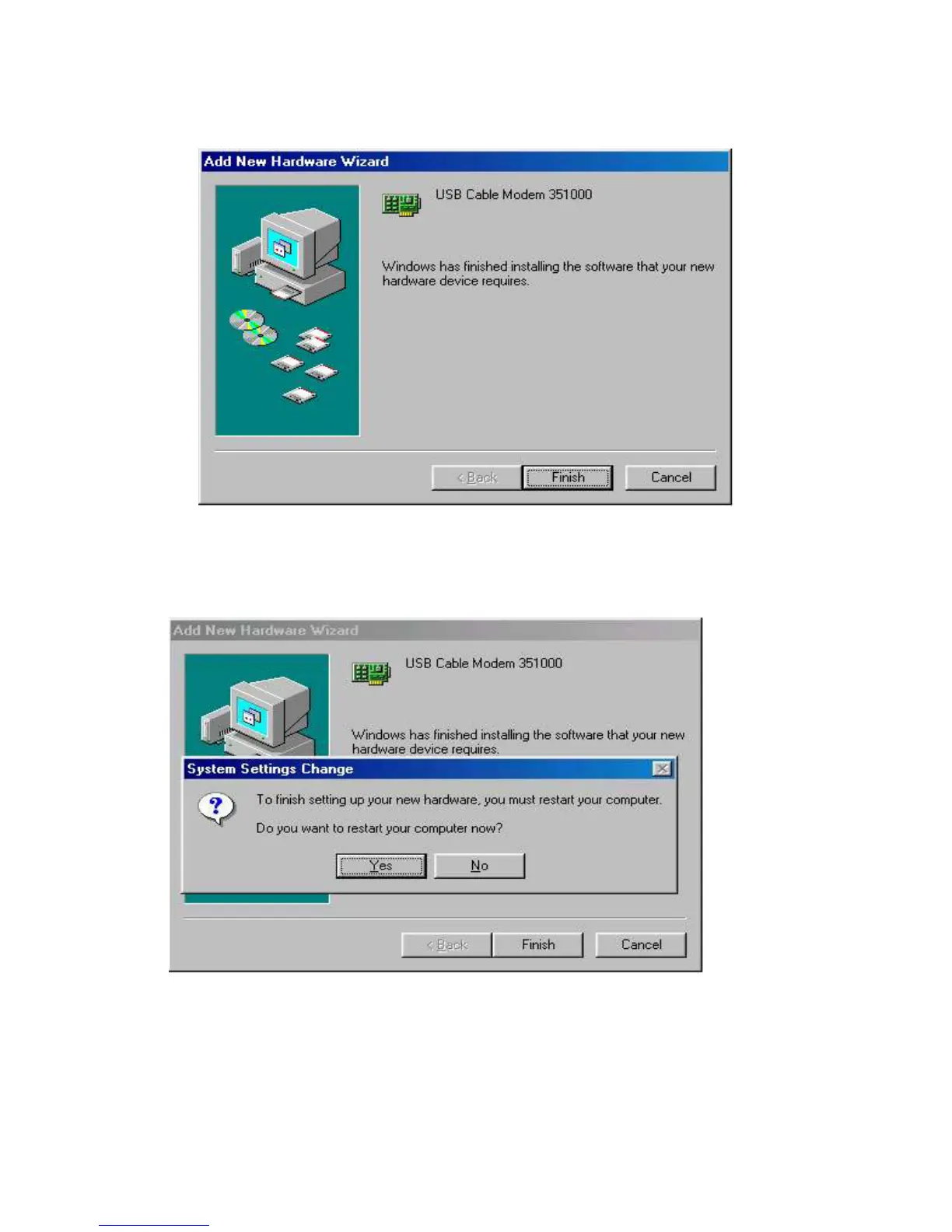User’s Guide 16
7. Wait for Windows to complete copying the remaining files.
8. Click Finish to complete the installation. You will see the following screen.
9. Choose Yes to restart your computer.
10. After the computer is rebooted, verify that the USB LED is lit on the front of you
cable modem. If not, refer to the troubleshooting section later in this chapter.