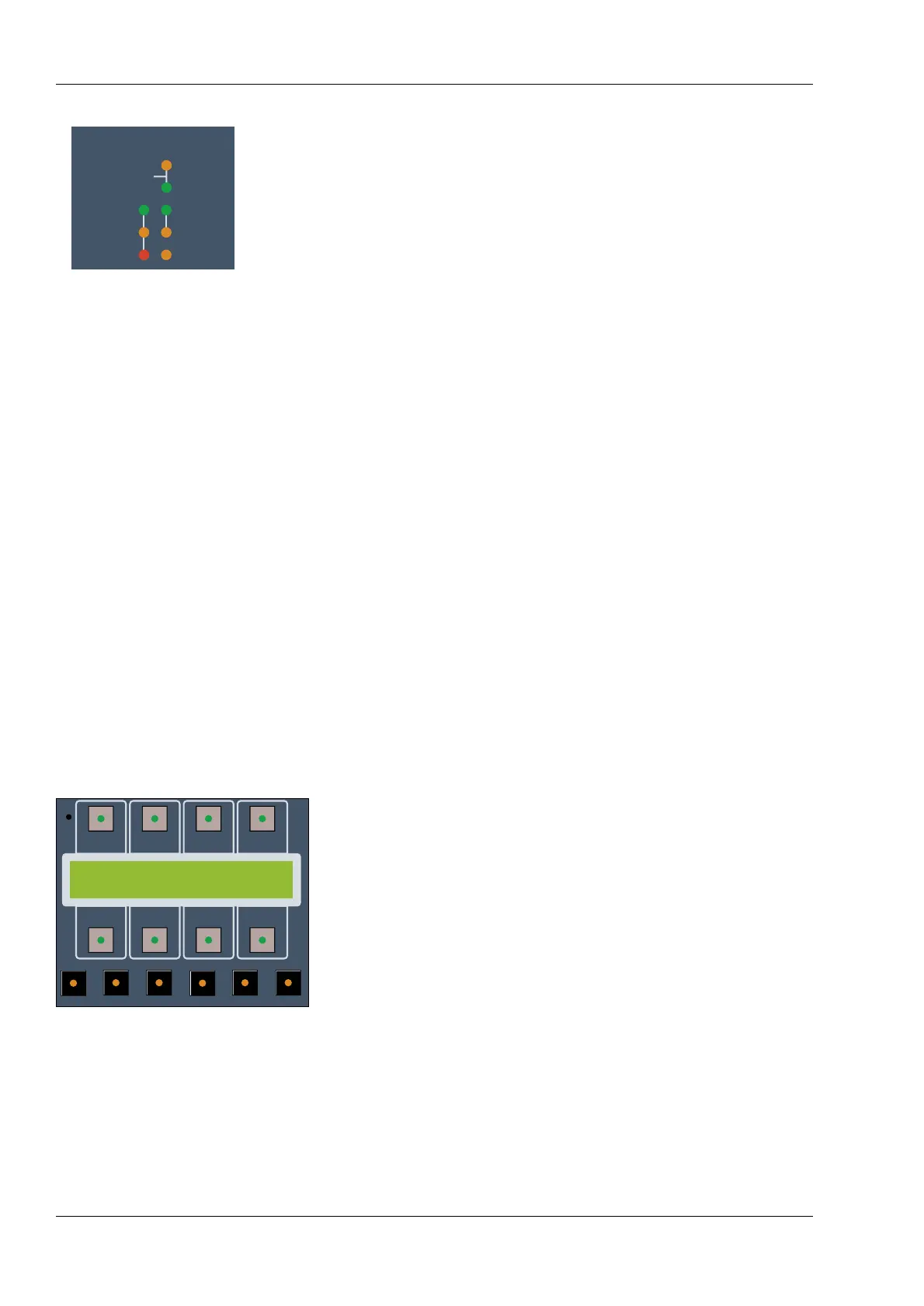4.11.3 Selection Modes
Selection modes determine how the module Solo buttons operate. Three different
selection modes are offered on the STATUS 18R; Additive, Interlock and Momentary.
Like Solo modes, different Selection modes have advantages and disadvantages in a
given application.
Selection modes work in both IPS and MIS solo modes. Both paths are affected by the
selection mode in effect.
■ Additive
The Solo systems on most consoles operate in Additive mode. When a Solo button is
pressed, its path is soloed and added to the paths already soloed. To unsolo a path,
press its Solo button again.
To clear an Additive solo, press Solo on soloed channels or press Solo Clear on the
Digital Master module.
Additive mode is most useful during mixing when multiple paths must be soloed for EQ
or balance.
■ Interlock
While in Interlock mode, pressing a Solo button soloes its path and unsolos any paths
previously soloed. Holding a Solo button while soloing other paths allows you to solo
multiple paths at the same time.
To clear an Interlock solo, press the soloed path’s Solo button or press Solo Clear on
the Digital Master module.
Interlock mode is useful when single paths need to be quickly soloed and adjusted, such
as live broadcasts.
■ Momentary
While in Momentary mode, pressing a Solo button solos the path. Releasing the button
unsoloes it.
Momentary mode is also useful in broadcast applications for cueing or spot checking
paths for problems.
4.11.4 Using the Solo System
The LCD Menu System contains most of the controls for the Solo system. The modes in
effect are displayed in the Solo Mode section of the Digital Master module.
The dedicated Solo Clear button is located in the bottom section of the Digital Master
module.
The Mix and Chan Solo Safe buttons are located next to the Solo Modes LEDs on the
Master Section.
■ MIXIP and CHANIP (Mix In-Place and Chan In-Place)
The In-Place buttons determine if the Solo Mode for a given path is In-Place Solo (IPS)
or Monitor Interrupt Solo (MIS). If the In-Place LED is lit, the path will operate in IPS
mode. If it is Off, the path operates in MIS mode. The Chan and Mix paths may be set to
different Solo modes if desired.
When only one console path is in IPS mode, only that path will be affected by mutes
from an IPS solo. For example, If the Mix path of the console is set to IPS soloing and
Mix path number 24 is soloed, all other Mix paths (except those in Solo Safe) will mute.
No Channel paths will be muted.
If both console paths are in IPS mode, the paths are linked. Soloing a Mix path number
24 mutes all other Channel and Mix paths (except those in Solo Safe).
While in IPS mode, if a path is muted when soloed, the path will be temporarily unmuted
so that the soloed path may be heard. The On LED of the muted paths that are soloed
flash, indicating this temporary unmuted state.
4 - 20
STATUS 18R Operation and Maintenance ManualSection 4 - Operation
August 1999