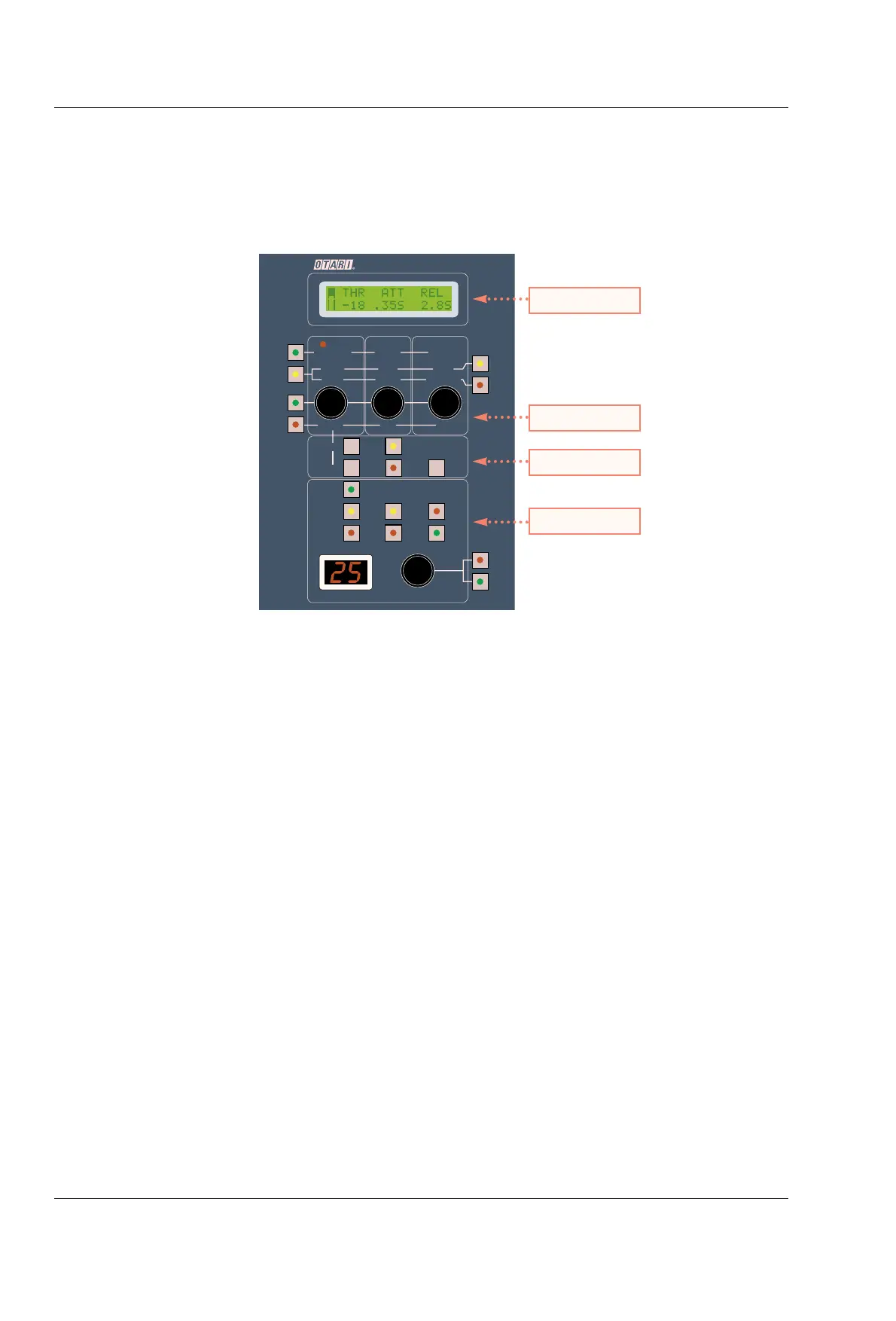B.4 Dynamics Controller
The STATUS Dynamics option consists of one dynamics section per console Input
module, each dynamics section being comprised of a compressor/limiter and a gate.
Each dynamics section can be selected to operate on an Input module’s Chan or Mix
path. Dynamics are controlled by the Dynamics Control Panel mounted in the console
surface.
■ General Operation
In general, the Dynamics Controller has two types of controls—buttons to select the
module path, type of dynamics, and parameters being controlled, and rotary encoder
knobs to adjust values up and down. A two digit LED readout shows the Input module
selected, while a 32 character LCD readout shows the dynamics parameters and their
values. The LCD also displays help or error messages when necessary.
■ Controller Sections
The Dynamics Controller has four basic sections for controlling dynamics on the Status
console, the Module section, the Preset section, the Parameter section, and the LCD
display.
• The Module section has controls to:
Select the Input module that is being controlled by the panel.
Select the path that dynamics affect.
Select whether a gate, compressor/limiter, or both are being used.
Bypass all dynamics or individual gates or compressor/limiters.
Select metering of dynamics on the console meters.
• The Preset section is linked to the Preset parameter knob and has controls to:
Load one of 8 preset settings into the currently selected compressor/limiter, gate, or
both (1 preset equals 1 compressor/limiter setting and 1 gate setting).
Save the current compressor/limiter setting, gate setting, or both to a preset.
Set all gates and/or compressor/limiters to the selected Preset settings.
• The Parameter section has controls to:
Set compressor/limiter and gate parameters.
Show when a compressor/limiter or gate is “triggered”.
Select presets for loading and saving.
“Link” dynamics from different modules together for stereo gating and compression.
“Trigger” gates and compressors from external audio and logic sources.
• The LCD display is used to display parameter settings and system messages. A meter
bar on the left side of the display shows the real-time gain reduction of the currently
selected gate and compressor/limiter settings.
B - 6
August 1999
Appendix B Dynamics Option STATUS 18R Operation and Maintenance Manual