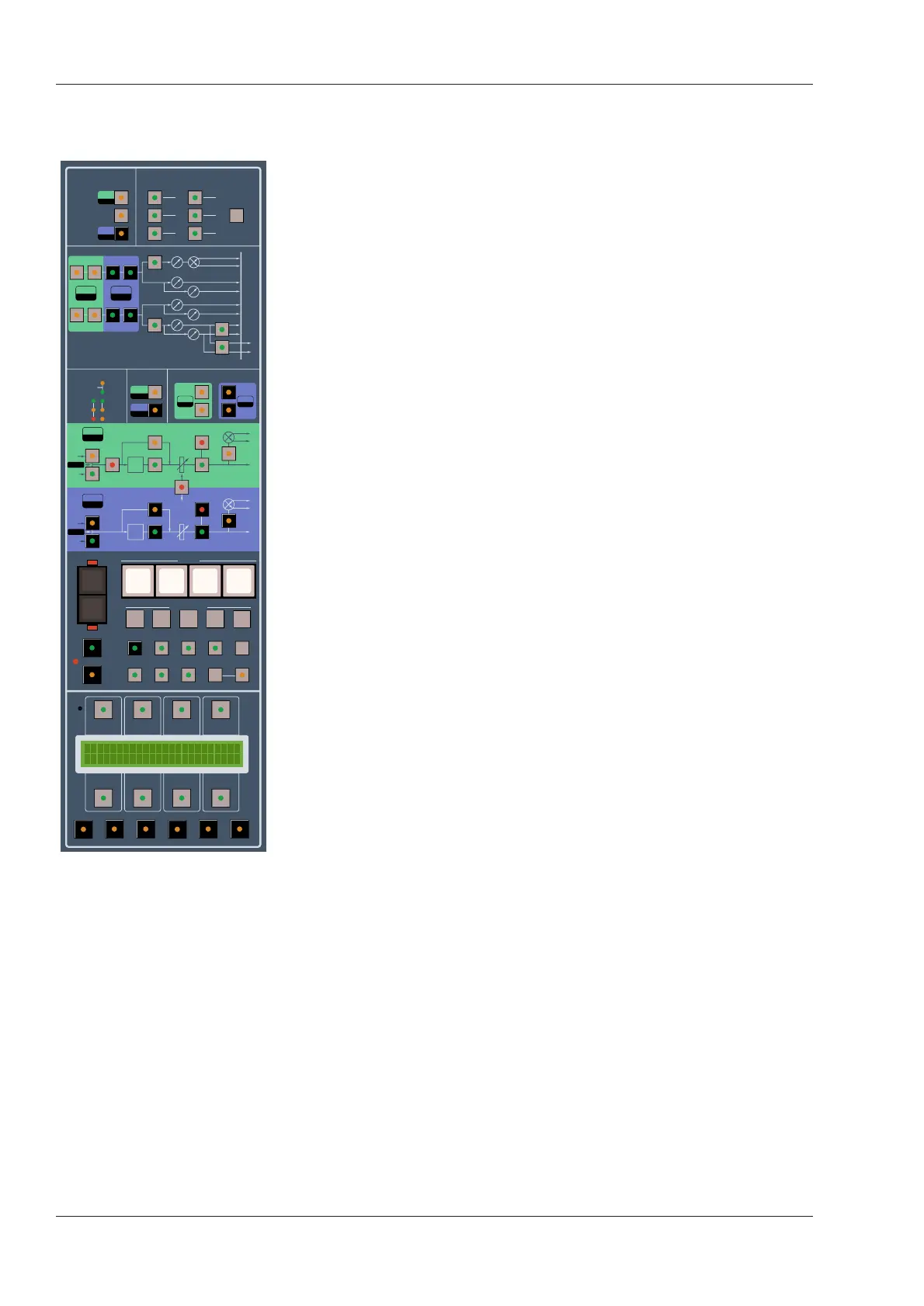4.4 Module Editing Basics
4.4.1 Introduction
On the STATUS 18R as with any console, most operations are centered around
configuring Input modules to do a certain task. This job has become much easier
because most module functions are switched from a central area and copied to a
module or group of modules.
All computer controlled switches on the STATUS 18R can be set from the Digital Master
module. Switches specific to the Input modules are grouped together and defined by a
bold white border. This area is referred to as the Master Section. The switches in the
Master Section have been arranged in an Active Block Diagram™ to aid in
understanding the signal flow being controlled. Most switches in the Master Section
have an LED that indicates if the switch is active.
Input module functions that can be controlled from the Master Section include:
• Input Sourcing
• Polarity Reverse
• EQ In
• Audio Path Muting
• Fader Flip
• Stereo Bus Assign
• Aux Send Routing and Muting
• Track Assignment
• Track Assign Source
Input module switches may be changed in the following ways:
• By pressing a switch on the Input module. (i.e. EQ In, Mix On, Chan On)
• By “selecting” a module and editing its switch states on the Master Section. (Copy to
Master)
• By configuring switches in the Master Section and copying their states to the Input
module. (Copy to Module)
The Input module LEDs and associated Level and Status Display always show the
current status of the module’s routing and switch states, regardless of whether it is
attached to the Master Section or not.
4.4.2 Module States
Editing the “Module State” refers to all module related functions that can be edited with
the Master Section. This includes fader automation modes, but does not include Solo
status, Switch Write modes or VCA levels.
Two module states are stored for each module, the Current state and the Previous state.
This provides an alternate module state that can be recalled on Selected modules by
pressing Swap Last State in the Master Section.
When an Input module is selected and edited, it has an additional “Undo” state that can
be returned to by pressing Module Undo during editing.
4.4.3 Switch States
Input module switches are always set to a “state”. This may be On or Off, In or Out, or in
the instance of the Track Assign, a selection.
Switches in the Master Section may be either set to a state or “transparent”, meaning
that the state of the switch is undetermined. Transparency becomes important when a
number of modules are selected or switch states are copied to and from the Master
Section.
Transparent switches will be covered in greater detail later in this section.
4 - 4
STATUS 18R Operation and Maintenance ManualSection 4 - Operation
August 1999