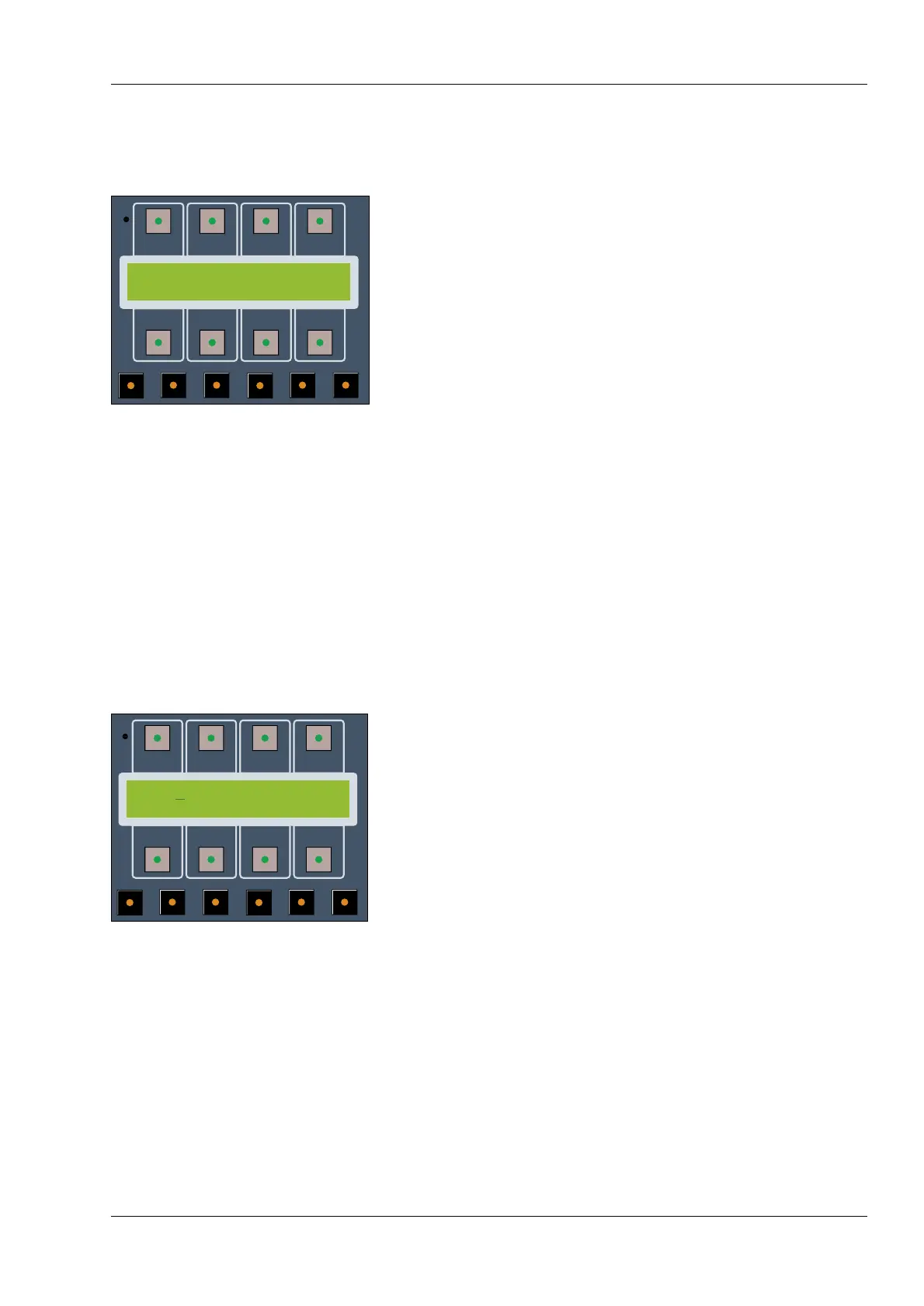4.14.5 Recalling Snapshots
To Load a Snapshot:
1. Press Recall. Press the button under SNAPSHOT LOAD.
2. Press the Up or Down Arrow key to scroll to the Snapshot number desired.
The Snapshot register displays (EMPTY) if there is no snapshot saved under the
Snapshot number.
3. Press LOAD to load the Snapshot into the console. The module switches
change immediately upon loading the Snapshot.
Faders in Read mode will not change when a Snapshot is recalled. Faders in any
writable mode (Write, Update, etc.) will switch to Write (Moving Faders) or Offset
Write (Manual Faders) when a Snapshot is recalled.
NOTE: If the console master disk has been changed before loading a snapshot, the
message “Disk Changed! Load Bank from Disk Yes/No” will be displayed to indicate that
the snapshots in memory differ from those on disk. If “No” is selected, the snapshot will
load from memory. If “Yes” is selected, the disk snapshot bank is loaded into memory,
but the snapshot is not loaded, giving you the option to review the snapshot names
before loading.
4.14.6 Naming Snapshots
The Name display is used to enter or change Snapshot names. This display can be
accessed by pressing the NAME button in the Snapshot Save menu.
To Enter or Edit a Snapshot Name:
1. Press Recall. Press the button under SNAPSHOT SAVE.
2. Press the Up or Down Arrow key to scroll to the Snapshot number desired.
The Snapshot register displays (EMPTY) if there is no snapshot saved under the
Snapshot number.
3. Press NAME to bring up the Name display.
4. Use the Left and Right arrow keys to move the cursor Left and Right. The single Up
and Down arrows increment the character at the cursor position Up or Down. The
double Up arrow increments the character at the cursor 8 characters at a time.
5. A maximum of 18 characters may be entered. When finished, press the DONE
key to leave the Name display.
If the snapshot is empty, the Snapshot Save menu will display the name is
parenthesis (ie. (NAME)) indicating that the snapshot has not been saved. Press
the SAVE key to save the snapshot and its name. If you leave the Name display by
pressing one of the 6 LCD function keys, the name will not be saved.
Section 4 - Operation
August 1999 4 - 29
STATUS 18R Operation and Maintenance Manual