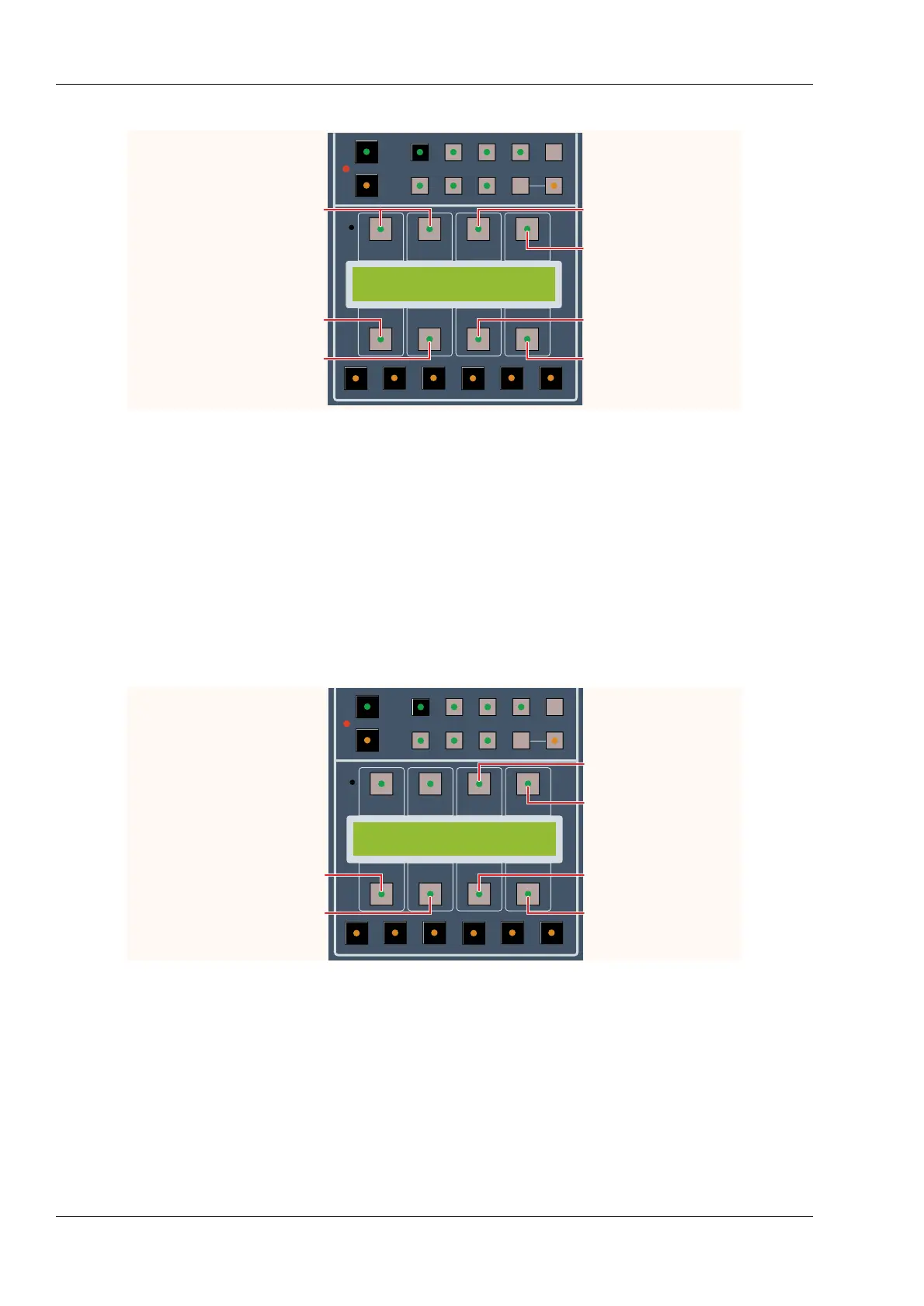5.4.2 SWITCH Menu
The Switch menu is used for global control of switch automation. The function buttons
above and below the LCD execute the function shown on the display. These functions are:
• TOGGLE: Sets switch update entry to Toggle mode.
• MATCH: Sets switch update entry to Match mode.
• LVMOM: Leave Momentary. Allows a single switch to leave Update Write mode.
• LEAVE: Locks Leave mode On so that a number of switches can leave Update Write
mode.
• READ: Sets all switches to Read mode.
• UPDATE: Sets all switches to Update mode.
• WRITE: Sets all switches to Write mode.
• ISOLT: Isolates switches from reading or writing data.
5.4.3 OPTS (Options) Menu
The OPTS (Options) menu provides control of additional automation functions. The
function buttons above and below the LCD execute the function shown on the display.
These functions are:
• -BUTN-: Pressing the button underneath BUTN selects the fader that the Auto button
affects.
• -STYLE-: Pressing the button underneath STYLE sequences through Auto button
mode styles.
• ENDPS: Selects the End Pass Fader Mode screen.
• GLIDE: Toggles fader glide On and Off.
• ARCH: Pressing ARCH saves the current mix to disk and increments the Write mix
number.
• AUTREC: Toggles Auto Record On and Off.