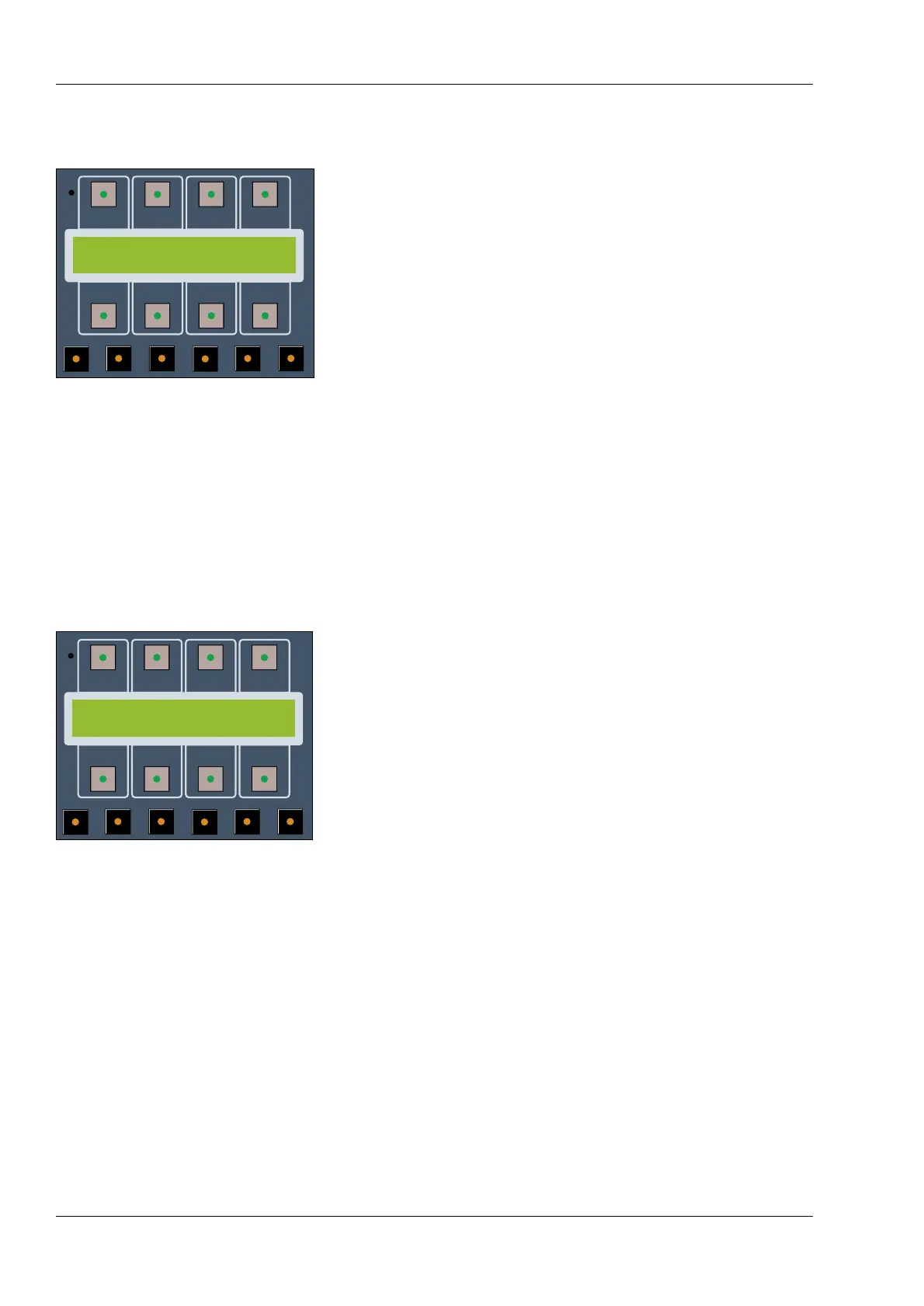4.13 Fader Grouping
4.13.1 Overview
Fader Grouping allows one or more faders to be controlled by a single “Master fader”.
Groups are created, viewed, edited and deleted using the Group function of the LCD
Menu System and the Input module ON buttons.
■ Functions Affected by Group Masters
When Master Section GROUP LED is ON, the following group master changes affect
member faders of the group:
• Changes in Fader Level (Master Offset)
• Fader Mode (Member follows master exactly)
• Solo Status
• Mute Status
When Grouping is Off, no group master changes are sent to group members.
■ Grouping and Fader Automation
Eagle Automation stores fader levels and mutes of individual paths, irregardless of their
group assignments. This means that any “fader moves” recorded into the Eagle
automation system via a group master are written to the individual members and will be
maintained whether or not the group currently exists. This allows you to write “grouped”
automation moves, yet still have the freedom to delete and change group assignments
as the mix progresses.
4.13.2 Normal Operation
The MAST LEDs on the module Level and Status Display always indicate which paths
are Group Masters. A Group Master may or may not have additional members assigned
to it, although in practice it always does.
The GROUP Menu on the LCD Menu System indicates whether Grouping is On or Off.
Press the ON button to toggle the state of the Group Status.
When Grouping is ON:
• The LCD Menu ON LED is On.
• Groups are Active.
• Group Master changes (mute, solo, fader modes, etc.) will affect group members.
When Grouping is OFF:
• The LCD Menu ON LED is Off.
• Groups are not active.
• Master fader moves and relevant button hits (mute, solo, fader modes, etc.) will affect
only the local path and not be sent to the group members.
• Moving the master fader will only affect the Master fader level without affecting either
current group members or the master offset that will be applied to group members
when Group mode is turned On again. This allows the user to set the Master fader
level, (with Grouping Off), then restore the grouping relationship (Grouping On).
4.13.3 Group Setup Mode
■ Purpose
• To display group masters and members
• To allow the creation, editing and deletion of groups
NOTE: Grouping is turned On as soon as you enter Group Setup mode. If this is not
desirable, press GROUP ON after you return to the top GROUP Menu.
4 - 24
STATUS 18R Operation and Maintenance ManualSection 4 - Operation
August 1999