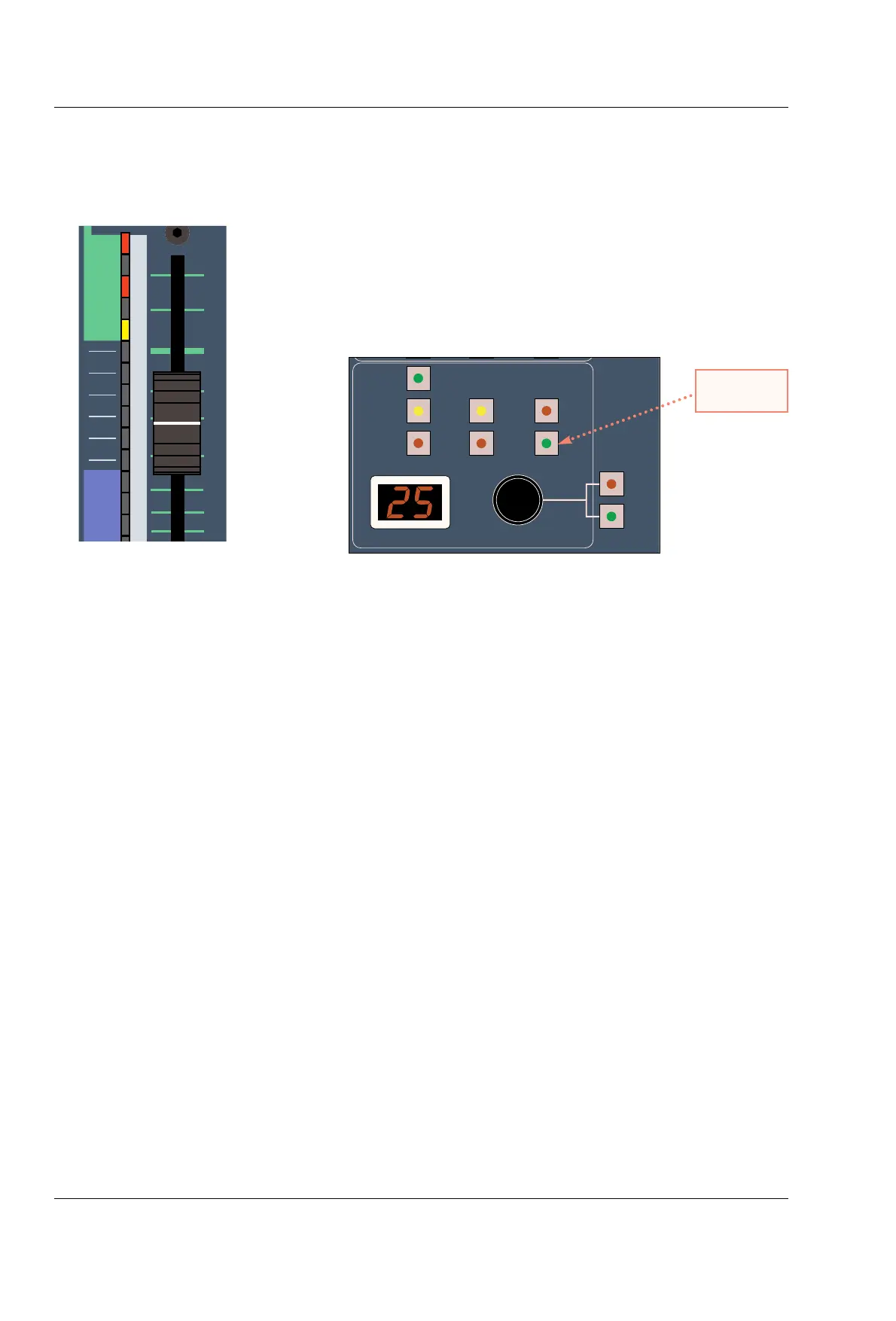 Loading...
Loading...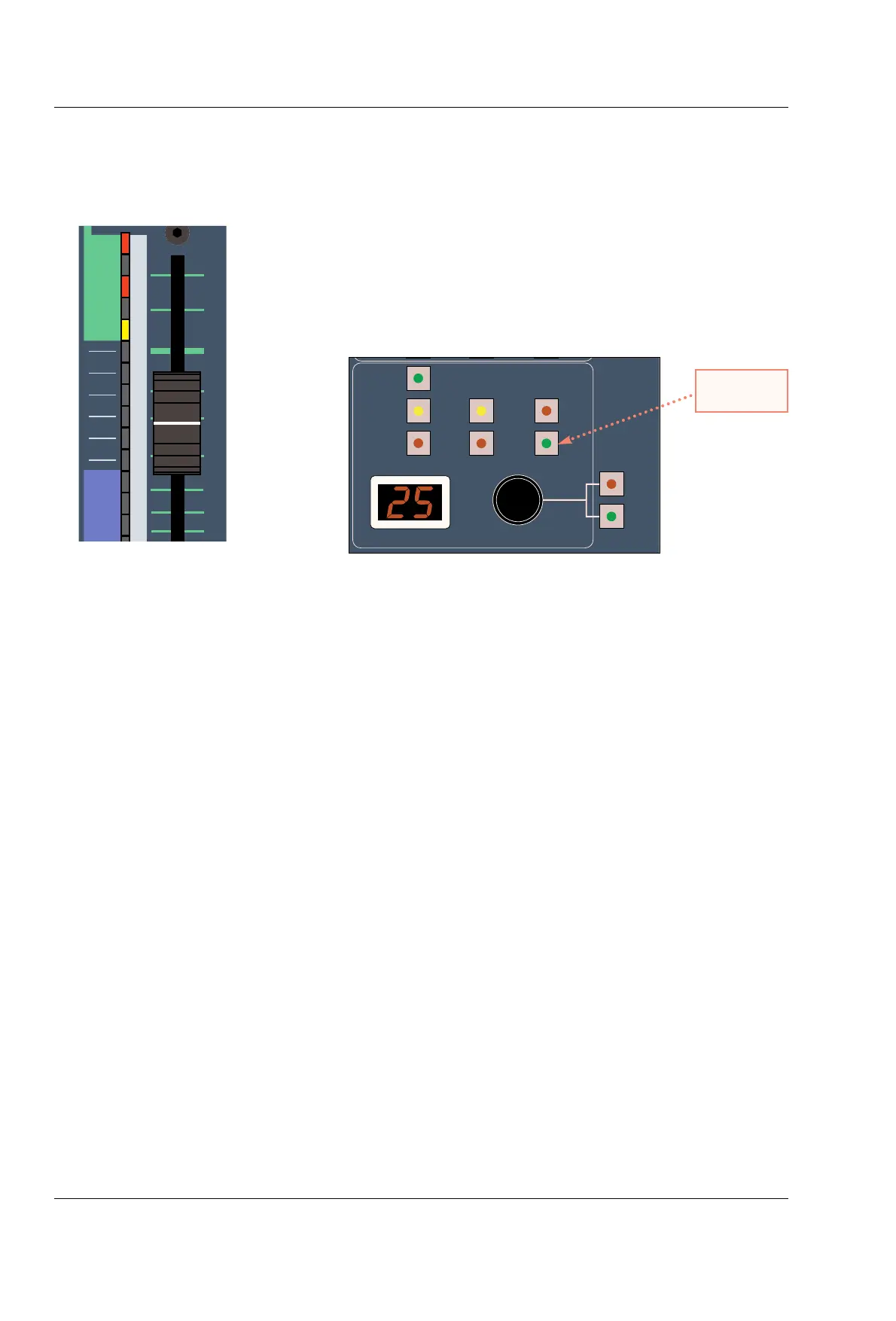
Do you have a question about the OTARI Status 18R and is the answer not in the manual?
| Type | Analog Mixing Console |
|---|---|
| EQ Bands per Channel | 4 |
| Aux Sends | 6 |
| Phantom Power | Yes |
| Frame Sizes | 18 |
| Input Channels | 18 |
| Busses | 8 |
| EQ | 4-band |
| Routing | Comprehensive routing |
| Metering | LED |
| Faders | 100mm |
| Dimensions | Varies by frame size |
| Weight | Varies by frame size |