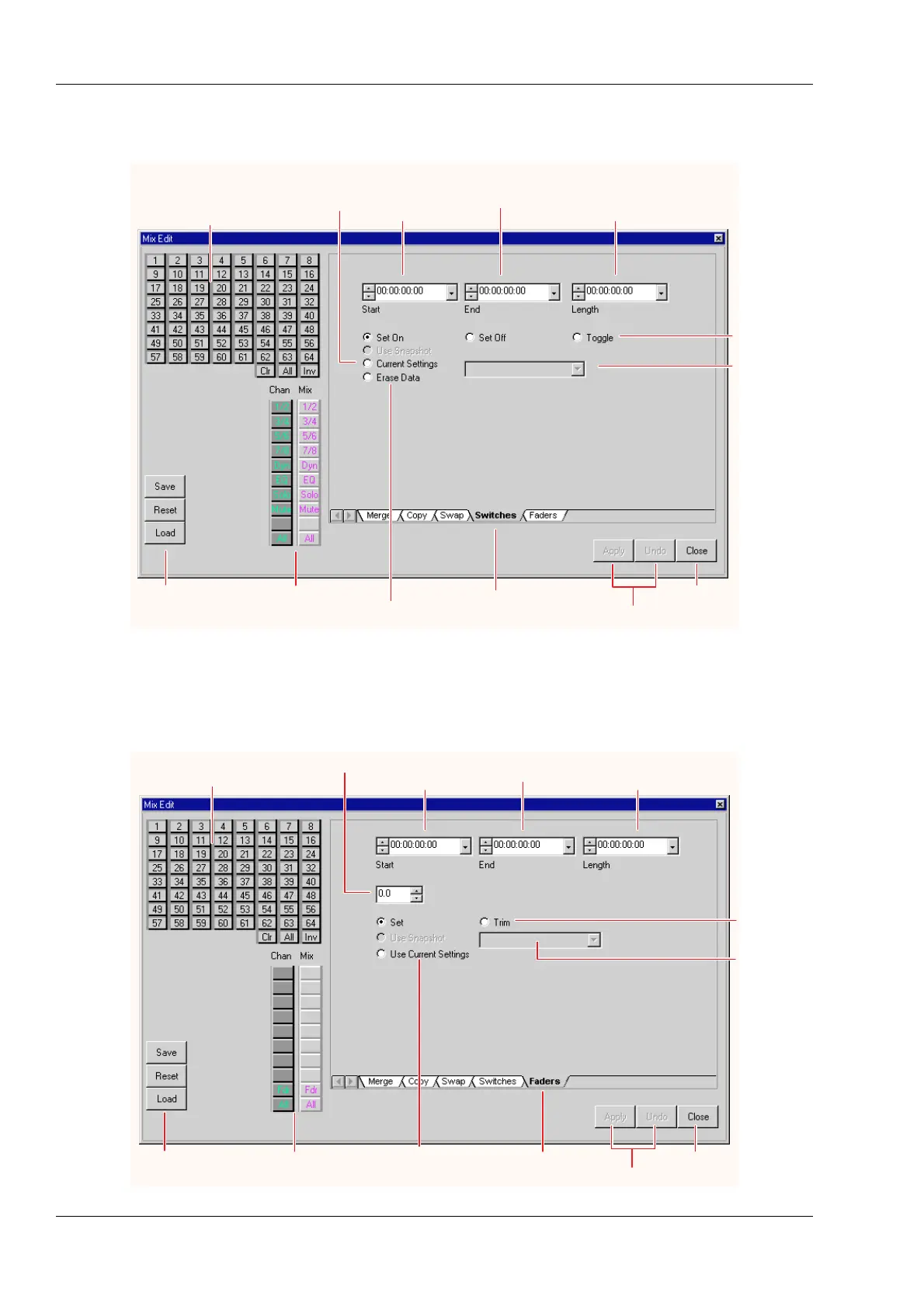■ Switches
Switches is one of the operations available in the Mix Edit window. Switches allows you
to set or toggle switch states over a range of time.
As an example, Switches can be used to mute all paths at an exact timecode frame.
■ Faders
Faders is one of the operations available in the Mix Edit window. Faders allows you to
set faders to an absolute level or to trim their levels, leaving their moves unchanged.
Fader levels can be entered by keyboard or read from console faders or a Snapshot.
As an example, Faders can be used to lower all faders in a mix by 3dB without changing
their moves should the Stereo Mix bus be too hot.
Section 5 - Eagle Automation STATUS 18R Operation and Maintenance Manual
5 - 22
August 1999
Selects modules to be edited.
Saves, Loads, and
Resets module and
item selections.
Selects Path Items to be edited.
Switches Tab
Applys or Undoes edits.
Closes Window.
Timecode where edit starts.
Timecode where edit ends.
Length of edit can be entered
or calculated from Start and
End Times.
Set or Toggle
switches.
Snapshot to be
used as basis for
setting switches.
Use current switch settings
to set switches.
Erase switch data.
Selects modules to be edited.
Saves, Loads, and
Resets module and
item selections.
Selects Path Items to be edited.
Use current fader levels
to set faders.
Faders Tab
Applys or Undoes edits.
Closes Window.
Timecode where edit starts.
Timecode where edit ends.
Length of edit can be entered
or calculated from Start
and End Times.
Level in dB to Set or Trim faders.
Set or Trim
Selector
Snapshot to be
used as basis
for setting
faders.