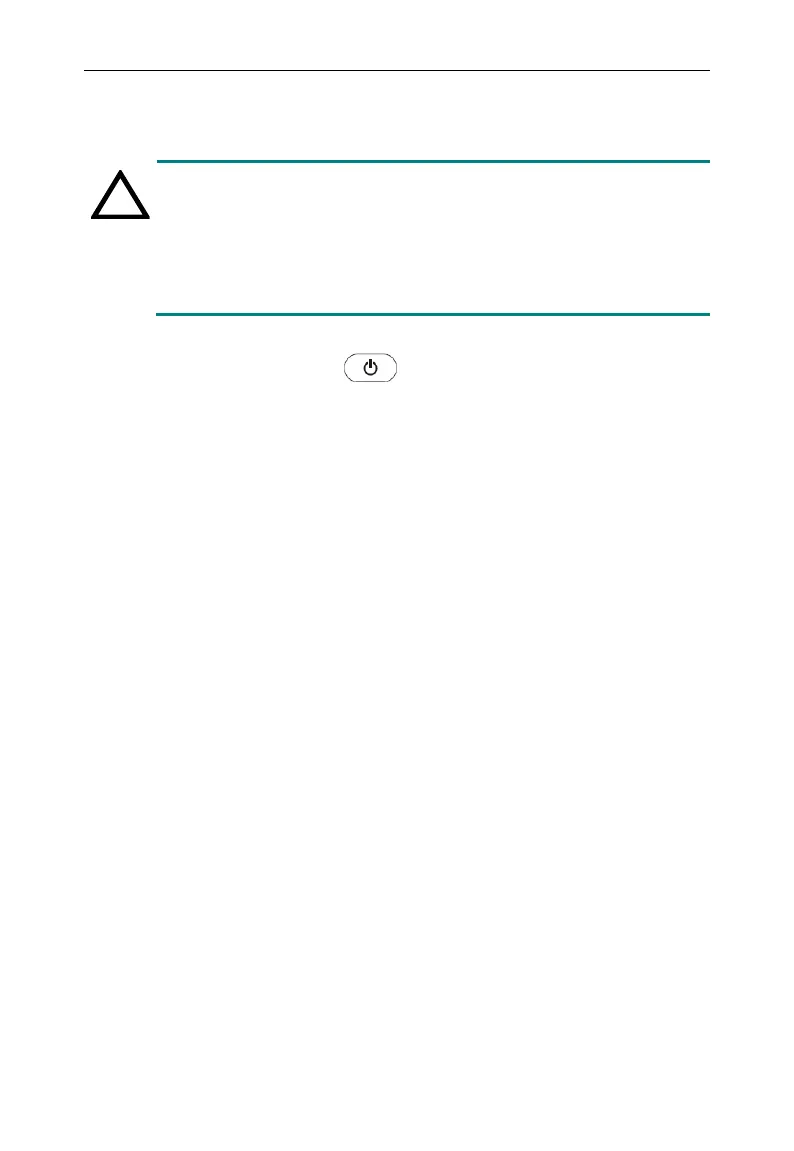ventilation and cooling of the instrument.
CAUTION
Use only the original AC-DC adapter or originally supplied
battery for the power source.
The maximum RF input level of an average continuous
power is 30 dBm (or 50 VDC signal input). Avoid connecting
a signal into the analyzer that exceeds the maximum level.
1) Press the power switch on the front panel.
2) Self-initialization takes about 30 seconds, after the boot screen
the spectrum analyzer will default to the scanning curve.
3) After power on, let the spectrum analyzer warm up for 30
minutes for stabilization to obtain the most accurate results.
