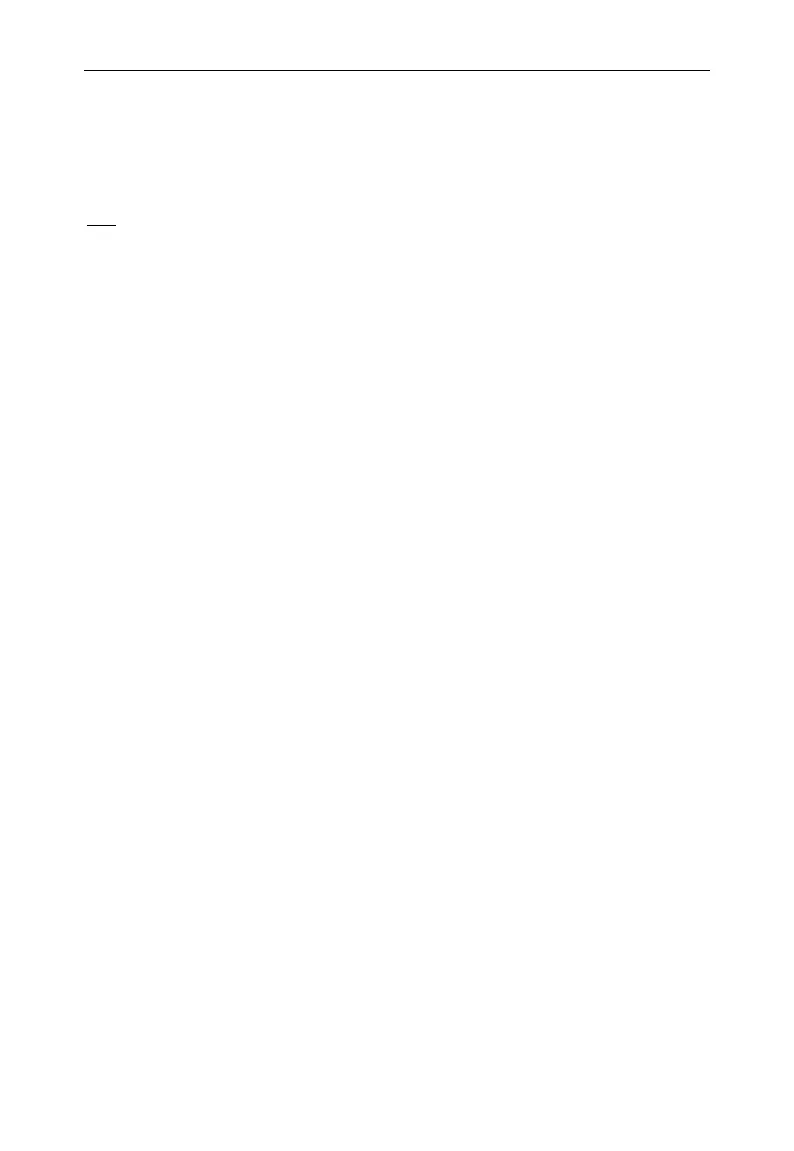When the Source is turned on, an independent signal or a signal
with the same frequency of the current sweep signal will be output
from the GEN Output 50Ω terminal on the top panel. Press the key
to access the submenu includes [Output On Off], [Source GEN CW
TG], [Output Level], [Output FREQ], [OF Step], [Network Meas >].
The source is turned off in the power-on and reset states.
5.12.1 [Track Gen On Off]
Enable or disable the trace source. The RF output and
spectrum reception are fully synchronized on the frequency
scan, and the tracking source frequency cannot be set
separately.
5.12.2[Output Level]
Sets the output power of the tracking source signal.
5.12.3 [Reference]
When normalization is turned on, the vertical position of the trace
on the screen can be adjusted by adjusting the reference level
value.
5.12.4 [Position]
When normalization is turned on, the vertical position of the
normalized reference level on the screen can be adjusted by
adjusting the reference position.
Note:
⚫Similar to the function achieved by the normalized reference level,
when set to 0%, the normalized reference level is located at
the bottom of the screen grid, and when set to 100%, it is
located at the top of the screen grid.
⚫You can modify this parameter using numeric keys, knobs, or
arrow keys.
5.12.5 [Do Normalize]
This soft menu is used to track the user field calibration of the
