Chapter 1 Page 3
Chapter 1
Introduction to Your
Palm V
™
Handheld
This chapter explains the physical buttons and controls on your
Palm V™ handheld, how to use your handheld for the first time, and
how to use HotSync
®
technology to synchronize your handheld and
Palm™ Desktop organizer software.
Getting to know your Palm V handheld
What is a Palm V handheld?
With your Palm V handheld, you will no longer have trouble getting
to meetings and appointments on time, remembering people’s names
and personal details, or tracking all the items on your To Do list. Your
handheld can help you improve your track record in all these areas,
both at work and at home.
You can enter all your scheduled events in Date Book, and set an
alarm to remind you of important meetings. You can view scheduled
events by the day, week, or month, and you also have an agenda view
for displaying current events and To Do items at the same time. Keep
all your contact names, addresses, phone numbers, and other details
in Address Book, so you can find them as soon as you need them. Add
your tasks to To Do List, prioritize them so you don’t overlook them,
and assign them a due date.
To make sure you don’t lose any of this important information, you
can synchronize your data with Palm Desktop software on your
computer so you always have a backup copy. You can set different
levels of security for your handheld so unauthorized eyes cannot view
your data.
When you are out of the office, track your expenses for your expense
reports; then transfer the data to your computer to print it out. You can
write, edit, and view your e-mail, and then synchronize your e-mail
with your desktop E-Mail application when you return to your office.
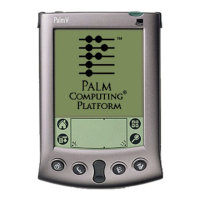
